Get Your Free Education Accessibility Guide
Download NowADHD is the most common behavioural disorder in America, an estimated 11.4% of American children aged 3 to 17 have been diagnosed with ADHD. Concentration, organization, and time management can be significant hurdles for those with ADHD, but with the right support, these students can thrive. Support doesn’t have to mean an overhaul of the educational system. Making thoughtful, practical, but often small, changes can have a profound impact. These changes are referred to as ‘reasonable accommodations’, and if implemented correctly, can reshape the learning experience for students who battle with ADHD. Let’s take a closer look.
What are ‘reasonable’ accommodations?
Students with disabilities, such as ADHD, typically start their schooling career at a disadvantage compared to their non-disabled peers. In order to level the playing field, reasonable accommodations must be made by universities, schools, colleges, and universities, to accommodate these students. Supporting your students in this way is more than just an act of courtesy; it is often mandated by regional laws and regulations.
The term ‘reasonable accommodations’ refers to any adaptation made to an organization’s physical or online spaces with the purpose of facilitating learning for disabled students. For students with ADHD, this might look like extra time during exams, access to assistive technologies, or use of ADHD-friendly fonts.

Importantly, the term ‘reasonable’ in ‘reasonable accommodations’ suggests that changes to an organization’s systems and approaches should only be made if deemed practical and achievable. In other words, an organization is not expected to make accommodations that are beyond the scope of its resources or capabilities.
Download our Accessibility Education Guide
Download our inclusive education guide which looks at why digital barriers are a problem, who needs support, the importance of inclusive education, Recite Me clients, and an overview of our data from the past year.Examples of reasonable accommodations to make for ADHD students
If you have a significant contingent of ADHD students at your university or college, and you wish to give them the best chance possible at success, then you’re going to have to make some reasonable accommodations. Need some inspiration? This section outlines a range of examples to help get you started on the right lines and get those creative juices flowing.
Closed captions or transcripts for video content
Attention drift can happen more frequently for ADHD students, especially when they are trying to process auditory information in video content. Providing closed captions or transcripts helps them to not only see what’s being said, but also refer back to key points if their attention wanes. Transcripts are especially useful for review, allowing ADHD students to go over material at their own pace.
ADHD-friendly fonts
The type of font used in reading material may seem like a minor detail, but for students with ADHD, it can make all the difference. Fonts like Comic Sans or Arial are easier to read because they have simpler shapes and more space between letters, reducing visual crowding and helping ADHD students maintain focus. By using these fonts in handouts, textbooks, or digital materials, schools can create a more ADHD-friendly learning environment.
Many educational platforms now include options for users to customize fonts to suit their needs, allowing students to adjust reading material in ways that work best for them. Consider adopting software, like Recite Me’s assistive toolbar, so that users can choose their own font, as well as many other additional features.

Structured Learning Environment
Students with ADHD benefit from a structured learning environment with clear, predictable routines. Teachers and lecturers can provide this by setting up consistent class schedules, providing detailed assignment instructions, and offering frequent reminders of upcoming deadlines.
Break tasks into smaller, more manageable chunks to help ADHD students stay on track. For example, instead of assigning a long-term project with a single deadline, break it into multiple stages with separate due dates.
Extended time on tasks or flexible deadlines
One of the most common and effective accommodations for ADHD students is offering extended time on exams or flexible deadlines for assignments. ADHD can affect a student’s ability to focus and complete tasks within standard timeframes, often leading to rushed, incomplete work that doesn’t reflect their true abilities. Allowing additional time helps reduce the anxiety of deadlines, enabling ADHD students to produce higher-quality work without the pressure of racing against the clock.

Access to assistive technologies
Assistive technology is an umbrella term for any tool, device, or software designed to support individuals with disabilities in performing tasks more independently and effectively. Voice-to-text software, for example, can be a game changer for ADHD students, allowing them to express ideas verbally without the distractions associated with writing.
Other examples include organizational apps and note-taking software. A simple online calendar, like Google Calendar, for example, is free and can help students with ADHD plan their program of study, making use of features like reminder notifications for deadlines, among other things. ADHD students may also struggle to keep up with note-taking during fast-paced lectures. Apps that allow them to record lectures or transcribe speech to text enable them to focus more on understanding the material than on writing everything down. Simple accommodations like this can lead to much better learning outcomes over time.
Quiet zones or alternative workspaces
For students with ADHD, working in noisy or busy environments can be highly distracting. Offering quiet zones or alternative workspaces allows them to focus better. This accommodation can be particularly effective in libraries or shared study spaces where there are a mix of different needs; some people might need to communicate for group work and others might require complete silence. Simply put, quiet zones reduce the sensory overload that might otherwise make it difficult for them to concentrate.
What are the benefits of providing accommodations to ADHD students in the classroom?
Making reasonable accommodations might seem like a big investment in terms of time and effort, but the rewards for your organization and your students are well worth it. Here are some of the most compelling reasons to start making reasonable accommodations:

- Improved focus and engagement: ADHD students are more likely to stay on task when they have tools that suit their learning needs, such as assistive technology or ADHD-friendly fonts.
- Reduced anxiety: Flexible deadlines or extra time for exams relieve the stress of tight schedules, allowing students to demonstrate their abilities more fully.
- Better academic performance: With the right accommodations, students can submit work that reflects their true potential, leading to higher grades and greater self-confidence.
- Enhanced participation: Closed captions, transcripts, and recorded content allows ADHD students to prioritize participating during lessons and catch up on notes after.
- Increased independence: Assistive technologies help ADHD students manage their own learning, giving them tools to stay organized and on track without constant external guidance.
- Positive teacher-student relationships: When students feel supported and understood, their relationship with educators improves, fostering a more positive and productive learning experience.
- Encouragement of diverse learning styles: Accommodations empower educators to be more flexible and creative in their teaching methods, benefiting all students, not just those with ADHD.
- Reduction in behavioural issues: When ADHD students are provided with environments that suit their learning style, they are less likely to exhibit disruptive behaviours, creating a better learning environment for everyone.
Our 40-page Digital Accessibility & Inclusion Toolkit helps businesses break down online barriers and make a real impact. It offers practical advice on all aspects of digital accessibility, from writing an accessibility statement to accessible website tips and inclusive hiring.
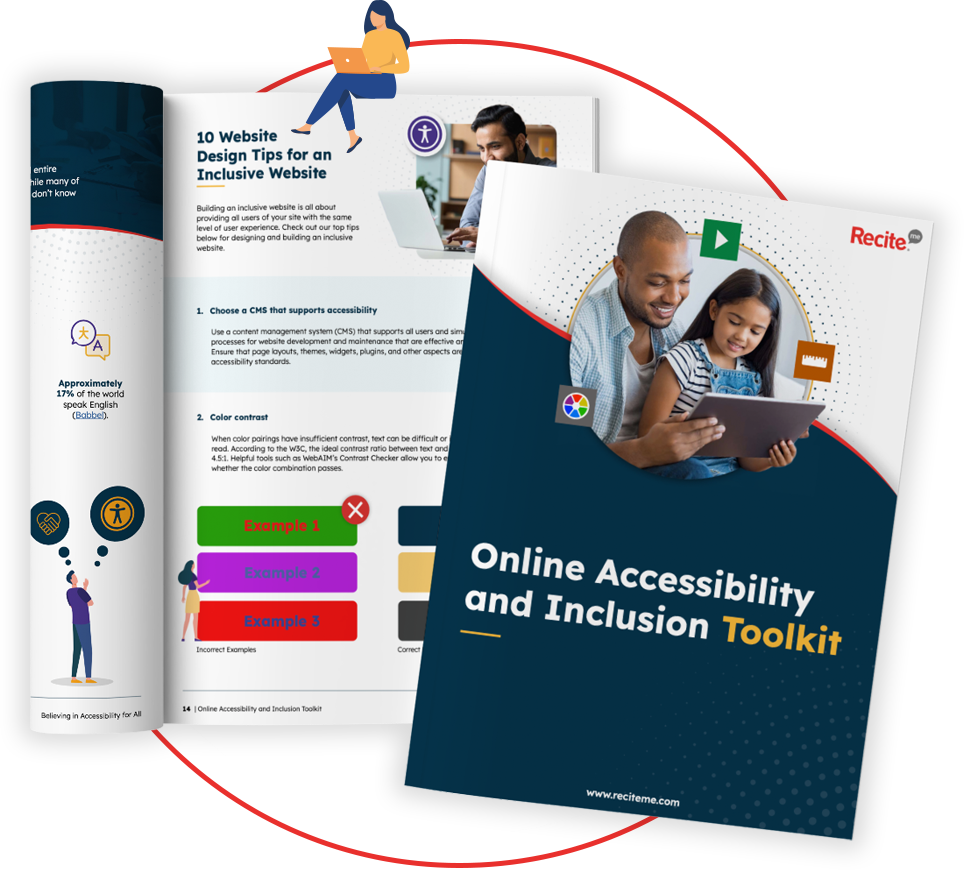
How can Recite Me help?
Given how common digital working is in modern education, many of the reasonable accommodations we make to cater for ADHD students are done so online. This is where accessibility tools, like Recite Me’s assistive toolbar and accessibility checker, come into play. While you may still be able to cater for a wide range of ADHD needs without them, these tools do all the heavy lifting for you, relieving a lot of pressure, especially when it comes to complying with regulations.
Assistive Toolbar
Recite Me’s assistive toolbar integrates into websites and learning platforms, allowing students to customize digital content according to their individual needs. For ADHD students, this might mean converting text to ADHD-friendly fonts, adjusting website colors to reduce visual distractions, or using screen masks to focus in on specific content elements.
Here are some of the toolbar’s main features:
- Personalize font size, color and type.
- Screen Mask & Ruler tools for reading.
- Download written content as an audio file.
- Text-to-speech.
- Translation to over 100 languages.
- Customising PDF documents.


Accessibility Checker
Making reasonable adjustments to accommodate students with ADHD does not necessarily mean your digital content is compliant with accessibility standards, let alone accessible to all forms of disability. This is where our accessibility checker can help. It acts as an auditing tool, conducting a rapid scan of your online content, identifying any non-compliant or inaccessible features. The results of your scan are arranged into a concise, actionable list, complete with recommendations to help you resolve any accessibility issues.
The accessibility checker follows a 5-step process:
- Step 1: Scan Your Domains
- Step 2: Identify Accessibility Issues
- Step 3: Fix Accessibility Errors
- Step 4: Track Your Progress
- Step 5: Download & Share and Accessibility Report




