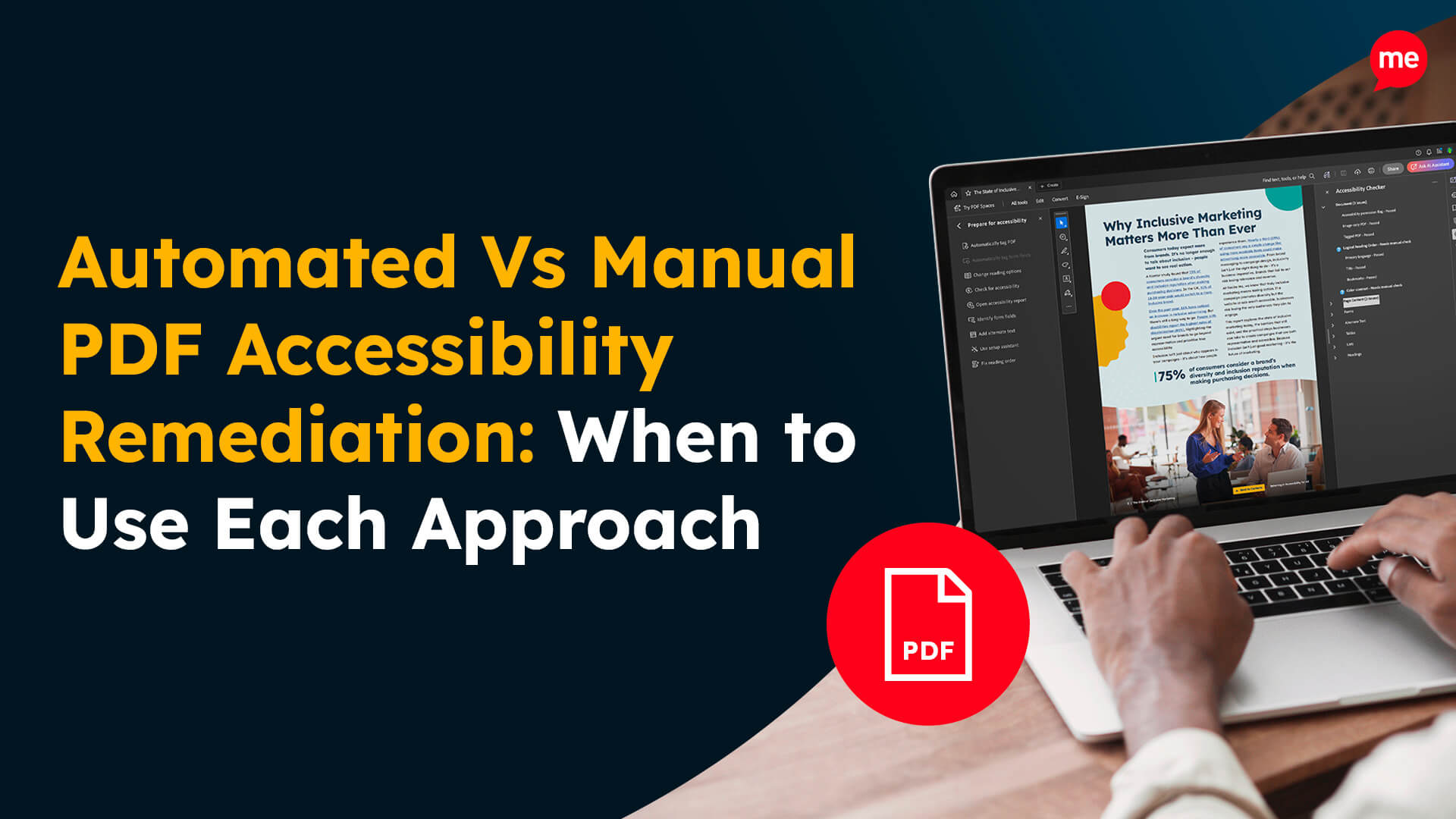Get Your Free Accessibility & Inclusion Toolkit
Download NowAccess to technology is essential, but not everyone can access it the same way. For people with disabilities, everyday tasks like browsing a website and reading a document can be challenging without the right support. That’s why we need adaptive technology. This article explores what adaptive technology is, how it works, and why it’s crucial for creating a more inclusive society online.
What is adaptive technology?
Adaptive technology is a type of assistive technology designed to help people with disabilities carry out tasks that might otherwise be difficult or impossible.
It includes a wide range of tools and software that support mobility, communication, and information access. These technologies are tailored to meet individual needs, allowing users to work, learn, and navigate the world more independently and effectively.


How do adaptive technologies help people with disabilities?
Adaptive technologies empower individuals with disabilities by removing physical, sensory, and digital accessibility barriers.
These tools allow users to engage in activities many take for granted, like working a full-time job, completing school assignments, browsing the web, or navigating public spaces. For example, a student with dyslexia might use text-to-speech software to listen to textbooks, while a professional with limited mobility could use voice commands to complete spreadsheets or write emails.
Adaptive technology does more than improve functionality, it also empowers users. When people can engage with the world independently, it often leads to better mental health, increased confidence, and reduced feelings of isolation. So, you can see how these technologies are not just tools, they’re lifelines to independence, self-expression, and participation in society.
Get a free automated accessibility check of your websites homepage. This will identify and highlight any compliance issues on your website. Followed by recommendations on how to implement the necessary changes to make your website more accessible.

Examples of adaptive technologies for disabled people
There’s a wide range of adaptive technologies that cater to various types of disabilities. These include the following categories:
Mobility aids
Mobility aids are some of the most recognised forms of adaptive technology. These devices assist people who have difficulty walking or moving freely.

Common mobility aids include:
- Wheelchairs and electric scooters
- Walkers and canes
- Prosthetic limbs
- Stair lifts and home elevators
These devices can be adapted with additional features like voice controls or joystick inputs to further support user needs.
Without these aids, basic tasks such as commuting or grocery shopping can be inaccessible. According to the World Health Organization, an estimated 80 million people worldwide require a wheelchair, yet tragically only 5–15% have access to one. There’s still a long way to go before everyone who needs mobility support has full access to the tools and assistance they deserve.
Text-to-speech via screen readers
Screen readers are vital for individuals who are blind or have severe visual impairments. These software applications convert text displayed on a screen into synthesised speech or Braille output.
Popular screen readers include JAWS (Job Access With Speech, NVDA (NonVisual Desktop Access) and VoiceOver (built into Apple devices).
Screen readers work by interpreting code on a web page or document and presenting it in a linear, spoken format, allowing users to navigate with keyboard commands rather than a mouse.

Even with screen readers, many disabled users still encounter major digital barriers. According to the WebAIM survey of the top one million websites, 94.8% have detectable web accessibility failures, highlighting how inaccessible most online content still is.
Alternative input devices
Alternative input devices allow people with physical disabilities to interact with computers and digital content in ways that match their abilities, offering greater independence and access to technology.
These tools are especially important for individuals who cannot use a standard keyboard or mouse due to conditions such as spinal cord injuries, cerebral palsy, or muscular dystrophy.

Common examples include:
- Sip-and-puff systems: These devices use air pressure from the user’s breath, via sipping (inhaling) or puffing (exhaling) into a straw-like tube, to send signals to a computer or wheelchair. They’re often used by people with high-level quadriplegia who have limited or no use of their limbs.
- Eye-tracking systems: These tools allow users to move a cursor or make selections on a screen using only their eye movements. These are ideal for users with limited or no hand control and are increasingly used in education, communication, and work settings.
- Head pointers and mouth sticks: These simple yet effective tools are worn on the head or held in the mouth to tap keys, interact with touchscreens, or press buttons. They’re cost-effective solutions that offer control for users with mobility restrictions in their limbs.
- Voice recognition software: Programs let users dictate text and control computer functions through voice commands. This software is especially useful for people with repetitive strain injuries or conditions that limit hand movement.
Keyboard navigation
Many people with disabilities cannot use a mouse or touchpad and must rely on keyboard navigation to browse online. This requires that websites be designed with accessibility in mind, supporting navigation using only keys like Tab, Enter, and Arrow keys.
Well-designed sites include:
- Logical tab order (usually top to bottom, left to right)
- Visible focus indicators that show which element is currently selected when navigating with a keyboard
- Keyboard-operable menus and forms
- Skip-to-content links to bypass repetitive navigation and jumps straight to the main content.

Keyboard navigation isn’t just useful for people with physical disabilities, it also supports users with visual impairments and those using screen readers.
Website customisation features
Website customisation features allow users to adjust the interface and content presentation to better suit their needs. Customisation features can be built into a website or added via a toolbar.
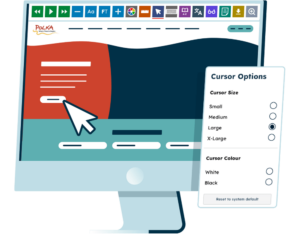
Here are some examples:
- Adjustable font sizes and typefaces
- Colour contrast settings for users with low vision or colour-blindness
- Reading guides or ruler tools to help with focus
- Language translation options
- Screen magnifiers
- Text-only modes
More people benefit from these tools than you might expect. For example, it is estimated that 8% of men and 0.5% of women globally experience some form of colour-blindness. Without the ability to adjust things like font, contrast, or layout, many users may struggle to read or understand online content.
Why businesses should ensure their websites are inclusive to people with disabilities
Inclusive design is no longer a nice-to-have, it’s a legal, social, and commercial imperative. All around the world, businesses must ensure that their websites are accessible so people with disabilities can navigate, understand, and engage with their content, services, and products independently.
Increased revenue
The economic argument is clear. According to the a recent study, the spending power of disabled people and their households in Australia is estimated at AUD $136 billion per year. Inaccessibility turns away a large portion of this market. A recent report found that 69% of disabled users abandon websites they find difficult to use.
Legal requirements
There are legal requirements too. In Australia, the Disability Discrimination Act (DDA) sets standards that help to prevent discrimination against people with disabilities. Australian businesses selling into Europe will also need to comply with the European Accessibility Act.

Usability
It’s also important to remember that accessible websites benefit all users, not just those with disabilities. Features like subtitles, clear navigation, and adaptable layouts improve the experience for older adults, neurodivergent users, non-native English speakers, and people on mobile devices. These improvements also enhance SEO and overall website usability.
Our 40-page Digital Accessibility & Inclusion Toolkit helps businesses break down online barriers and make a real impact. It offers practical advice on all aspects of digital accessibility, from writing an accessibility statement to accessible website tips and inclusive hiring.
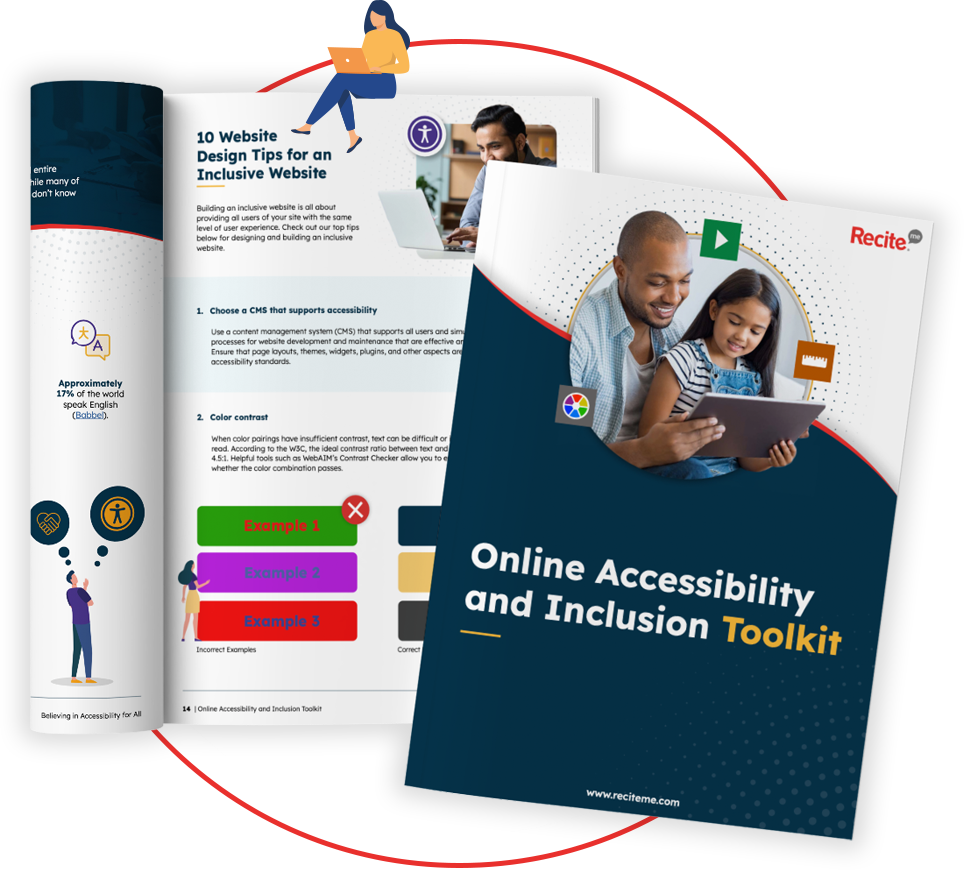
How the Recite Me toolbar can provide adaptive tech for your website’s visitors
The Recite Me Accessibility Toolbar is a comprehensive, cloud-based solution that enables your website visitors to tailor content and presentation to their individual needs (without redesigning your site).

From a user’s perspective, the toolbar is intuitive and easy to activate. Once enabled, it offers features like text-to-speech in multiple languages, font and colour customisations, reading aids (like screen masks and rulers), and a built-in dictionary and translation tool. These tools support a wide range of needs, from visual impairments and dyslexia to non-native English speakers.
For most businesses the Toolbar can be installed within a matter of minutes, similar to any other website plugin or extension. What’s more, the Recite Me platform provides detailed analytics, giving insights into how users are interacting with your site through accessibility features. This can help you better understand your audience and make data-driven improvements.
Adaptive technology FAQs
Looking for a recap or quick summary? Here are a few of our most frequently asked questions to help you get to grips with the essentials:
How is adaptive technology different from assistive technology?
Assistive technology includes all tools that help people with disabilities. Adaptive technology is a type of assistive tech specifically modified for an individual’s needs.
What disabilities can adaptive technology help with?
Adaptive technology can support a wide range of needs, including physical, sensory, cognitive, and learning disabilities. This includes conditions like blindness, deafness, limited mobility, and neurodivergence such as ADHD or autism.
Is adaptive technology only for permanent disabilities?
No. Adaptive technology can also support people with temporary conditions like a broken arm, recovery from surgery, or even eye strain from screen overuse.
Do businesses need to test their websites with adaptive technologies?
Yes. Testing your website with tools like screen readers helps identify real-world accessibility issues. It’s a practical way to ensure your digital content works for all users.
How can I make my website more accessible?
Follow the Web Content Accessibility Guidelines to ensure your design works for all users, and consider adding an accessibility toolbar to give visitors customisation options.
Check out our Products & Services
Ready to take your first steps towards digital accessibility compliance? Then see how we can support your journey with our accessibility solutions:
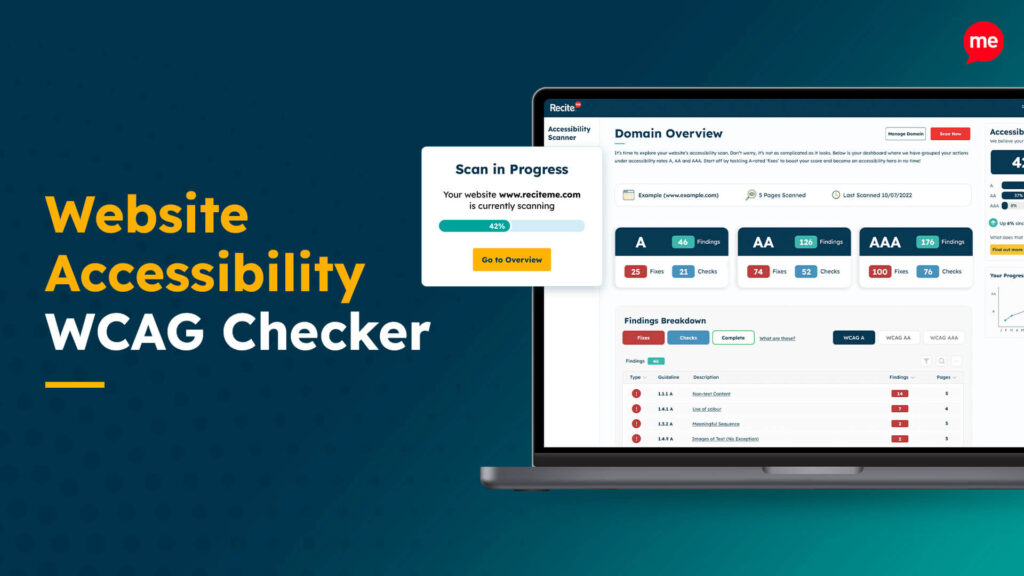
Web Accessibility Checker
Scan, detect, fix, and maintain accessibility compliance standards on your website.

Assistive Toolbar
Make your website an inclusive and customisable experience for people with disabilities.

PDF Accessibility Checker
Check your PDFs are compliant with accessibility standards and run automated fixes.