Get A Free ADA Compliance Audit Of Your Website
Download NowWordPress is one of the most widely used website platforms globally, offering a vast selection of visually appealing themes. However, it’s easy to get caught up in aesthetics and overlook accessibility features. This article goes beyond just choosing an accessible WordPress theme and explores how to ensure your website remains ADA-compliant in the long term. If you’re looking for practical guidance on making your WordPress site accessible, this article is for you.
Understanding ADA Compliance and WCAG
ADA and WCAG may sound like alphabet soup, but they are in fact the two cornerstones of website accessibility in the United States.
What is ADA?
The Americans with Disabilities Act (ADA) is a civil rights law passed in 1990 that prohibits any form of discrimination based on disability. This applies broadly to many aspects of public life, including employment, transportation, and access to goods and services; the latter being most relevant to WordPress website owners.
The ADA is broken down into five sections, known as titles. These titles set compliance objectives for different groups, defining exactly who needs to comply and with what they need to comply. The part most relevant to WordPress site owners is Title III, which focuses on places of public accommodation (any place, facility, or service that is open to the general public). Since websites now serve as key access points for goods, services, and information, courts and the Department of Justice have increasingly interpreted them under Title III.

In short, the ADA tells website owners to make content accessible, but it doesn’t explicitly say how. Instead, website owners are encouraged to turn to the Web Content Accessibility Guidelines (WCAG).
How WCAG is used for ADA compliance?
While the ADA sets legal expectations, WCAG provides the technical roadmap for meeting them. Without WCAG, the ADA’s requirements remain broad, ambiguous, and difficult to achieve.

So how does WCAG support ADA compliance? WCAG defines web accessibility according to four ‘POUR’ principles: perceivable, operable, understandable, and robust. These principles give users an immediate understanding of what accessible content should look like. From them, WCAG derives specific requirements on how to make different website elements accessible, covering everything from links and buttons to keyboard navigation and assistive technologies.
For each requirement, there are three different compliance levels (A, AA, AAA) in increasing order of rigidity. There are also different versions of WCAG, which are regularly revised to help cater to evolving needs.
For the purposes of ADA compliance, follow WCAG 2.1 AA, and you’ll be all set. Just remember: ADA sets the legal expectations, but WCAG shows you how to meet them.
Want to make sure your website is compliant with the Americans with Disabilities Act? Then unlock the ADA compliance checklist now. Discover actionable steps to ensure ADA compliance, helping you avoid lawsuits and any other negative consequences of non-compliance.

Why does your WordPress website need to be ADA compliant?
You might be wondering why now? You’ve come this far without worrying about whether your WordPress website is ADA compliant or not, so why should you suddenly start now? The truth is, your website should have always been ADA compliant. Perhaps you got lucky, or perhaps your website is accessible and you just don’t know it.

The thing is, ADA compliance is a legal matter. If you fail to make your website accessible, you open your business up to potential lawsuits from frustrated users who struggle to access the products, services, and information they need.
We’re not just saying this to scare you; in 2024 alone, over 4,000 ADA lawsuits were filed, many of which were small to medium-sized organizations. Lawsuits can wreak havoc on your brand’s reputation, cause your sales revenue to plummet, and result in some sizable fines or costly website overhauls.
That should be enough to shock anyone into action, but if you still need convincing, just remember that complying with the ADA is also the right thing to do. After all, an accessible WordPress website removes accessibility barriers that prevent people with disabilities from participating fully in digital life, whether they’re shopping, booking appointments, or just reading a blog.
Choosing an accessible WordPress theme
One of the first steps in designing an ADA-compliant WordPress website is selecting an accessible theme. Not all WordPress themes are created with accessibility in mind, so choosing the right one can significantly impact your site’s usability for people with disabilities.
When searching the WordPress Theme Directory, look for any themes that have the official “accessibility-ready” tag. Any theme that has this tag will have undertaken an accessibility review to ensure they comply with WCAG 2.2 guidelines at level AA.

Common WordPress ADA compliance violations and how to fix them
Mistakes are part of the process, but repeating them is avoidable. And the good news? You don’t have to make the mistake yourself to learn from it. In this section, we’ll highlight the most common pitfalls that have landed WordPress website owners in legal trouble, so you can steer clear of the same costly missteps.
Poor color contrast
One of the most common accessibility mistakes is poor color contrast between text and its background. When colors blend too closely together, like light gray text on a white background, it becomes difficult, for users with visual impairments or color blindness to read.
Fortunately, this is an easy fix. WCAG 2.1 AA guidelines require a minimum contrast ratio of 4.5:1 for normal text and 3:1 for large text (typically defined as 18pt or 14pt bold). A color contrast checker can be used to test the contrast ratio of color pairings before publishing. To play it safe, opt for high-contrast combinations like navy on white or black on pale yellow. These are tried-and-true options that are friendly to a wider range of users.
No image alt text
Uploading images without providing descriptive alternative (alt) text is like handing someone a picture with their eyes closed and expecting them to understand what it shows. For users who rely on screen readers, missing alt text can completely prevent them from perceiving images.
As such, every meaningful image on your WordPress website should have a clear and concise alt attribute that describes the content or function of the image. For example, instead of using a generic label like “image1.png”, go for something informative like “Person using a wheelchair entering a building with a ramp”. This allows assistive technologies to relay useful information to the user.
If an image is purely decorative, you can (and should) use empty alt text (alt=””) to tell screen readers to skip over them. This prevents unnecessary noise and streamlines the user experience.
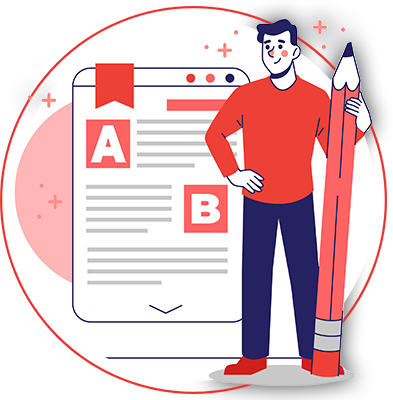
Form fields not clearly labelled
Forms are everywhere and when form fields aren’t clearly labeled, users relying on assistive technologies can quickly hit a wall.
To meet WCAG 2.1 AA standards, every form input must have a visible label that is linked using the correct HTML tag. For example, the label “Email address” should be associated with the email input field so that screen readers can accurately describe it. You should also include placeholder text to provide additional guidance, for example “MM/DD/YYYY” for a date field.
Compatibility with assistive technologies
If your website isn’t compatible with screen readers, voice recognition tools, or other assistive technologies, you’re excluding a significant portion of users from engaging with your content.

To ensure compatibility, build your WordPress site using semantic HTML, which means using the right elements for the right purpose, like <nav> for navigation menus and <main> for primary content. This helps screen readers understand your site’s structure.
Once done, get accessibility experts and real-world disabled users to test your site’s compatibility with various assistive technologies.
Inaccessible hyperlinks and buttons
When your WordPress website has pasted URLs or buttons with no text, it can be extremely confusing for users who rely on screen readers. That’s because screen readers read the entirety of your website’s content to its users, including things like links.
To avoid confusion, all hyperlinks should be embedded in appropriate link text to provide context. Instead of “Click here” or just pasting the raw URL onto your web page, write something like “Download our accessibility checklist (PDF)” or “Learn more about ADA guidelines”. In fact, this benefits all users, not just those using assistive technology, as it provides clarity on where the link will take them.
Improper use of headings and structure
Think of your website’s heading structure like a table of contents. When it’s done right, users can scan your content more easily for the information they’re looking for. But when headings are out of order or used purely for visual styling (instead of semantic meaning), that structure falls apart.
To stay compliant with WCAG 2.1 AA, and thus ADA, use a logical and hierarchical heading structure. Each page should have only one H1, which acts as the main title. Subsections should be marked with H2, and further nested content should follow with H3, H4, and so on.
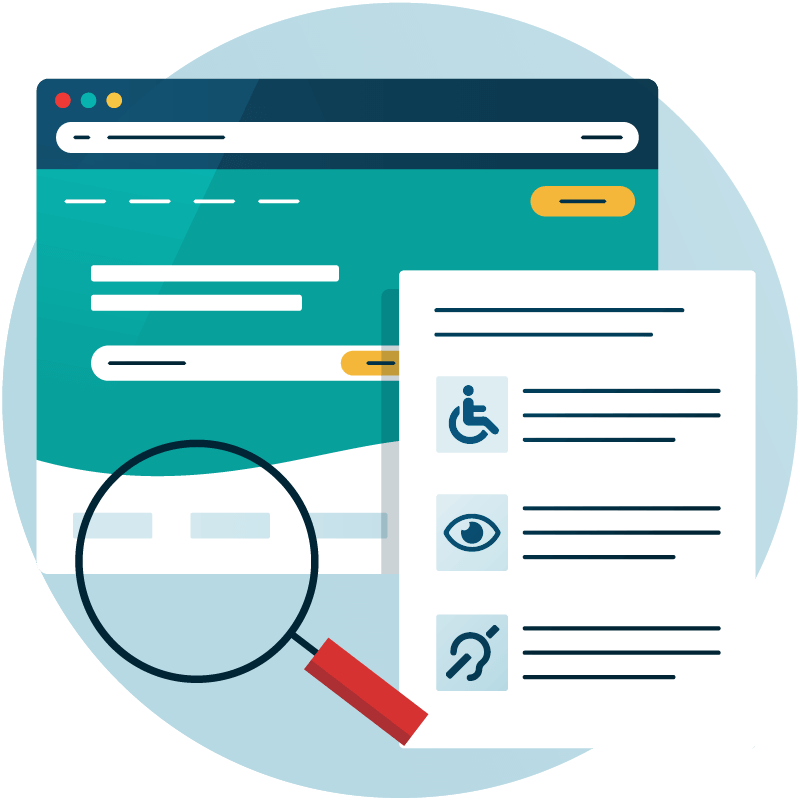
Poor keyboard navigation
Not everyone navigates a website using a mouse. For users with mobility impairments, a keyboard is often the primary (or only) means of browsing the web. If your WordPress site doesn’t support full keyboard navigation, these users will quickly find themselves stuck.
For your WordPress website to be keyboard accessible, users should be able to cycle through menu options, forms, links, and buttons using only the Tab, Enter, and Arrow keys. Visible focus indicators should be used to highlight where the keyboard user currently is on the page. Without these indicators, users are effectively navigating blind.
Get a free automated ADA compliance audit of your website. This audit will highlight compliance violations and provide the recommendations needed to meet ADA compliance standards.

Run regular tests to ensure WordPress ADA compliance
Achieving ADA compliance for your WordPress website is only the beginning – maintaining it requires ongoing effort. Every new blog post, plugin installation, or website redesign can unintentionally introduce new accessibility issues. And as accessibility regulations evolve, so do their expectations. That means, while your website may be compliant with the current version of WCAG, there’s no guarantee it will meet the requirements of the next.
So, how do you stay ahead? Regular testing. Start with automated tools that scan your website for WCAG violations and generate quick, actionable reports. Tools like an accessibility checker can highlight issues and suggest fixes in seconds.
The true magic of automation lies in its speed and scalability. Once you’ve got the tool, you can run tests as often as needed. Aim to audit your website monthly, or at the very least, after each significant update or content upload.
For larger changes, like a full redesign or major structural update, pair your automated testing with manual checks to make sure no stone is left unturned.
The importance of ADA training for WordPress developers and content creators
You could have the most accessible WordPress theme in the world, but without proper ADA training, your developers and content creators could unknowingly introduce ADA violations with each website update or design change.
Think of it like this: your developers are the architects, and your content creators are the interior designers. If neither understands ADA requirements, your digital house may look good but still be unlivable for some. Training helps make accessibility a shared priority for the very people who build, maintain, and update your website.
For developers, consider offering workshops on things like WCAG best practices, semantic HTML, or screen reader compatibility. For content creators, you could hold training sessions on things like document formatting or how to write effective alt text descriptions.

Conclusion: Get an ADA compliant WordPress website today
Your WordPress site is your digital storefront and just like a physical store, it needs to be accessible to everyone. So, start by picking an accessible WordPress theme, then educate yourself on common ADA violations. Test your site regularly and train anyone involved in updating it.
But most importantly, commit to doing it properly. Because building an accessible website isn’t just a box-ticking exercise, it’s about doing the right thing. It’s about creating a space where everyone feels welcome, included, and able to engage. And honestly, isn’t that the kind of web we all want to be part of?
Need more help becoming ADA compliant?
The following resources are packed full of actionable tips and expert advice for making your digital content compliant with the Americans with Disabilities Act:
Free ADA Accessibility Training
Take the first step to ADA compliance by completing our training course.
Free ADA Accessibility Guide
Ensure your organization is meeting the requirements for ADA compliance.






