Get Your Free Accessibility & Inclusion Toolkit
Download NowImagine visiting a website and struggling to read the text, navigate the menus, or understand the content because it wasn’t designed with you in mind. That’s exactly what people with disabilities often face every day, and that’s where A11y comes in.
A11y isn’t just tech jargon. It’s a movement to make the digital world usable for everyone. In this article, we’ll explain A11y, explore why it matters, and share practical tips and tools that can help you build websites that welcome all users.

What Is A11y?
A11y is a numeronym — a word where numbers are used to represent letters.
In this case: The “11” represents the 11 letters between the “A” and the “Y” in the word “Accessibility”.
The broader Meaning of A11y
It’s pronounced like the word “ally”, which is a fitting double meaning, as people who advocate for accessibility are allies for inclusion. But A11y is much more than just a term, it’s a movement for inclusion and a recognition that accessibility is a fundamental human right. The digital world is increasingly where we work, learn, socialize, and access vital services. Denying people equal access to this world is a form of exclusion that impacts millions.
By embracing A11y, we commit to designing digital spaces where everyone, regardless of ability, can participate fully and independently. This commitment goes beyond compliance, it’s about respecting diversity and empowering individuals through thoughtful, intentional design. In this way, A11y is a call to action for fairness, dignity, and true inclusion online.
Get a free automated accessibility check of your websites homepage. This will identify and highlight any compliance issues on your website. Followed by recommendations on how to implement the necessary changes to make your website more accessible.

Where Is the term A11y used?
The term A11y is commonly used across the tech, development, and UX/UI communities as a convenient and recognizable shorthand for accessibility. It appears frequently in discussions among developers, designers, product managers, and testers who are working to ensure digital experiences are inclusive and barrier-free. You’ll often see it mentioned in code comments, GitHub issues, design systems, and documentation to flag accessibility-related topics or features. For example, labeling components like ButtonA11y.

Social media
On social media platforms like LinkedIn and X, #a11y is a widely used hashtag to share updates, pose questions, highlight best practices, and connect with the broader accessibility community. It’s particularly active during awareness events, product launches, or conferences and serves as a powerful tool for raising visibility around accessibility efforts. The hashtag also helps people discover resources, job postings, tools, and insights that might otherwise be hard to find.
Resources & events
In blogs, conference talks, and online forums, A11y often appears as a shorthand. Events like a11yTO underscore how integrated the term has become in professional and community spaces. Online resources such as The A11Y Project, WebAIM, and open-source documentation also use the term throughout their content to guide developers and creators toward accessible solutions.

What is the standard for websites built with A11y in mind
Websites designed with accessibility (A11y) in mind typically follow the Web Content Accessibility Guidelines (WCAG), the international standard for digital accessibility. Developed by the World Wide Web Consortium (W3C), WCAG provides a comprehensive set of recommendations to make web content more accessible to people with disabilities, including those with visual, auditory, motor, and cognitive impairments.

The guidelines are organized around four core principles, often abbreviated as POUR:
- Perceivable – Information and user interface components must be presented in ways that users can perceive (e.g., text alternatives for images, captions for video).
- Operable – Interface components and navigation must be usable by all (e.g., keyboard accessibility, enough time to read content).
- Understandable – Information and the operation of the interface must be clear and predictable (e.g., consistent navigation, input assistance).
- Robust – Content should work reliably across a wide range of current and future tools, including assistive technologies like screen readers.
Each guideline includes testable success criteria, grouped into three compliance levels:
- Level A – Minimum accessibility (basic requirements)
- Level AA – Mid-range standard (recommended for most websites and often required by law)
- Level AAA – Highest level of accessibility (ideal, but sometimes impractical for all content)

Most organizations and governments aim to meet WCAG 2.1 Level AA or WCAG 2.2 Level AA. These standards address not only permanent disabilities but also temporary and situational limitations, making content more usable for everyone.
A11y in Practice
Designing with accessibility in mind means making deliberate choices that remove barriers and improve the user experience for everyone. Below are key areas to focus on, along with practical examples and guidance based on accessibility best practices and WCAG standards.

Image Alt Text
Alternative (alt) text is a written description of an image designed to read aloud by screen readers or displayed when the image cannot load. Every meaningful image should include appropriate alt text to ensure users who are blind or visually impaired can understand the content.
- Provide concise, descriptive alt text that conveys the image’s purpose.
- Don’t use phrases like “image of” or “photo of”.
- If an image is purely decorative, use an empty alt attribute (alt=””).
Color Contrast
Text and interactive elements must have sufficient color contrast from their backgrounds to ensure readability for users with low vision or color blindness.
- WCAG 2.1 Level AA requires a contrast ratio of at least 4.5:1 for normal text and 3:1 for large text (18pt or 14pt bold).
- Use tools like our Contrast Checker to test your color choices.
- Don’t rely on color alone to convey meaning, e.g. using red for errors and green for success. Add icons or labels.


Descriptive Link Text
Accessible links should make sense out of context and clearly describe the destination or action.
- Good example: “Download our accessibility checklist (PDF)”
- Bad example: “Click here”
- Screen readers often present a list of all links on a page, descriptive text helps users quickly find what they need.
Keyboard Navigation
All functionality on a website must be accessible via keyboard alone, without requiring a mouse. This is essential for users with motor disabilities.
- Use the Tab key to navigate through your site’s menus, content, and forms.
- Ensure visible focus indicators (like outlines or highlights) are present and easy to see.
- Avoid keyboard traps, users should always be able to move forward and backward through focusable elements.


Headings and Content Structure
Clear content hierarchy helps users navigate pages more effectively.
- Use proper HTML heading tags (<h1>, <h2>, <h3>, etc.) to organize content.
- Don’t skip heading levels, they should follow a logical order (e.g. <h2> should follow <h1>).
- Use headings to break up long content and improve scan-ability.
Form Labels and Instructions
Website forms should be easy to navigate, understand, and complete, especially for screen reader users.
- Use visible labels for every form field (<label for=”email”>Email address</label>).
- Don’t rely on placeholder text alone, it’s not a replacement for a proper label.
- Include error messages that are clear, specific, and programmatically associated with the relevant input field.


ARIA Landmarks and Roles
ARIA (Accessible Rich Internet Applications) can help communicate structure and behaviors to assistive technologies, but it should be used carefully.
- Use native HTML elements first (<button>, <nav>, <header>, etc.) before applying ARIA roles.
- If needed, apply roles like role=”navigation” or role=”dialog” to aid accessibility.
- Improper use of ARIA can actually break accessibility so always test.
Captions and Transcripts
For audio and video accessibility, provide captions and transcripts so users with hearing impairments can read the information.
- Captions should be synchronized and accurate for video content.
- Transcripts offer a text version of audio content and benefit all users (especially in noisy or silent environments).
- Consider also including sign language interpretation for key content if possible.


Responsive and Zoom-Friendly Layouts
Accessible websites must work across devices and support zooming without breaking the layout.
- Ensure text remains legible at 200% zoom and that content doesn’t overflow or get cut off.
- Use flexible layouts (CSS Grid, Flexbox) and relative units (em, %, rem) instead of fixed pixels.
Our 40-page Digital Accessibility & Inclusion Toolkit helps businesses break down online barriers and make a real impact. It offers practical advice on all aspects of digital accessibility, from writing an accessibility statement to accessible website tips and inclusive hiring.
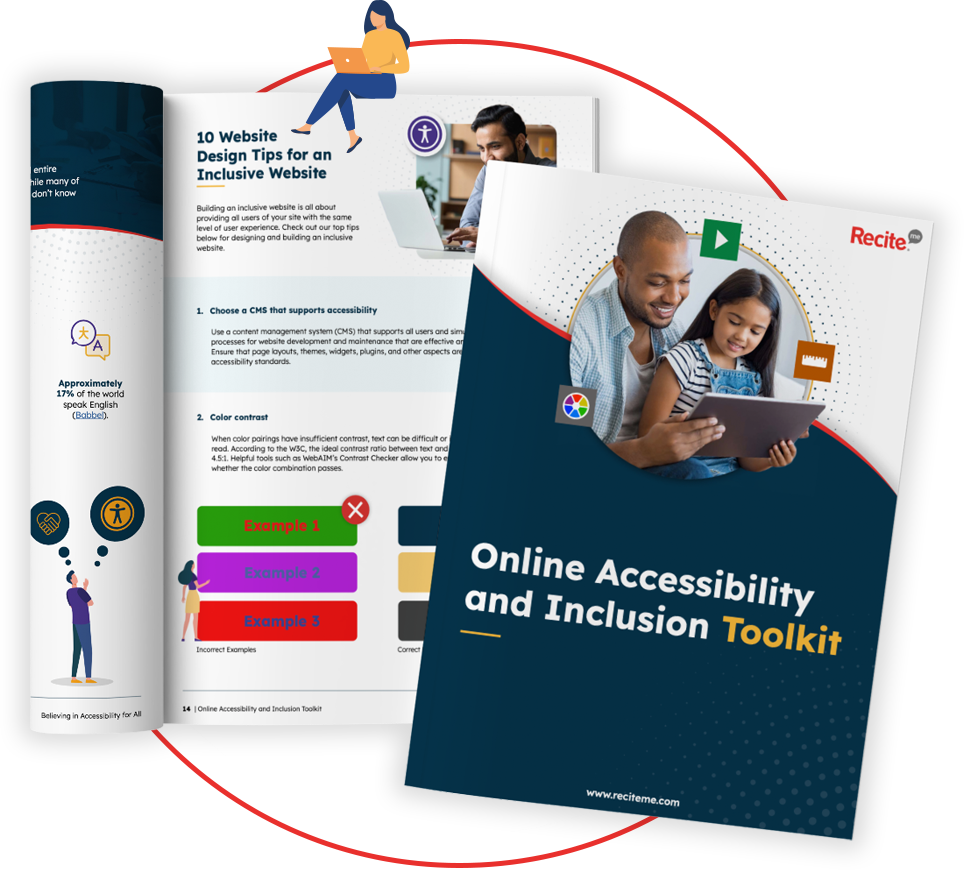
The Role of A11y in Laws and Standards
Accessibility isn’t just a best practice. In many countries, it’s a legal requirement. Governments around the world have introduced laws and regulations to ensure digital products and services are inclusive of people with disabilities. These frameworks often align with international standards like WCAG. Here’s a snapshot of key accessibility laws:
Americans with Disabilities Act
The Americans with Disabilities Act (ADA) is a US law that prohibits discrimination based on disability. While it doesn’t specifically mention websites, the Department of Justice has made it clear that digital spaces are included. As a result, businesses are expected to make their websites accessible by following WCAG 2.1 AA guidelines. Failing to do so can lead to legal risks and financial penalties.


Accessible Canada Act
The Accessible Canada Act (2019) focuses on creating a barrier-free Canada by 2040. It applies to federal organizations and mandates digital accessibility across websites, documents, and tools. Compliance is measured against WCAG guidelines, with enforcement by the Accessibility Commissioner.
Why everyone should care about A11y compliance
Accessibility isn’t just for a niche audience, it’s for everyone. Good accessibility practices are rooted in inclusive design, which aims to create experiences usable by the widest range of people, regardless of ability. Additionally, when you design inclusively, you’re not just helping people with permanent disabilities; you’re supporting users with temporary impairments, aging populations, mobile users, and more.
From an ethical standpoint, A11y compliance ensures equal access and digital dignity. But it also brings measurable business benefits. Accessible websites tend to be better optimized, improving your SEO and helping more users find your content. They reach broader audiences, reduce legal risk, and enhance brand reputation by showing that you care about all users.
In short: Inclusive design is good design. Making your products accessible improves usability for everyone, strengthens your brand, and creates a more equitable digital world.

Website A11y tools you should be using
The right tools for a11y testing and implementing changes can make the process easier and more efficient. Here are some essential resources to support your journey toward digital inclusion:

Website accessibility checker
The Website Accessibility Checker by Recite Me scans your site to identify accessibility issues based on WCAG guidelines. It provides clear reports highlighting problems and offers actionable insights to help you fix barriers. This tool is essential for developers and content creators who want a quick and thorough evaluation to ensure their digital content is accessible to all users.
Website accessibility checklist
The Website Accessibility Checklist is a practical, easy-to-follow guide covering key accessibility considerations. It helps teams systematically review their sites against essential criteria like color contrast, alt text, keyboard navigation, and more. This checklist is perfect for ongoing a11y audits or before launching new web projects to maintain compliance and inclusivity.


Free digital accessibility training
Recite Me offers Website Accessibility Training designed to educate your team on accessibility principles and best practices. This training covers legal standards, practical implementation, and how to design and develop inclusive websites. It’s a valuable resource for organizations aiming to build internal accessibility expertize and foster a culture of inclusion.
Accessibility documentation templates for your website
Maintaining clear and comprehensive accessibility documentation is key for transparency and compliance. Our accessibility templates help you create accessibility statements, user guides, and policy documents tailored to your site. These templates streamline communication with users and stakeholders about your accessibility commitments and ongoing improvements.
Our Website Accessibility Checklist guides you through the essential elements of an inclusive website with simple, actionable steps. Whether you’re just getting started or looking to improve your existing site, this checklist will help you create a better experience for all users.

Start building your website with A11y in mind
A11y is a mindset that transforms how we design, build, and experience the web. When you embrace A11y, you’re not only complying with laws or ticking boxes, you’re opening the door to millions of people who might otherwise be left out. Beyond that, you’re creating smoother, smarter, and more powerful digital experiences that everyone benefits from. So, whether you’re a developer, designer, or content creator, making A11y a priority is one of the best investments you can make.
A11y meaning FAQs
Looking for a recap or quick summary? Here are a few of our most frequently asked questions to help you get to grips with the essentials:
What does A11y stand for?
A11y is an abbreviation for “accessibility.” The “11” represents the 11 letters between the “A” and the “y” in the word. It’s a shorthand used to discuss digital accessibility efficiently.
Why is A11y important?
A11y ensures that digital content and tools are usable by everyone, including people with disabilities. It promotes equal access, improves user experience, and helps organisations meet legal requirements.
Who benefits from A11y?
Everyone benefits! While it specifically helps people with disabilities, A11y also improves usability for older adults, people with temporary impairments, mobile users, and more.
What standards does A11y follow?
Most A11y efforts follow the Web Content Accessibility Guidelines (WCAG), developed by the W3C, which set clear rules for making web content accessible.
How can I check if my website is accessible?
The best way is to use a combination of automated testing, manual testing, and real user feedback. Tools like the Recite Me Website Accessibility Checker help identify issues.
Check out our Products & Services
Ready to take your first steps towards digital accessibility compliance? Then see how we can support your journey with our accessibility solutions:
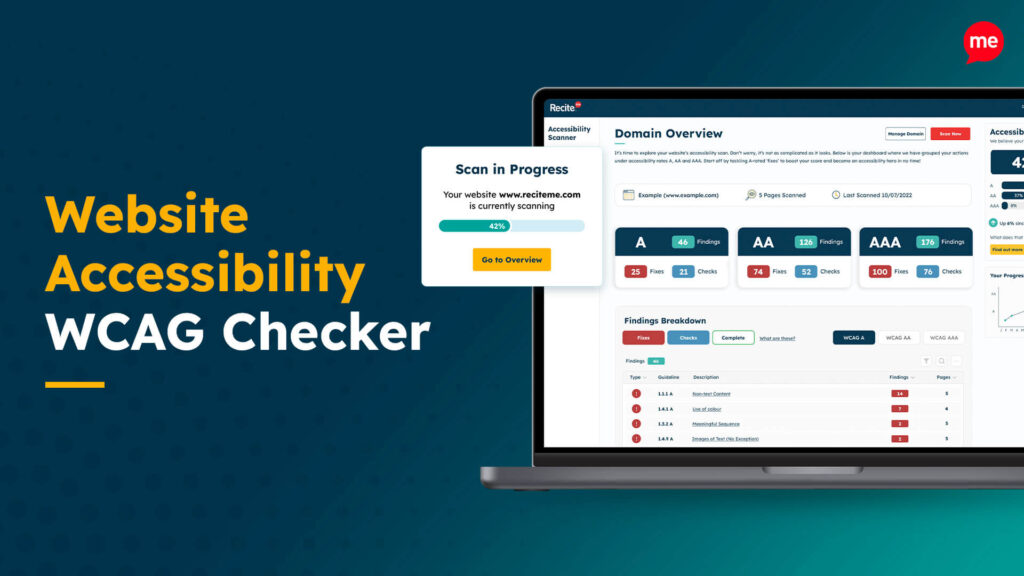
Web Accessibility Checker
Scan, detect, fix, and maintain accessibility compliance standards on your website.

Assistive Toolbar
Make your website an inclusive and customizable experience for people with disabilities.

PDF Accessibility Checker
Check your PDFs are compliant with accessibility standards and run automated fixes.



