Get Your Free Accessibility & Inclusion Toolkit
Download NowCreating an inclusive digital environment is essential in today’s world. But accessibility isn’t just about making websites and digital products usable for people with disabilities; it’s also about ensuring the tools used to create these digital platforms are, in themselves, accessible. To put it another way, what good is accessible web design if accessibility is not present throughout the entire supply chain?
This is where the Authoring Tool Accessibility Guidelines (ATAG) 2.0 come into play. If you’re a small to medium-sized business owner with a website or digital product, understanding these guidelines is crucial, which is why we leave no stone unturned in this complete ATAG 2.0 guide.
What is the ATAG 2.0 for?
To put it simply, an authoring tool is a software application or platform used to create, edit, and manage a variety of different forms of digital content, such as websites, documents, or multimedia. The Authoring Tool Accessibility Guidelines (ATAG) 2.0 were developed by the World Wide Web Consortium (W3C) with the purpose of ensuring that authoring tools – such as content management systems (CMS), website builders, and other content creation software —are accessible to all users.
In fact, ATAG 2.0 is somewhat of a double-edged sword. Not only does it ensure that the authoring tools themselves are accessible to people with disabilities, but it ensures that the content produced by these tools adhere to accessibility standards. Ultimately, ATAG 2.0 sets the rules for the companies who create the tools which help you build inclusive websites and other digital products.
To put this in context, imagine you are a business owner. You use a popular CMS to update your website; the way it looks, the text, HTML, image alt text, etc. If that CMS is ATAG-compliant, you can be confident that anyone, including any of your staff with disabilities, will be able to operate it. Even more than that though, an ATAG-compliant CMS tool, by its very nature, is an example of an accessible digital product, guiding you in your own journey to create accessible web content.

Free Accessibility Check of your Website
Finding accessibility issues is now easier than ever. Recite Me offers a free automated scan of your website’s homepage to highlight non-compliance. You’ll get recommendations on how to fix them, helping to improve your accessibility score.
Who is the ATAG meant for?
Given its scope, ATAG 2.0 is primarily aimed at organizations, such as Microsoft, who develop and sell authoring tools, like PowerPoint. This is because ATAG gives these organizations a clear set of rules to follow when making their products. However, the implications of ATAG extend far beyond just software companies. Content creators who use ATAG-compliant tools, for example, have the support and guidance available to them to create accessible content. As a result, end users also benefit, as they are afforded access to a more inclusive online space.
So, whilst ATAG is primarily aimed at developers and vendors of authoring tools, the guidelines themselves are created with content creators and end users in mind. So, when posed with the question ‘who is ATAG meant for?’, the correct answer is everyone, the entire authoring tool supply chain, from producer to consumer.
How are the guidelines structured?
The ATAG 2.0 guidelines are structured into two main parts:
- Part A – Make the authoring tool user interface accessible: This section focuses on ensuring that the tools themselves are accessible. It covers aspects like keyboard accessibility, screen reader compatibility, and other features that make the tools usable by people with disabilities.
- Part B – Support the production of accessible content: This section provides guidelines on how the tools can help authors create content that meets the Web Content Accessibility Guidelines (WCAG). It includes recommendations for providing accessibility prompts, checking tools, and automated features that assist in producing accessible content.

Each part is further divided into principles, guidelines, and success criteria. Principles are high-level goals, guidelines offer more specific advice, and success criteria are testable statements that help in assessing compliance. For example, one principle might be to ‘ensure accessible content production’, whilst its corresponding guideline could be to ‘provide mechanisms to help authors create accessible content’. The relevant success criteria might state that ‘the authoring tool must have built-in checks to identify and correct accessibility issues in images and videos’.
Top tips for ATAG compliance
We have now looked at ATAG in quite some depth, but how do you ensure your authoring tools comply with ATAG 2.0? This section describes some key actions you take that will have the biggest impact on compliance.

- Ensure keyboard accessibility: Make sure all functions of your authoring tool can be accessed using a keyboard. This is crucial for users who cannot use a mouse.
- Provide text equivalents: Ensure that images, videos, and other non-text content have appropriate text equivalents. This helps users with visual impairments understand the content.
- Incorporate accessible templates: Use and offer templates that are already designed to be accessible. This can save time and ensure consistency in accessibility.
- Implement accessibility checks: Integrate automated accessibility checking tools, like Recite Me’s accessibility checker. Such products help identify non-compliant or inaccessible features, allowing you to fix issues before content is published.
- Offer user guidance: Provide clear instructions and support within the tool to guide users in creating accessible content. This could include tutorials, prompts, and help sections focused on accessibility.
- Test with real users: Regularly test your tools and content with people who have disabilities to identify and address any accessibility issues that may not be apparent otherwise.
By following these tips, you can have the greatest impact on accessibility with the least amount of effort, enhancing the accessibility of both your authoring tools and the content they produce at the same time.
The key similarities and differences between ATAG and WCAG
While ATAG and WCAG both aim to improve web accessibility, there are still some key differences as they are centred around different aspects of the web development process.
When it comes to scope, ATAG focuses on the accessibility of authoring tools and their ability to create accessible content, while WCAG is centred on making the web content itself accessible. Therefore, ATAG is aimed at developers and vendors of authoring tools, whereas WCAG is aimed at anyone creating or managing web content. And in terms of implementation, ATAG includes guidelines for making tools accessible and ensuring they support the creation of accessible content. However, WCAG provides criteria for the specific purpose of making web content accessible to users with disabilities.
As you can see, most of the differences between ATAG and WCAG lie in the fact that ATAG focusses on the accessibility of authoring tools, whereas WCAG focusses on the accessibility of the content that is produced by said authoring tools. But despite these differences, the two sets of guidelines are very complementary. ATAG helps ensure that the tools used to create web content support accessibility, while WCAG provides the standards that the content itself should meet. Together, they create a comprehensive framework for building an inclusive online space.
Our 40-page Digital Accessibility & Inclusion Toolkit helps businesses break down online barriers and make a real impact. It offers practical advice on all aspects of digital accessibility, from writing an accessibility statement to accessible website tips and inclusive hiring.
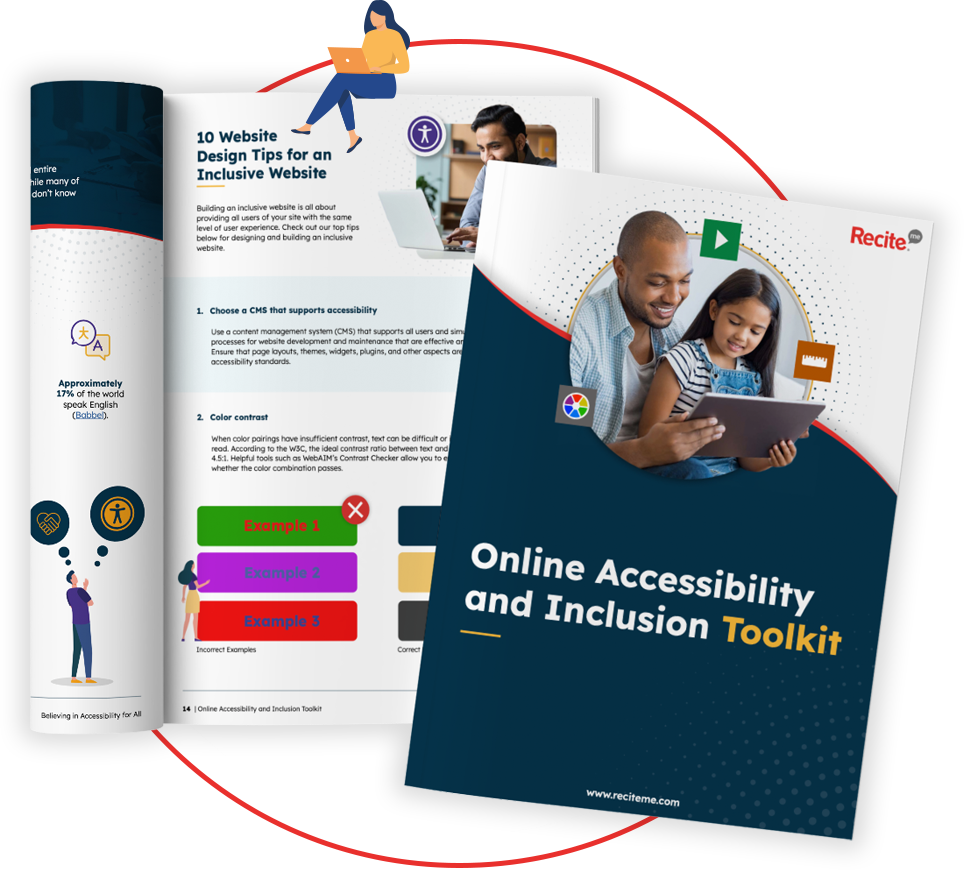
Summarising the Authoring Tool Accessibility Guidelines
The Authoring Tool Accessibility Guidelines (ATAG) 2.0 are a vital part of creating an inclusive digital environment. By ensuring that authoring tools are accessible and support the creation of accessible content, these guidelines help bridge the gap between tool usability and content accessibility. They are a key part of ensuring accessibility across the entire web development supply chain, covering aspects left out of WCAG.
Whether you’re a developer, a content creator, or a business owner, understanding and implementing ATAG 2.0 is part and parcel of building a more inclusive web experience for everyone. Embracing these guidelines not only helps you comply with accessibility standards but also opens up your digital content to a broader audience, leading to a domino effect of indirect benefits, like increased user engagement and customer satisfaction highlighting the business case for accessibility.



