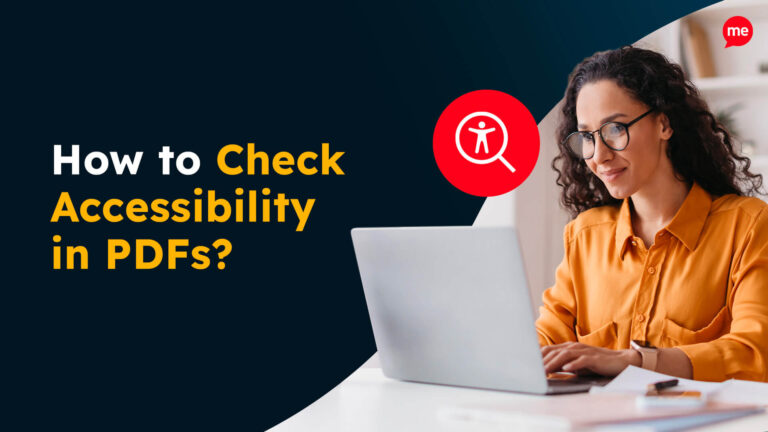Habitat for Humanity is synonymous with building decent and affordable housing. Brick by brick, they create communities where families can thrive. But what about the walls we can’t see – the digital walls that separate some from opportunity? In today’s world, information is key, and often, that information resides online.
Imagine searching for your dream home, only to find the door locked and the key out of reach. This frustration is a harsh reality for many people with disabilities navigating the digital world. Habitat for Humanity is committed to building a world where everyone has a decent place to live, so shouldn’t that extend to the digital landscape as well?
Several Habitat for Humanity chapters across the country have begun to work to address the needs of their community by working with Recite Me to ensure everyone has access to quality housing information and resources including:
The Role of Technology in Habitat for Humanity Chapters
Just as physical barriers can prevent individuals from accessing a safe and decent home, digital barriers can hinder their ability to connect with Habitat for Humanity’s crucial resources.
In today’s digital age, information about application processes, volunteer opportunities, and donation options often resides online. Websites that are not accessible exclude individuals with disabilities from these opportunities, creating an unintentional digital divide.
Who Benefits from Habitat for Humanity?
Habitat for Humanity’s mission is to build strength, stability, and self-reliance through shelter. By prioritizing digital accessibility, Habitat for Humanities empowers a wider range of individuals to participate in this crucial movement:
Potential Homeowners with Disabilities
- Breaking Down Barriers – Accessible websites ensure everyone can easily access information about homeownership programs. Eligibility requirements, application details, and support services become readily available, empowering individuals with disabilities to take charge of their housing journey.
- Promoting Independence – User-friendly interfaces and assistive technology tools allow individuals with disabilities to navigate the application process independently, fostering a sense of self-reliance and dignity.
Dedicated Volunteers
- Expanding the Talent Pool – Accessible websites make it easier for individuals with disabilities to find volunteer opportunities that match their skills and interests. This broadens Habitat’s volunteer base, allowing them to tap into a wealth of talent and perspectives.
- Fostering Inclusion – A user-friendly website demonstrates Habitat’s commitment to inclusion, creating a welcoming environment for volunteers of all abilities to contribute and feel valued.
Generous Donors
- Removing Donation Hurdles – Accessible donation portals remove obstacles for donors with disabilities who want to support Habitat’s mission. This ensures everyone has the opportunity to contribute financially, regardless of ability.
Staff
- Accessible internal tools and resources – Staff with disabilities can access essential internal documents, training materials, and communication platforms seamlessly. This improves overall efficiency and productivity.
Digital Accessibility Barrier Examples
Let’s look at some real-life examples that potential homeowners could be experiencing right now if your Habitat for Humanity website isn’t accessible.
John is a visually impaired homeowner applicant. He wants to learn about down payment assistance programs. However, the website relies heavily on colorful charts and infographics to convey this information. Without proper alternative text descriptions for these visuals, John has no way of understanding the details of these crucial programs and how they might benefit him.
Elena has dyslexia and begins the online application process. She accidentally makes a typo in a form field. However, the error message that appears is vague and technical, simply stating “Invalid Input.” Without clear and concise error messages explaining the issue, Elena has no way of correcting her mistake and may become discouraged from completing the application.
Sarah, a potential homeowner with limited English proficiency, wants to download informational brochures about the homeownership program in her native language, Spanish. Unfortunately, the website only offers downloadable resources in English, leaving Sarah without access to essential information in a format she can understand. This creates a language barrier that hinders her ability to make informed decisions about applying for the program.
Digital Accessibility Laws and Regulations
It’s impossible to start making improvements if you don’t know what you’re doing wrong. So, the logical first step is to research the laws and policies that might affect your organization. As a baseline minimum, you should ensure compliance with the Americans with Disabilities Act (ADA), Section 504 of the Rehabilitation Act, WCAG, and any stand-alone state legislation that may apply to your website.
The U.S. Department of Housing and Urban Development (HUD) Office for Civil Rights (OCR) is taking significant steps to enforce digital accessibility compliance under Section 504 of the Rehabilitation Act. This move is crucial in guaranteeing that individuals with disabilities have equal opportunities to apply for housing and financial assistance. This includes organizations like Habitat for Humanity.
What Does This Mean for Habitat for Humanity?
It’s impossible to improve if you don’t know what you’re doing wrong. But there’s so much accessibility information out there, knowing where to begin can be tricky. Your primary sources of guidance are:
- Screen reader compatibility – Allows individuals who are visually impaired to navigate and complete applications independently.
- Keyboard accessibility – Ensures all features and functionalities can be accessed using a keyboard, for users with motor skill limitations.
- Clear and concise language – Avoids technical jargon and uses simple, straightforward language that everyone can understand.
- Alternative text descriptions – Provides descriptions for images and visuals, allowing users who rely on screen readers to access information conveyed visually.
Stay ahead of the game when it comes to Digital Accessibility laws and compliance in the United States. Learn about all the different federal and state-level regulations, see real examples of web accessibility lawsuits in different regions and discover a 7-step action plan for building accessible websites.

How Can Recite Me Help Create More Inclusive Habitat for Humanity Websites?
At Recite Me, we understand that your Habitat for Humanity website is constantly changing as programs, applications, and new information are updated, edited, and removed. We also understand that can make the process of becoming inclusive feel overwhelming. That’s why we’ve developed a suite of dedicated accessibility tools to help you navigate the process.

WCAG-Compliance Made Easy
The Recite Me Accessibility Checker audits back-end and front-end web development processes by running 396 separate compliance scans in line with WCAG 2.1 and breaks down the issues you should be working to fix. The methodology follows a simple four-step process to help you increase your accessibility score:
- Step 1: Scan Your Domains – Choose between scanning single or multiple pages.
- Step 2: Identify Accessibility Issues – Identify the locations of accessibility issues on your website.
- Step 3: Fix Accessibility Errors – Boost your accessibility score by prioritizing fixes in line with WCAG Levels A, AA, and AAA.
- Step 4: Track Your Progress – Create and share custom reports with your team and roadmap the next WCAG issues in your fix queue.
Schedule a free demonstration or run a free check of your website today!
Accounting for Individual Differences
Unfortunately, your website doesn’t become instantly inclusive just because you made it accessible. What makes a website truly inclusive is providing options so individual users can make customizations to view web pages in the best way for them.
The Recite Me Toolbar is a proven way of supporting people online. Once installed, website visitors can create fully customizable online experiences by:
- Personalizing font size, type, and color options.
- Choosing the exact color contrast between the text and background.
- Utilizing the mask screen tool to help with focus.
- Using the ruler tool to make reading easier.
- Downloading content as an audio file as an alternative to reading.
- Converting page content into over 100 on-screen languages.
- Having the page read aloud in a choice of 65 languages.
- Customizing PDF documents or having them read aloud/ translated.
- Zooming in on any part of a webpage.
- Using the built-in spell-checker and a fully integrated dictionary and thesaurus.
Schedule a free demonstration, or take our toolbar for a test drive right now!

What the Data Says
Our most recent report demonstrates the need for website customization and the associated real-world benefits for the businesses that offer it. For example, stats over the last 12 months show that:
- Over 43 million web pages were made inclusive using the Recite Me toolbar.
- On average, each month over 15,150 people customized their experience online to view over 979,680 housing web pages in a way that worked best for them.
- Nearly 70 million pieces of content were read aloud using the Recite Me screen reader.
- Over 80 million pieces of content were translated into different languages.

Become ADA Compliant with Recite Me
By making information readily available online for everyone, Habitat for Humanity can truly build a world where everyone has a chance to reach their dream of homeownership. Get started on your website accessibility strategy by working through the following action points:
- Contact our team for more advice about WCAG standards and Accessibility best practices.
- Find out more about the Recite Me Web Accessibility Scanner.
- Schedule a free scanner demonstration to learn how our technology can help you.
- Run a free scan of your website for WCAG 2.1 AA compliance.