Government agencies and public sector organizations are widely known for providing a wide range of communication, services, and resources on their websites. From the distribution of critical information to online services and interactive platforms, these institutions play a vital role in serving the public. As a result, ensuring website accessibility is not only good practice but a legal requirement for government and public sector organizations.
Federal Offices of Civil Rights (OCR) monitor and enforce regulations related to digital accessibility within the public sector. This includes overseeing compliance with laws such as the Americans with Disabilities Act (ADA), Section 504 of the Rehabilitation Act, and other pertinent guidelines.
Do:
Understand the Regulations
By familiarizing yourself with the accessibility guidelines provided by the OCR, such as the ADA, you can stay one step ahead of any potential lawsuits or OCR complaint letters.
Regular Audits and Testing
Conduct regular accessibility audits and testing of your website and digital platforms. The Recite Me Accessibility Checker audits back-end and front-end web development processes by running 396 separate compliance scans in line with WCAG 2.21. Through a simplified process, we can scan your website, identify issues, help you fix them, and track your progress, rewarding you with an accessibility score.
Provide Accessibility Training
Train your staff on accessibility best practices. Ensure that your government and public sector organization understands how to create and maintain accessible content, including documents, videos, and web pages.
Be sure to check out our accessibility training course.
Use Accessibility Technology
Utilize accessibility technology tools and features that support individuals with disabilities or language barriers. The Recite Me Assistive Toolbar is a comprehensive suite of accessibility and language tools designed to provide individuals with a friction-free user experience. Features include a screen reader, translation in over 130 languages, reading aids, and much more.

Stephanie Schiemann, Director of Communications and Public Affairs at Denver Housing Authority, commented:
“We recognize that every person has a right to access quality information and resources, so we are taking advantage of tools like Recite Me to provide a better digital experience.”
Engage with Users
Lead by example by seeking feedback from individuals with disabilities to understand their user experience better. Incorporate their input to improve accessibility continually.
Don’t:
Ignore Accessibility Guidelines
Ignoring or neglecting established accessibility guidelines can lead to complaints and legal repercussions. Common website accessibility violations that may trigger investigations include improperly labeled links, limited access for keyboard navigation users, lack of alternative text for images and graphics, inaccessible PDF documents, and more. Ignoring complaints can lead to legal consequences, such as federal funds withdrawal, and damage to your organization’s reputation.

Lawsuit filed
“In November 2023, the Department of Justice filed civil rights violations against four Texas Counties for violating Title II of the ADA by making their election website inaccessible to people with disabilities.”
(Source)
Exclude 54 million Americans who have a disability
Make sure to involve individuals with disabilities in your accessibility initiatives. Some examples of online barriers people face when a website fails to meet minimum accessibility requirements include navigation issues, readability issues, comprehension issues, and more.
Delay Remediation
Address accessibility issues promptly once identified. Don’t wait for an OCR letter, be proactive and take action on your website once a complaint has been filed. Per the DOJ and OCR, a typical remediation plan includes a fairly standard set of remediation activities that an organization must complete to achieve and maintain compliance. This includes reporting guidelines with specified deadlines and testing criteria to address accessibility standards and questions.
Overlook Mobile Accessibility
Ensure that your website and digital services are accessible not only on desktop computers but also on mobile devices. In the last decade, the growth of mobiles being used to look up information has grown. By incorporating mobile accessibility, government and public sector organizations can reach a broader audience and provide equal opportunities for individuals with disabilities.
By following these dos and don’ts, public sector organizations can enhance accessibility, comply with OCR regulations, and create an inclusive online experience for all users. Remember, accessibility is not just a legal obligation but also a fundamental aspect of serving and engaging with diverse communities.
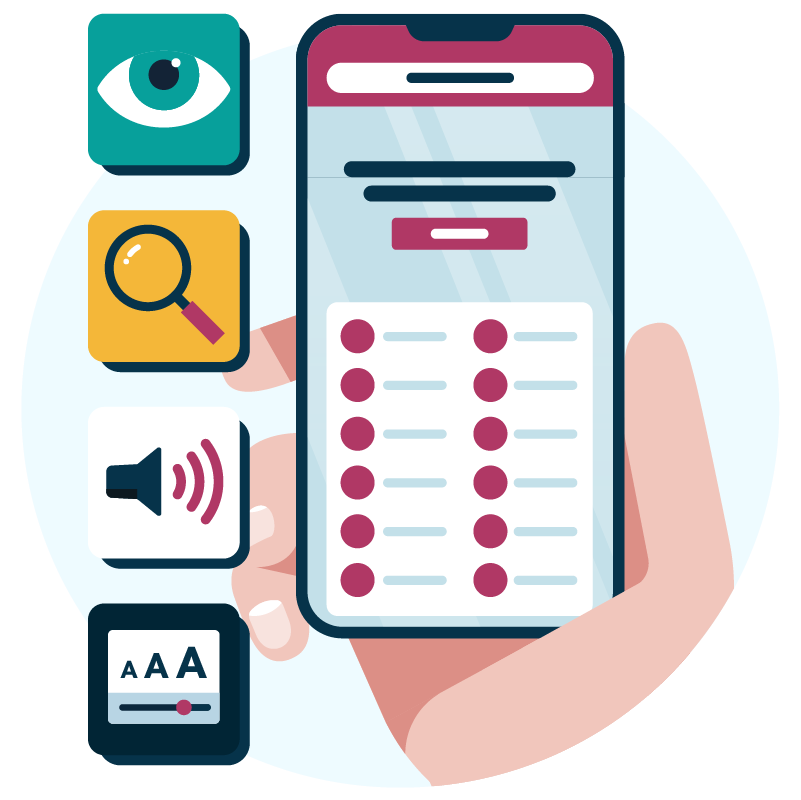
Stay ahead of the game when it comes to Digital Accessibility laws and compliance in the United States. Learn about all the different federal and state-level regulations, see real examples of web accessibility lawsuits in different regions and discover a 7-step action plan for building accessible websites.




