Get A Free ADA Compliance Audit Of Your Website
Download NowWhether you’re a small business or a multinational brand, ensuring your website is accessible to people with disabilities is no longer a “nice-to-have” characteristic. It’s a non-negotiable feature that should sit firmly under the ‘mandatory’ column on your digital priorities checklist. That’s where ADA website remediation comes in.
But precisely what does ADA website remediation involve, what are the legal and technical benchmarks for compliance, and how can you make sure your website not only meets the required standards, but truly delivers an inclusive experience? In this guide, we’ll unpack everything you need to know about ADA website remediation and provide practical guidance, legal context, and a list of actionable best practices.
What is ADA Website Remediation
ADA website remediation is the process of identifying and fixing accessibility barriers on your website to ensure it meets the requirements of the Americans with Disabilities Act (ADA). The ultimate goal is to remove digital roadblocks so that people with disabilities can access, navigate, and interact with your content just like anyone else.


What Is the Success Criteria for ADA Compliance?
While the ADA doesn’t (yet!) specify exact technical standards for websites, that’s all about to change (we’ll cover that in more detail below). However, courts and enforcement agencies, including the Department of Justice (DOJ), already align compliance expectations with the Web Content Accessibility Guidelines (WCAG) version 2.1 Level AA.
That said, you should be aware that WCAG 2.2 is already publicly available, and WCAG 3.0 is on the way. Both include additional criteria that strengthen accessibility even further for users with cognitive and mobility disabilities.
Get a free automated ADA compliance audit of your website. This audit will highlight compliance violations and provide the recommendations needed to meet ADA compliance standards.

Who Needs to Comply?
The expectations differ slightly depending on the type of organization you run, but the end goal is the same: to make your digital content accessible to everyone. Here’s how it all breaks down.

Public Entities
In 2024, the U.S. Department of Justice (DOJ) published a long-awaited rule clarifying that state and local government websites (covered under Title II of the ADA) must meet WCAG 2.1 Level AA standards. This ruling brings long-needed clarity and enforceability, and is accompanied by clear deadlines for compliance:
- Large public entities (serving 50,000+ people): April 2026
- Smaller public entities: April 2027
You can prepare for the deadlines by using our ADA roadmap.
The regulation applies to everything from city council websites and school districts to public libraries and public transport portals. It covers new and existing digital content, including mobile apps, and requires ongoing accessibility maintenance, not just a one-time fix.
Private Organizations
Private businesses that fall under Title III of the ADA must ensure their digital services are accessible. This includes entities such as:
- Retailers
- Banks
- Restaurants
- Healthcare providers
- Service-based businesses like law firms, gyms, real estate agencies, etc.

Notably, the ADA Title III applies to mobile applications as well as websites. While there’s no fixed deadline like in the public sector, web accessibility lawsuits are on the rise. So, the quicker you tackle ADA website remediation, the lower your risk of ending up in legal hot water.
8 Best Practices for ADA Compliance Remediation on Your Website
Here are the most essential steps for achieving and maintaining ADA website remediation:
- Run an accessibility audit of your website: Use automated tools like an Accessibility Checker alongside manual testing, being sure to include screen reader and keyboard navigation checks.
- Prioritize remediation fixes based on your audit results: Address Level A and Level AA failures first. Focus on high-impact issues like inaccessible navigation, missing image alt text, and keyboard traps.
- Train your teams: Ensure your designers, developers, and content creators all have sufficient accessibility training to succeed in their roles.
- Ensure your online documents are accessible: In addition to web design and copy, PDFs, Word documents, and other downloadable files must meet accessibility standards.
- Implement semantic HTML and ARIA landmarks: Structure your content properly so assistive technologies can interpret and navigate it effectively.
- Embed accessibility software: Adding solutions like the Recite Me Assistive Toolbar empowers individual website visitors with options to customize your website according to their needs and preferences.
- Conduct regular accessibility testing: Don’t stop at a single audit. Accessibility checks should be integrated into every release cycle.
- Involve users with disabilities: Where possible, include people with disabilities in usability testing to identify real-world barriers.
By embedding these ADA website remediation strategies into your workflows, you’re not only reducing legal risk. You’re creating a more inclusive, usable, and future-ready website for all visitors.
ADA Remediation Is an Ongoing Compliance Consideration
Accessibility remediation isn’t a one-time fix. As your website evolves, content and features change, introducing new accessibility risks in the process. As such, your compliance efforts must be just as continuous as your content updates and design iterations. Here’s how to stay ahead:

- Bake accessibility into your design and development workflows, not simply as a final checkpoint, but as a core quality standard.
- Integrate regular accessibility testing into your CI/CD pipeline.
- Assign ownership so that accessibility becomes everyone’s responsibility.
When you treat accessibility remediation as a long-term commitment rather than a short-term project, it becomes much easier to build digital environments that are inclusive by default, not by exception.
What Are the Most Common ADA Violations That Need to Be Remediated?
The good news is that many of the most common accessibility issues are often the easiest to fix. Here’s a rundown of some of the most frequent ADA compliance breaches:
- Missing alt text: Screen readers rely on text alternatives to describe images.
- Poor color contrast: Users with visual impairments can’t read low-contrast text.
Unusable forms: Missing labels, error cues, or keyboard focus traps make online forms inaccessible. - No keyboard access: Menus, buttons, or modals not accessible without a mouse.
- Lack of focus indicators: Users navigating by keyboard can’t see where they are.
- Auto-playing media without controls: Can disorient users with sensory processing challenges.
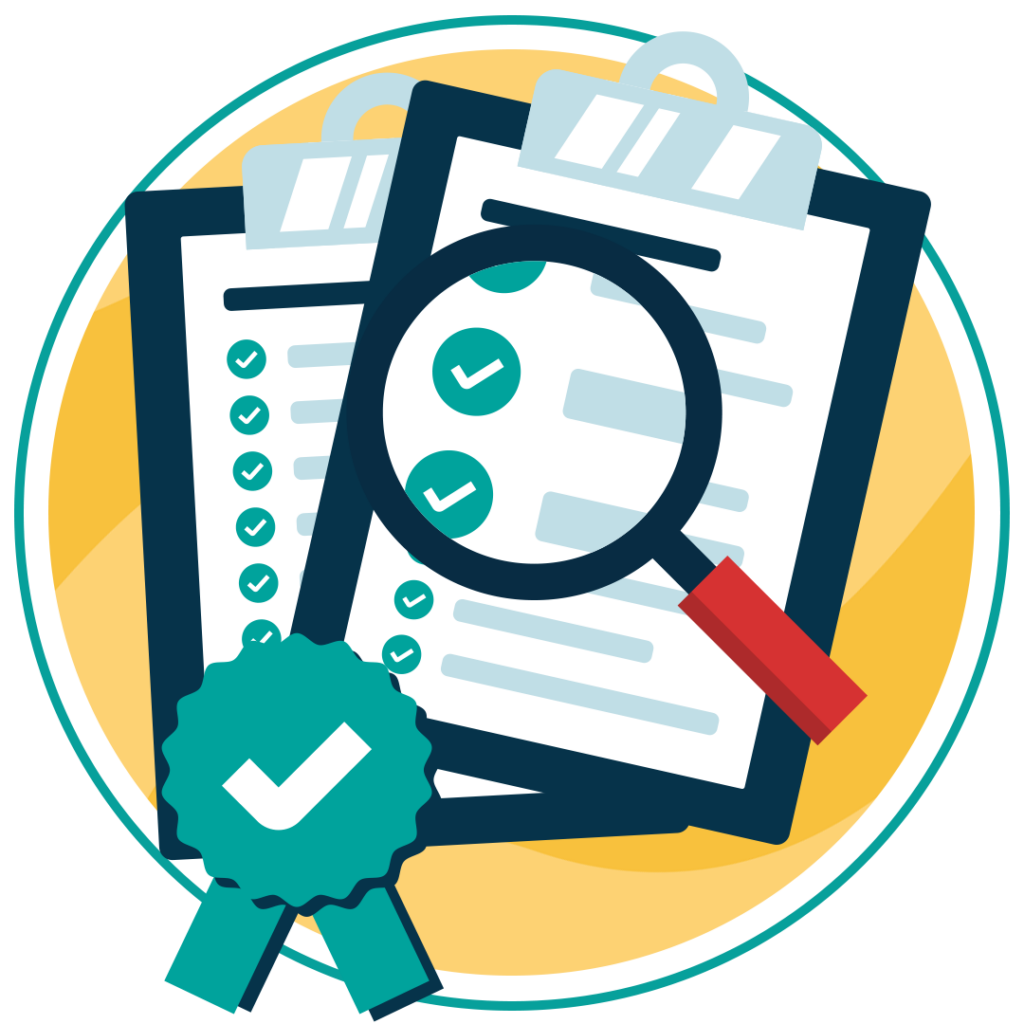
Remember: fixing these issues doesn’t just improve website accessibility for individuals with disabilities. It significantly enhances usability for all users.
Why You Shouldn’t Ignore Your ADA Website Remediation Responsibilities
Failing to meet ADA compliance isn’t just bad for users. It can result in serious consequences:

- Legal action: Over 4,000 lawsuits were filed last year for inaccessible websites.
- Brand damage: Lack of inclusion hurts reputation and public trust.
- Lost revenue: Inaccessible sites turn away potential customers and users.
- Missed audience: 1 in 4 Americans lives with a disability.
- Search engine setbacks: ADA compliance and SEO often overlap.
- Employee and partner risk: Accessibility gaps create friction for employees and partners who require accessible systems.
The bottom line here? Accessibility remediation is your opportunity to build smarter, fairer, and future-ready digital experiences. The businesses leading in accessibility today are the ones best prepared for tomorrow.
Want to make sure your website is compliant with the Americans with Disabilities Act? Then unlock the ADA compliance checklist now. Discover actionable steps to ensure ADA compliance, helping you avoid lawsuits and any other negative consequences of non-compliance.

Start Your ADA Compliance Journey Today
Whether you’re just starting your remediation journey or refining existing accessibility strategies, the time to act is now.
Need help getting started? Kick things off with a free accessibility check to instantly see how your site measures up against WCAG 2.1 AA standards, and contact our team for ADA website remediation advice tailored specifically to the unique needs of your organization.
ADA Website Remediation FAQs
Looking for a recap or quick summary? Here are a few of our most frequently asked questions to help you get to grips with the essentials:
Is ADA compliance legally required for websites?
Yes. While the ADA doesn’t explicitly mention websites, courts and the DOJ have confirmed that it applies to digital spaces.
What’s the difference between ADA, Section 508, and WCAG?
The ADA is a civil rights law that prohibits disability discrimination for both public and private entities. Section 508 is a federal law requiring government agencies and their contractors to make digital content accessible. WCAG is an international set of technical guidelines used to measure and achieve accessibility compliance.
How do I check if my website is ADA compliant?
Start with a web accessibility audit using tools like Recite Me’s Website Accessibility Checker, then conduct manual testing.
What happens if my website isn’t ADA compliant?
Individuals with disabilities and disability advocate groups can file lawsuits. Additionally, the Department of Justice can impose fines on businesses that fail to comply.
How much does ADA website remediation cost?
Costs vary depending on the size and complexity of your site, as well as the extent of remediation needed. Some fixes are straightforward and can be handled in-house, while others may require specialized development work.
How long does ADA website remediation take?
Remediation can take anywhere from a few weeks to several months, depending on your website’s size and the number of accessibility issues found.
Who should be involved in website remediation?
Ideally, you want a cross-functional team that includes developers, designers, content creators, quality assurance testers, and, where necessary, accessibility specialists. Involving people with disabilities in testing is also strongly recommended.
Need more help becoming ADA compliant?
The following resources are packed full of actionable tips and expert advice for making your digital content compliant with the Americans with Disabilities Act:
Free ADA Accessibility Training
Take the first step to ADA compliance by completing our training course.
Free ADA Accessibility Guide
Ensure your organization is meeting the requirements for ADA compliance.






