Get A Free ADA Compliance Audit Of Your Website
Download NowWith around 1 in 4 American adults living with disabilities and relying on the web in their daily lives, ensuring your website or digital platform is accessible is non-negotiable. Despite being the ethical decision and a smart business move, website accessibility is also mandated by laws, such as the Americans with Disabilities Act (ADA). A significant part of ADA compliance is ensuring your online content is readable by all, which is why this article addresses everything fonts – why they matter, what makes a font ADA compliant, how to use them, and much more.
Why ADA Compliant Fonts Matter
ADA-compliant fonts ensure that your content is accessible to a wide range of users, including those with visual impairments, dyslexia, and other reading difficulties. These fonts improve readability, foster inclusivity, and help you avoid legal issues that can arise from non-compliance.

To illustrate the importance of compliant fonts, let’s take a look at a real-world example. Imagine a small business owner who runs a successful online store selling handmade crafts. She notices that despite having high traffic on her website, a low percentage of that traffic is converting into customers.
Upon investigating, our business owner discovers that a significant number of her potential customers struggle to read the text on her website due to poor font choices, impacting visually impaired individuals the most.
By switching to more accessible fonts, her online content is now both ADA-compliant and easier to navigate. Almost straight away, she notices a huge boost in sales and customer satisfaction. This example highlights the business case for accessibility and demonstrates how a simple change to a website’s font style can have a powerful knock-on effect.
Want to make sure your website is compliant with the Americans with Disabilities Act? Then unlock the ADA compliance checklist now. Discover actionable steps to ensure ADA compliance, helping you avoid lawsuits and any other negative consequences of non-compliance.

Key Characteristics of ADA Compliant Fonts
ADA compliance and WCAG compliance (Web Content Accessibility Guidelines) go hand in hand. That is to say, a website, or font for that matter, is thought to be ADA-compliant if it meets the requirements set out in WCAG. This section summarizes the key standards that should be adhered to for the creation of ADA-compliant fonts.
Font Size
The minimum WCAG-recommended font size for body text is 16 pixels, which ensures that the text is large enough to be read comfortably by users with visual impairments. Using relative units like ems or rems for font sizes also allows users to adjust the text size according to their specific needs without affecting the layout.
We have all experienced the pain of poor mobile accessibility factors such as having text that is too small to read without zooming in. Not only is it frustrating, but time-consuming too, and often results in you exiting from the page to view a competitor’s web page instead. By setting a minimum font size and using relative units, you ensure that your text is easily readable on all devices, preventing the loss of potential customers and remaining ADA-compliant.
Clarity and Simplicity
When designing your website, it can be tempting to choose outlandish font styles in a bid to stand out from the crowd. But the reality is that simple fonts always trump extravagant designs. With that said, choose fonts that are clean and straightforward. Sans serif fonts like Arial, Helvetica, and Verdana are preferred because they lack the decorative “tails” found in serif fonts, making them easier to read. While you may think your audience would appreciate original font styles and unique designs, they will always appreciate legibility and comprehension far more.
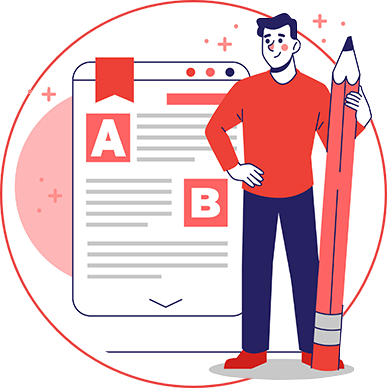
Letter Spacing and Line Height
Adequate spacing between letters and lines of text is another crucial aspect of ADA-compliant fonts. It prevents crowding and makes the text easier to scan and read. A line height (line spacing) of at least 1.5 times the font size, and a letter spacing of approximately 0.12em, are generally recommended.
Reading a densely packed paragraph with little to no spacing between lines is challenging enough for individuals with perfect vision, let alone those who have visual accessibility needs. Because of this, it can deter users from engaging with your content, turning potential customers into lost clients. Proper letter spacing and line height make your text more approachable and enjoyable to read, keeping your audience engaged longer and your website ADA-compliant.
How to Create an ADA Compliant Font
When it comes to creating your own font style, the guidelines outlined in the previous section should be your reference point. But if you find yourself getting too bogged down in the details, just remember that readability and accessibility take priority over everything else. As long as your text is legible and easily comprehensible, you should be most of the way there. This section is your 3-step guide to creating your own ADA-compliant font.
1. Start With a Clean Design
Focus on simplicity. Avoid overly decorative or cursive fonts, as these can be challenging for users with dyslexia or visual impairments. Dyslexia-friendly fonts like Arial, Helvetica, and Verdana are great starting points.
Imagine you are designing a website for an educational platform. While aesthetic designs might be considered an added bonus, the primary goal is to ensure that students of all ages and abilities can access and understand the material. A clean, simple font helps achieve this goal by minimizing distractions and focusing on the content.
2. Ensure Adequate Character Differentiation
Characters should be easily distinguishable from each other to prevent confusion. Pay attention to characters like ‘I’, ‘l’, and ‘1’, which can look similar in certain fonts. Ensure that your font design makes these characters distinct. For certain organizations, such as those in the medical industry who provide critical health information on their websites, poor differentiation between letters can lead to patients misunderstanding crucial pieces of information.
3. Test for Readability
Before finalizing your font, test it with real users, including those with disabilities. Gather feedback to identify any readability issues and make necessary adjustments. Consider implementing the iterative design process used in tech companies to continually improve their products.

How to Effectively Implement ADA Compliant Fonts On Your Website
Whether you have just finished creating your own ADA-compliant font or chosen from a pre-set list, the next step is to implement it effectively on your website.
The first way to do this is to use a limited number of fonts across your site. This maintains a clean and professional appearance and prevents users from getting distracted from the content. Inconsistency can confuse readers and make the site appear less credible. On the other hand, maintaining a consistent font style helps build a cohesive brand identity which customers learn to trust.
You should also allow users to adjust text size, line spacing, and color contrast. Tools, like Recite Me’s accessibility toolbar, can help by enabling users to customize the font settings according to their specific needs. Giving users the freedom to adjust your content according to their needs adds a nice touch to your website, making for a unique user experience.
There is no point going through the effort to create an ADA-compliant font if you do not regularly cross-check against current accessibility standards and WCAG best practices. Therefore, reviewing your website’s accessibility is key. To do this, use a tool, such as our accessibility checker, which scans your website for non-compliant features and areas for improvement. Armed with this knowledge, you can then make the necessary changes to ensure your fonts remain ADA-compliant.
Examples of ADA-Compliant Fonts
We have discussed at length about the technicalities of ADA-compliant fonts and how to use them. But, if you are not looking to create your own and wish to save time with a premade font, you might need to know what you are looking for. Below is a list of accessible fonts that comply with the ADA:
- Arial: A sans-serif font known for its simplicity and clarity.
- Helvetica: Another sans-serif font that is widely used for its readability.
- Verdana: Designed specifically for screen readability, Verdana is a popular choice for accessible websites.
- Tahoma: Known for its wide spacing and legibility.
- Calibri: Often used in documents, Calibri is a modern sans-serif font that is easy to read.
Get a free automated ADA compliance audit of your website. This audit will highlight compliance violations and provide the recommendations needed to meet ADA compliance standards.

Fonts to Avoid
It is all well and good knowing what you are looking for in a font, but it is just as valuable to know what you don’t want. Below is a list of font styles you should actively avoid if you want to adhere to ADA guidelines:
- Script fonts: These emulate cursive handwriting and can be difficult to read.
- Decorative fonts: Prioritize aesthetics over readability, making them unsuitable for accessibility.
- Thin or lightweight fonts: These can be challenging to read, especially on small screens or for users with low vision
Tips and Tricks for Implementing ADA Compliant Fonts
Once you have mastered the basics of ADA compliant fonts, there are a few tricks you can implement to go above and beyond. These tips will help you optimize font performance and readability across various devices and platforms, ensuring an even more inclusive user experience.

- Use web fonts: Web fonts such as Google Fonts provide a wide range of accessible font options that are optimized for web use. These fonts are designed to load quickly and render consistently across different devices and browsers.
- Optimize for mobile devices: Ensure that your fonts are responsive and look good on all screen sizes. Mobile users often face readability issues due to smaller screens, so it’s crucial to test your fonts on various devices.
- Implement CSS techniques: Use CSS to control font rendering and improve readability. Techniques such as text shadow, outline, and anti-aliasing can enhance text clarity.
By leveraging these advanced techniques, you go one step further, enhancing significantly the accessibility and readability of your digital content. These strategies ensure that all users, regardless of their device or visual ability, can comfortably engage with your website or digital product.
Need more help becoming ADA compliant?
The following resources are packed full of actionable tips and expert advice for making your digital content compliant with the Americans with Disabilities Act:
Free ADA Accessibility Training
Take the first step to ADA compliance by completing our training course.
Free ADA Accessibility Guide
Ensure your organization is meeting the requirements for ADA compliance.






