Get A Free ADA Compliance Audit Of Your Website
Download NowAs a small business owner in Virginia, getting involved in a lawsuit is the last thing you need. Lawsuits are time-consuming, costly, and can drag your brand’s name through the mud. That is why ADA website compliance is so important. You see, unlike other forms of discrimination, inaccessible website features often go unnoticed, as they are difficult to detect and can slip under the radar. In fact, 96% of websites today contain inaccessible features. If this is you, you could be at risk. Ready to find out if the ADA applies to you and what to do if it does? Let this article be your guide.
What is the Americans with Disabilities Act (ADA)?
Passed in 1990, the Americans with Disabilities Act (ADA) ensures equal opportunities for individuals with disabilities. It was designed to oust discriminatory practices from areas such as employment, telecommunications, and government programs. Crucially, the act set the scene for a world where disabled individuals could access any product, service, or facility that a non-disabled person could access.

The ADA can be summarized by its five titles. Let’s break down each title in some detail:
- Title I – Employment: Ensures workplace accommodations for employees with disabilities.
- Title II – State and Local Government: Mandates accessibility in government programs and services.
- Title III – Public Accommodations: Requires all businesses open to the public to be accessible.
- Title IV – Telecommunications: Focuses on accessible communication technologies.
- Title V – Miscellaneous Provisions: Covers additional protections and legal standards.
Although initially designed with physical accessibility in mind, the ADA has since evolved. Now, following the rise of the internet, interpretations of ‘public accommodations’, under Title III, have expanded to include websites and digital platforms as well.
This is because public accommodations aren’t limited to physical spaces. A public accommodation is simply an entity that provides a product, service, or facility which is open to members of the public. Therefore, any business offering services online is considered a public accommodation and must comply with Title III standards.
Want to make sure your website is compliant with the Americans with Disabilities Act? Then unlock the ADA compliance checklist now. Discover actionable steps to ensure ADA compliance, helping you avoid lawsuits and any other negative consequences of non-compliance.

Which Virginia-based organizations need to comply with ADA standards?
When analyzing each of the titles in a bit more detail, it becomes clear that the ADA’s requirements apply rather broadly, covering both public and private entities.

Here’s the breakdown:
- Under Title I, employers with 15+ employees must comply with the ADA.
- ADA requirements also apply to state and local governments under Title II, including entities like the University of Virginia and the Virginia DMV.
- Under Title III, public accommodations must demonstrate compliance with the ADA too, which includes restaurants, hotels, retail stores, theaters, gyms, etc.
Even ADA exempt organizations are encouraged to comply with the guidelines, as compliance not only helps align your business strategy with a more inclusive world, but safeguards against future lawsuits.
What are the risks of ADA non-compliance in Virginia?
So, what’s the worst that can happen if you don’t comply? Well, a non-compliant website opens itself up to lawsuits filed by affected individuals or advocacy groups acting on behalf of them. Therefore, the risks of non-compliance can be quite damning, both legally and financially. Understanding these risks is crucial for Virginia-based websites and businesses owners to avoid costly setbacks and enjoy long-term successes.
Loss of competitive advantage
Websites that are ADA-compliant attract a wider pool of customer traffic by opening their digital doors to individuals with disabilities. Failing to do this makes it harder to compete with your competitors who do, because in a world where consumers are increasingly making ethical purchasing decisions, web accessibility carries more weight than ever before.
Legal penalties
ADA-related lawsuits very often result in fines. In fact, under the ADA, businesses may face fines of up to $75,000 for a first offense and $150,000 for subsequent violations.
Reputational damage
Once an organization is branded as “inaccessible” on social media and online review platforms, it can be difficult to shake. Negative press spreads quickly, leading to customer distrust and a tarnished reputation.

Operational setbacks
Settlement agreements that result from lawsuits frequently include court orders to retrofit the non-compliant website. However, retrofitting a website is much more expensive and disruptive than proactive compliance. It requires resources and investment to be diverted away from existing projects and usually has a tight deadline imposed on it. Taking a proactive approach to accessibility, in comparison, saves resources and prevents disruption.
Top tips for ensuring ADA website compliance in Virginia
The risks outlined in the previous section paint a bleak picture of what could happen if you neglect accessibility across your website. To avoid this, ensure your website adheres to the requirements outlined in the Web Content Accessibility Guidelines (WCAG). To help you, this section synthesizes its key elements into 10 top tips, offering you those big ticket items which will get you the most bang for your buck.
1. Audit your website
Before implementing any accessibility strategy, you must start with an accessibility audit. This helps you identify exactly which areas of your website need a bit of attention. Tools like an accessibility checker is able to identify non-compliant features through rapid scans, and offer actionable tips for improving flagged issues.
Learn more at our guide to ADA compliance auditing.
2. Ensure sufficient color contrast
To meet WCAG Level AA requirements, a color contrast ratio of at least 4.5:1 is needed for normal-sized text. This ensures readability for users with visual impairments and helps to remove visual clutter for those who experience cognitive challenges.
3. Make navigation keyboard accessible
Many users, particularly those with motor impairments, rely on keyboards to navigate websites. This means using keyboard functions like Tab and Enter to cycle through menu options, browse products, and complete purchase forms. Ensure your website has a logical Tab order and that every function can be completed via keyboard alone.
4. Add alt text to every image
Alt text describes the contents of images for screen readers. Alt text should be added to every image on a given web page to ensure visual elements are perceivable to all users, including those with visual impairments.
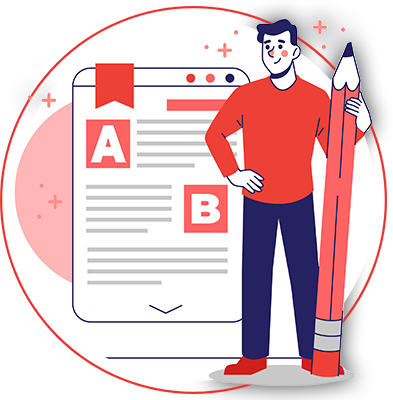
5. Provide accessible forms
Forms tend to be used at crucial points throughout the sales funnel, such as filling out contact information or completing a purchase. Therefore, they must be navigable via keyboard and labeled clearly when designing an ADA compliant website.
6. Use plain language
Whether written content can be understood by its audience plays a major role in accessibility. In fact, ‘understandable’ is one of WCAG’s founding principles. To achieve this, avoid jargon and use concise, clear language. Break long paragraphs up into smaller chunks and remove visual clutter where possible.
7. Caption videos
Video content is a popular choice for distributing important information on modern websites. However, without captions, videos are inaccessible to those with hearing impairments. So, website owners should take advantage of automated caption generation features and ensure any video has live, accurate captions attached to it.

8. Provide descriptive link text
Empty links, or links with generic descriptions like “click here”, can cause confusion for users who rely on screen readers, as they may be announced as “unlabeled” and provide little information as to the link destination.
To create accessible links, ensure they include meaningful text that explains where they lead, for example, “View our informational guide”. Properly labeled links not only improve accessibility, but also enhance SEO by helping search engines understand your site’s content.

9. Ensure compatibility with assistive technologies
Many people with varying types and extents of disability rely on assistive technologies to interact with online content. Therefore, you should run regular tests to ensure things like screen readers, magnification tools, and voice navigation software work seamlessly with your website.
10. Stay updated
Accessibility is an ongoing process. Regularly update your site as WCAG standards evolve to prevent any unexpected lawsuits. This can be done by regularly ADA compliance testing and monitoring the state of your website. These check-ups should be done periodically, when you make a significant change to your website, or when there is an update to legislation.
Get a free automated ADA compliance audit of your website. This audit will highlight compliance violations and provide the recommendations needed to meet ADA compliance standards.

Examples of real ADA lawsuits in Virginia
Virginia businesses are increasingly finding themselves at the center of digital accessibility lawsuits, as the national rise in ADA-related cases continues. From small local shops to larger organizations, no business is immune. To better understand what’s at stake and the lessons learned, let’s explore some real-life examples of ADA lawsuits in Virginia.

Carroll v. People’s Bank, Inc.
In the case of Carroll v. People’s Bank, the plaintiff, Keith Carroll, a blind man, alleged that the bank’s website was inaccessible. Upon being made aware of Carroll’s complaint, the bank recruited a third-party company to identify and address the website’s key accessibility issues. Because they remedied the issues before any lawsuit was filed, the judge dismissed the claim on the basis that the website remained accessible.
Mejio v. Alba Web Designs LLC
In this case, Brittney Mejio alleged that Virginia-based company, Alba Web Designs, violated Title III of the ADA. Mejio, who is blind, made the allegation in response to facing numerous access barriers, claiming the website was not compatible with her screen reader. These barriers include missing form labels, empty links, and lack of document language. The court has denied Alba’s motions to dismiss the claim, meaning Mejio’s lawsuit still holds.
Need more help becoming ADA compliant?
The following resources are packed full of actionable tips and expert advice for making your digital content compliant with the Americans with Disabilities Act:
Free ADA Accessibility Training
Take the first step to ADA compliance by completing our training course.
Free ADA Accessibility Guide
Ensure your organization is meeting the requirements for ADA compliance.






