Get A Free ADA Compliance Audit Of Your Website
Download NowWeb users watch an average of 17 hours of digital video content per week, according to data from Statista. It’s no secret that video content is highly popular. But is it always accessible?
Sadly, the answer is “no”. For example, one survey found that 80% of respondents had experienced accessibility issues when using video streaming services. This issue extends beyond streaming platforms, however. Many organizations also have inaccessible video content on their websites.
So, how can you make your videos ADA compliant? In this guide, Recite Me will take you through everything you need to know.
What is ADA compliance for videos?
The ADA refers to the Americans with Disabilities Act, an important piece of civil rights legislation. First passed in 1990, the ADA creates a legal obligation for organizations to resolve their accessibility issues and prevent disability discrimination.
As digital content becomes more popular, these requirements have been applied to online spaces as much as physical locations. The ADA is made up of several sections, known as “Titles”. Titles II and III are particularly applicable to web accessibility.
Title II
Title II of the ADA specifically applies to government agencies. In the context of web accessibility, it requires public agencies to make their digital content, including videos, accessible to all web users.


Title III
Title III requires all public-facing companies, including businesses and non-profits, to put reasonable adjustments in place for disabled people. This is intended to enable disabled Americans to enjoy a company’s facilities, products, and services at the same level as able-bodied people.
Title III has consistently been ruled as applicable to websites and web content.
Want to make sure your website is compliant with the Americans with Disabilities Act? Then unlock the ADA compliance checklist now. Discover actionable steps to ensure ADA compliance, helping you avoid lawsuits and any other negative consequences of non-compliance.

How WCAG set the standards for ADA-compliant videos
WCAG (Web Content Accessibility Guidelines) provides a clear set of standards for developing an accessible website, and is frequently used in ADA lawsuits. It stands for Web Content Accessibility Guidelines, which were developed by the World Wide Web Consortium (W3C). It has several different versions and levels. To achieve ADA compliance, businesses should aim for WCAG 2.1 Level AA at a minimum.
Having a strong understanding of the WCAG standards ensures your team can create compliant video content in the long-term.
ADA compliance checklist for videos
Ready to make your online video content ADA compliant? It helps to be aware of best practices, so you know what needs to be fixed.
Below we’ve created a checklist of the main compliance issues, and how to resolve them.
1. Accessible captions
Captions are on-screen text alternatives to the spoken words and contextually relevant sounds within a video. They make content accessible for Deaf people and those with hearing or auditory-processing disabilities, as well as supporting individuals who speak English as a second language. Captions are also widely used by people watching videos in public spaces without sound.

For captions to be effective, they must be accurate, clear, and synchronised with the audio. Poorly timed or incorrect captions can create confusion and reduce accessibility. Whilst automated captioning tools are improving, they are not always reliable. It is best to use professional captioning services or carefully review automated captions before publishing.
Captions should also be presented in an accessible format, using a readable font style, sufficient size, and strong colour contrast. They must be positioned carefully so they do not obscure important visual details.
Under WCAG 2.1, Level A requires synchronised captions for pre-recorded video. Level AA, the ADA-recommended standard, extends this to live video as well.
2. Audio descriptions
As it sounds, audio descriptions provide an auditory description of your video’s visuals. These descriptions are then played between natural gaps in the dialogue or other audio. This enables blind and visually impaired people to enjoy the full content of your videos, whilst avoiding overlapping sounds.
Make sure you include all relevant visual details. That includes text included in the video (other than captions) and scene changes. Audio descriptions should be recorded and narrated professionally, and in many cases, companies outsource this process.
For WCAG Level AA, audio descriptions are required for prerecorded videos. However, WCAG does not require them for live video content.
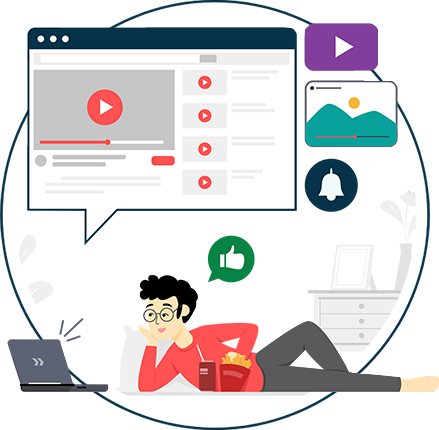
3. Transcripts
Similar to captions, transcripts are textual versions of the audio from your video. However, they are written in a separate, typically downloadable, document, rather than on-screen.
You can also include other relevant information within transcripts, including descriptions of important visuals, as well as interactive features, like clickable timestamps. Transcripts are only required for prerecorded content, but keep in mind that it’s only a requirement for Level AAA.
4. Avoid flashing or flickering
People with photosensitive epilepsy can have seizures when looking at flashing content. Therefore, your videos should avoid bright flashes or flickers, as they can make the content inaccessible and even dangerous.

WCAG 2.1 Level A requires web pages to not include any content that flashes more than three times within a one-second period. At this level, there is an exception if the flash is below the thresholds for a general or red flash.
If you’re not sure if your content could trigger photosensitive epilepsy, you could use software to check your website for flashing content, such as The Trace Center’s Photosensitive Epilepsy Analysis Tool (PEAT).
5. Audio clarity
User experience is also important for disabled people, so aim for high quality audio, including for audio descriptions. Voiceovers should be professionally recorded, with a good quality microphone. Audio, video, and captions should all be synchronized.
Audio control is also required for WCAG Level A. If a video (with audio) automatically plays for longer than 3 seconds, you are required to provide a method to pause, stop, or lower the audio.
6. Keyboard navigation and player accessibility
Media players can be another potential accessibility issue with digital videos. Not all media players are accessible. In most cases, you’ll need to utilize an existing accessible media player. Alternatively, your development team could create one. Though, this can be complex and time consuming.
For a media player to be accessible, it needs to be keyboard-friendly, including with visible keyboard focus indicators. It should also work with screen readers, have suitable color contrast between text, controls, and the background, and continue to operate when the page is zoomed in.

Are there any tools to help you create accessible videos?
Whilst there’s no one tool that specifically helps you to create accessible videos, there are several that can help with important aspects.

These include:
- Captions and transcriptions: Tools such as Otter.ai can be used to create AI-driven auto-captions and transcripts. Most video editing tools will also allow you to add captions to your videos.
- Audio descriptions: For example, CADET is a free tool that you can use to create audio descriptions and captions.
- Media player: Accessible media players include Able Player, which is suitable for use with keyboard-only navigation, screen readers, and speech recognition tools.
Keep in mind that any automatic AI-driven tools will require a manual, human review for errors and potential ADA/WCAG violations.
What are the risks of publishing non-compliant videos?
Publishing ADA non-compliant videos on your website or another platform poses several risks to your company.
- Unethical Practices: Organizations that ignore disability barriers are not inclusive. Not only does that contribute towards an unequal, unethical internet, it’s also offputting for your customer base. That’s backed up with data, as 52% of Americans have described boycotting companies over their unethical practices.
- Reduced reach: Poor accessibility in your videos also reduces your reach. With over 1 in 4 American adults recorded as disabled, failing to meet ADA requirements can drastically affect your bottom line.
- Legal Action: The ADA is mandated by the U.S. government, and as such, any violations could result in legal action. There are a number of high profile ADA lawsuits, so ignoring accessibility issues could have dire consequences for your company.

It’s not just your videos that need to be ADA compliant
Videos are an important part of your online content, but your ADA compliance doesn’t stop there. To be fully ADA compliant, your entire website needs to be accessible, wherever possible. That includes your webpages, images, audio files, downloads, PDFs, and more.
Ultimately, the goal is to ensure that your website can be accessed, navigated, and enjoyed by all, regardless of their abilities.
Download a free ADA audit of your website
If you’re swamped at the thought of finding ADA compliance issues on your website, don’t worry. There are automated tools which can search your site and find violations in no time.
Recite Me offers a free accessibility audit that conforms to WCAG 2.1 Level AA criteria. You’ll receive a detailed report of all potential violations, with guidance on how to put it right. On top of that, our accessibility checker also features AI-powered fixes for some common issues, including adding alt-text to images.
It’s always best to follow automated scans up with a manual checkover. You can use Recite Me’s free accessibility checklist to assist your review.

Deliver ADA accessibility training to your employees
Another way to improve ADA compliance on your website is through accessibility training. This is especially important if multiple contributors are working on your webpages, including developers, content writers, video editors, and other creators.
Web accessibility training ensures your team can tackle accessibility issues as they crop up. Whilst regular audits are essential, it’s important to know the fundamentals, from WCAG to accessibility tools. That ensures your future content is more likely to be compliant before you’ve even scanned it.
Get a free automated ADA compliance audit of your website. This audit will highlight compliance violations and provide the recommendations needed to meet ADA compliance standards.

Conclusion: Check your videos for ADA compliance
As video content continues to grow in popularity, it’s incredibly important to ensure your videos are ADA compliant. Whether they demonstrate product features or highlight new facilities, online videos help customers and clients connect with your company.
To make your videos and other website content accessible for all, get started with a digital accessibility audit. Then bolster your knowledge with our 9-module free accessibility training. If you need additional assistance, you can speak to an expert accessibility consultant.
Video ADA Compliance FAQs
Looking for a recap or quick summary? Here are a few of our most frequently asked questions to help you get to grips with the essentials:
Are videos ADA compliant?
No, videos are not automatically ADA compliant. In order to make them compliant, you’ll need to ensure they are accessible to disabled web users, in line with WCAG 2.1 Level AA guidelines. For example, videos without captions or audio descriptions, or with repeated flashing lights/images, are typically non-compliant.
How to ensure videos are accessible?
To make videos ADA compliant, they need to be accessible for disabled internet users. You can use the WCAG 2.1 Level AA guidelines as a framework. This includes:
- Adding accessible captions
- Creating audio descriptions
- Avoiding content that flashes more than three times within a one-second period
- Enabling keyboard-only navigation
Does WCAG apply to videos?
Yes, WCAG applies to video content. It provides several guidelines for creating accessible videos, including Success Criterion 1.2.1 Audio-only and Video-only (Prerecorded) Level A. This requires companies to provide alternatives, such as captions and audio descriptions, for people who can’t perceive the video’s visuals/audio.
What makes a video ADA compliant?
ADA-compliant videos are fully accessible to disabled people. So, for example, you should provide textual alternatives for people with hearing impairments. This should be in the form of accurate captions and an additional transcript version. Keep in mind that the rest of your website content needs to be compliant too.
Need more help becoming ADA compliant?
The following resources are packed full of actionable tips and expert advice for making your digital content compliant with the Americans with Disabilities Act:
Free ADA Accessibility Training
Take the first step to ADA compliance by completing our training course.
Free ADA Accessibility Guide
Ensure your organization is meeting the requirements for ADA compliance.






