Get A Free ADA Compliance Audit Of Your Website
Download NowGovernment websites, like many others, are required to meet ADA compliance standards. Failure to do so can lead to a litany of problems, including the loss of federal funding and the exclusion of citizens from important civic activities. In short, non-compliance is a serious setback for any government body. So, how can you ensure your website meets these standards? This guide outlines the tools and strategies you’ll need to achieve full ADA compliance.
Is the ADA a requirement for US government websites?
Under Title II of the ADA, state and local governments, including public schools, hospitals, county offices, and fire departments, must all comply with the act’s standards. This means ensuring equal access to public services, facilities, and digital content.

In practice, equal access to digital content means adhering to the Web Content Accessibility Guidelines (WCAG). WCAG is considered the gold standard of web accessibility by not just the ADA, but a range of different accessibility rights laws throughout the world.
More specifically, the ADA relies on WCAG 2.1 Level AA standards, which includes explicit, actionable recommendations that range from improving color contrast to ensuring compatibility with assistive technologies.
Government websites provide essential services, from voter registration to disability benefits. If these sites are inaccessible, people with disabilities are effectively excluded from civic participation. That’s not just a violation of the ADA, but a disservice to the general public.
Now that you know ADA compliance is a must, let’s talk about how to achieve it.
Want to make sure your website is compliant with the Americans with Disabilities Act? Then unlock the ADA compliance checklist now. Discover actionable steps to ensure ADA compliance, helping you avoid lawsuits and any other negative consequences of non-compliance.

How to implement ADA compliance requirements for state and local government websites
Whether you run a private ecommerce store or you manage a local government website, ADA compliance is generally the same. It’s all about removing barriers to products, services, and information for users with visual, hearing, cognitive, or motor impairments. How do you do this exactly? By adopting tried and tested accessibility strategies. Let’s unpack a few of them.
Sufficient color contrasts
Color contrast ensures that people with visual impairments can distinguish text and other elements from their background on your website. WCAG 2.1 AA standards require a contrast ratio of at least 4.5:1 for normal text and 3:1 for large text.
In real-world terms, this means a website using light gray text on a white background would fail the contrast test. However, classic color combinations, like dark blue text on a white background, would both satisfy WCAG’s conditions and make content much more readable for everyone.
Check out the Color Contrast Checker tool.
Accessible form fields
Forms are an essential part of government websites, from permit applications to voter registration. But if they’re not properly formatted, they can be impossible for users with disabilities to actually complete or submit.
To avoid this, clearly label each form field and provide instructions where necessary to help users with cognitive disabilities. Forms should be keyboard-navigable and compatible with a range of assistive technologies, like screen readers. Error messages should also be concise but informative, and clearly visible on screen.
Consider, for example, a tax payment form. Fields should have clear labels such as “First Name” and “Last Name” rather than relying on placeholder text alone, which disappears when users start typing. Error messages should be highlighted in a noticeable color, provide suggestions for correction, and be placed next to the error itself.
Text alternatives for multi-media
Not everyone can see images or hear audio content. That’s why text alternatives are crucial. Adding alt text to images allows screen readers to describe the contents of said image to visually impaired users. In a similar way, providing captions and transcripts alongside videos allows deaf users to access multimedia content.
Government websites that implement text alternatives can ensure their messaging reaches a wider audience.
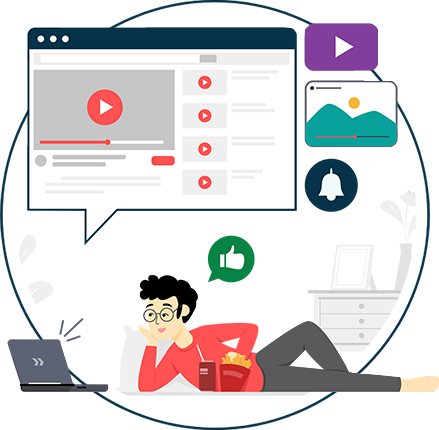
Descriptive link text and buttons
A button labeled “Click Here” isn’t helpful to a screen reader user as it provides no context. Instead, accessible link text should be descriptive, like “Download the voter registration form”, telling the user exactly where the link or button leads to.
Imagine a government website providing disaster relief resources. By opting for phrasing like “Apply for Emergency Assistance” over “More info”, ensures all users, not just those who rely on screen readers, immediately understand the action they’re taking.
Text size and spacing
Small, cramped text is difficult to read, especially for users with visual impairments. According to WCAG 2.1 AA, text must be resizable up to 200% without loss of content or functionality. Line height should be at least 1.5 times the font size and spacing between paragraphs at least 2 times the line height. Generally speaking, government websites are expected to adopt a font size of at least 16px across all digital content.
Compatible with assistive technologies
Many users rely on screen readers, voice recognition software, and other assistive technologies to browse the web. If your site isn’t built to support these tools, it excludes a large portion of the population.
Developers should test government websites with popular screen readers and ensure that all site functions can be performed with a keyboard, not just a mouse.
Tools and strategies governments can use to address website ADA violations
Accessibility strategies are most effective when implemented alongside other inclusion-focused initiatives, like compliance testing or ADA training. When these efforts work together, they create a more comprehensive and sustainable approach to accessibility. By combining them, you build a strong, practical foundation for achieving and maintaining ADA compliance for your government website. Let’s explore these strategies in detail and examine how to put them in action.
Automated ADA compliance audits
Automated tools can quickly and effectively scan your website for accessibility issues, making them a great starting point when embarking on your accessibility journey. Tools like an accessibility checker audit your site according to WCAG 2.1 AA requirements, flagging issues such as color contrast failures, missing alt text, and more.
You can learn more about how to audit your website for ADA compliance here.
Manual ADA compliance testing
Automated tools are great, but they don’t catch everything. For a more comprehensive compliance audit, use manual testing as well. Manual testing relies on competent professionals, usually accessibility experts, to test the operability of a website. This typically uncovers more nuanced accessibility issues, such as lack of error message clarity or illogical content flows.
Monitor website regularly to maintain compliance
A website’s accessibility standing changes over time as design updates are implemented and regulations like WCAG evolve. This means that once ADA compliance is achieved, you have to be proactive in maintaining it. For that, you need to be regularly monitoring your site.
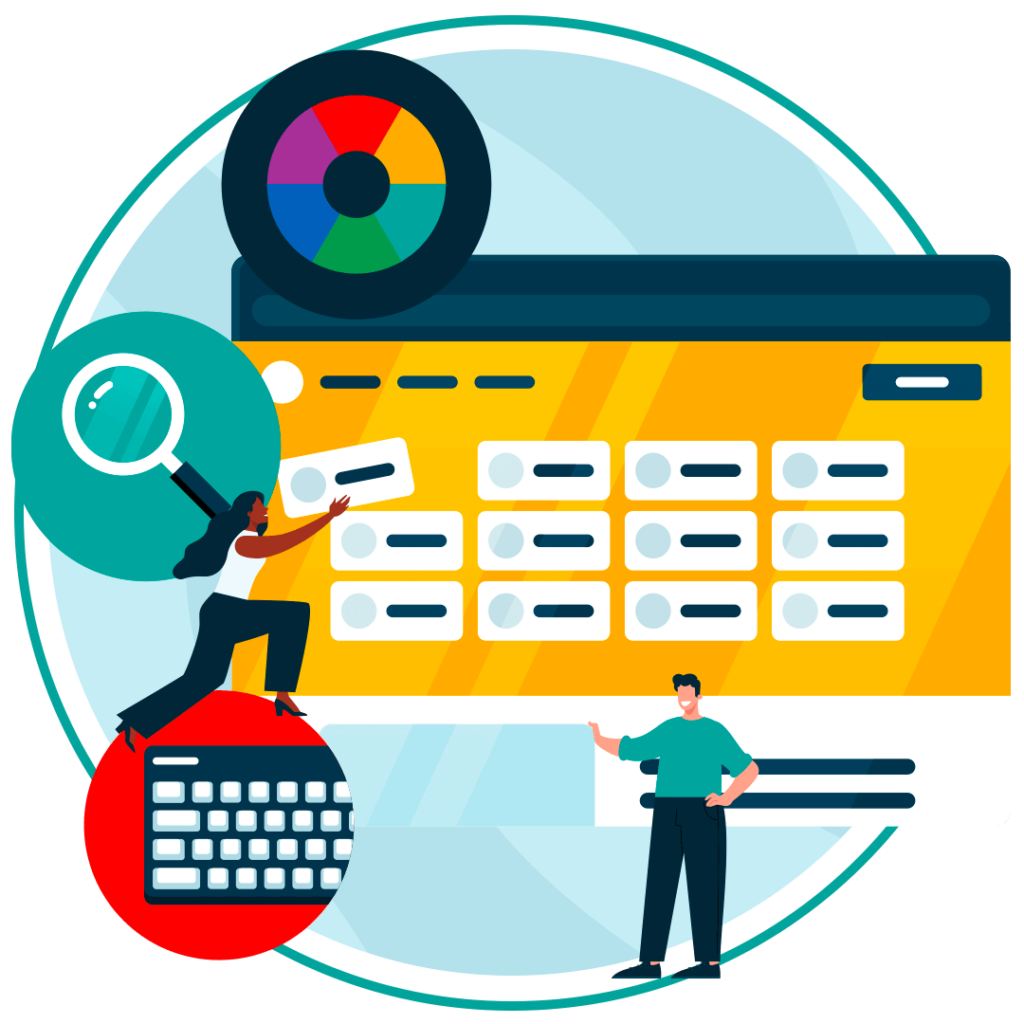
To be effective, monitoring should consist of a healthy combination of both automated and manual testing methods. Since automated audits are quick and require minimal effort, use them often — perhaps monthly, or at least after any new content has been uploaded. After any major web design changes or regulation updates, use automated testing in conjunction with manual audits to ensure no stone is left unturned.
Provide training on the ADA guidelines to employees
ADA website compliance is a team effort. Everyone involved in website management, from developers to content creators, need to understand accessibility best practices. Training developers, content creators, and designers on WCAG requirements, for example, helps to prevent accessibility issues before they arise. Hosting regular workshops or providing accessibility resources can reinforce the general importance of compliance throughout your organization.
Get a free automated ADA compliance audit of your website. This audit will highlight compliance violations and provide the recommendations needed to meet ADA compliance standards.

ADA lawsuits: The consequence of non-compliance
ADA lawsuits are on the rise. In 2023 alone, over 4,500 web accessibility lawsuits were filed in the US, many of which are ADA Title II violations. This section outlines some well-known lawsuits.

New York State Board of Elections
The New York State Board of Elections was sued by the American Civil Liberties Union and Disability Rights Advocates over inaccessible online voter registration. A settlement agreement was reached in 2019 that the state’s website will be made accessible to screen reader users within two years, and that they would work with an accessibility consultant to ensure long term website accessibility.
The DOJ vs. Texas Counties
The Department of Justice (DOJ) found that four Texas counties, Colorado, Runnels, Smith, and Upton, violated Title II of the ADA by having election websites that were inaccessible to people with disabilities. The settlement required the counties to ensure all election-related content is accessible, hire an independent auditor, adopt new policies and training, and designate an employee as the new accessibility coordinator.
Additional risks of ADA non-compliant websites for government agencies
Failing to meet compliance standards doesn’t just lead to costly ADA fines and penalties, it creates a range of other serious risks for government agencies.
Below are key consequences that can arise from having an inaccessible website:
- Loss of federal funding – Government websites that fail to meet ADA standards may become ineligible for certain federal grants and funding opportunities.
- Reputation damage – A non-compliant website can lead to public criticism and distrust, harming the credibility of government institutions.
- Exclusion of citizens – Individuals with disabilities may be unable to access critical services, effectively barring them from participating in civic activities.
- Costly website overhauls – Addressing accessibility problems proactively is far more cost-effective than making urgent fixes once legal action is taken.
- Reduced efficiency in service delivery – If citizens can’t use online government services, agencies may face increased call volumes and administrative burdens.

As you can see, ensuring ADA compliance is as much about delivering effective public services as it is a legal obligation.
Conclusion: Act now to support disabled citizens
ADA compliance is crucial, particularly for government agencies, as they provide essential services to the public. When their websites aren’t accessible, it prevents around 70 million Americans with disabilities from accessing information they need. The internet is a gateway to vital resources, don’t let poor accessibility shut people out.
Need more help becoming ADA compliant?
The following resources are packed full of actionable tips and expert advice for making your digital content compliant with the Americans with Disabilities Act:
Free ADA Accessibility Training
Take the first step to ADA compliance by completing our training course.
Free ADA Accessibility Guide
Ensure your organization is meeting the requirements for ADA compliance.






