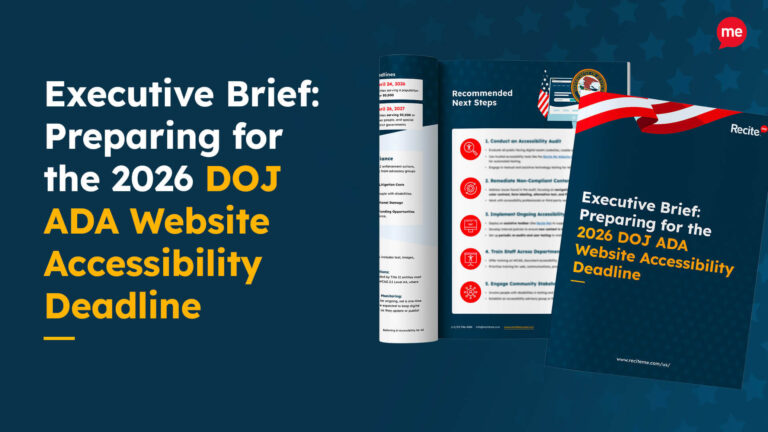Download A Free ADA Compliance Audit of your Website
Download NowConducting an accessibility audit on your US government website is an essential step towards digital inclusivity. It ensures your website and its content meet legal requirements and can be used by all citizens. That’s especially important as over 25% of U.S. adults live with a disability. Inaccessible websites disadvantage these individuals, preventing them from accessing vital public information and services.
Performing a thorough accessibility audit helps to identify and fix these accessibility barriers. Not sure where to start? If you’re feeling daunted, we’ve got you covered. From federal to local government websites, this guide walks you through every step of the audit process.
Why is an accessibility audit important for US public bodies?
Accessibility audits are important for US public bodies for several reasons. For one, they ensure that public bodies meet their legal obligations.

Relevant national laws that apply include:
- Americans with Disabilities Act (ADA): Title II requires state and local governments to ensure their services, including websites, are accessible.
- Section 508: This requires federal agencies to make their electronic and information technology (EIT) accessible.
- Section 504: This requires organizations in receipt of federal funding to make their programs and activities accessible, including websites and online customer service.
Beyond the potential lawsuits and costly fines, website audits prevent accessibility barriers, ensuring users can access the services and information they need.
The deadlines for compliance are fast approaching
In April 2024, the Department of Justice (DOJ) established a final ADA Title II rule requiring state and local governments to adhere to WCAG 2.1 Level AA on their websites and mobile apps. There is still time to achieve compliance, but the deadlines are fast approaching:
- Governments with 50,000+ residents: April 24th, 2026
- Governments with under 50,000 residents: April 26th, 2027


How WCAG provides the fundamentals for government website audits
Developed by W3C, the Web Content Accessibility Guidelines (WCAG) provide a clear set of technical standards for creating accessible web content. Considered as the global benchmark for accessibility, WCAG is defined by several core principles with the acronym, “POUR”:
- Perceivable
- Operable
- Understandable
- Robust
WCAG also includes specific success criteria for creating accessible web content. These aim to resolve and prevent disability barriers, including through improving colour contrast, keyboard-only navigation, and adding text alternatives to multimedia content.
WCAG 2.1 Level AA is now a legal requirement within ADA Title II, so it’s essential to familiarise yourself with the requirements.
Want to make sure your website is compliant with the Americans with Disabilities Act? Then unlock the ADA compliance checklist now. Discover actionable steps to ensure ADA compliance, helping you avoid lawsuits and any other negative consequences of non-compliance.

What should a government website accessibility audit look for?
Once you’re ready to audit your government website for accessibility issues, there are several common barriers you should be aware of.
Clear color contrast
Your website’s foreground elements, like text and buttons, must have sufficient color contrast with the background. This ensures the content is readable by users with visual impairments. Considering vision disabilities are among the ten most common for US adults, this is an important issue to address.
WCAG 2.1 Level AA requires a minimum contrast ratio of at least 4.5:1 for normal-sized text. For larger text, such as 18pt or 14pt in bold, you should aim for 3:1 at a minimum. Despite this requirement, poorly contrasted text remains the most common web accessibility issue, present on 79.1% of the top home pages.
Descriptive image alt text
Government websites can include hundreds of images, with many providing important information, such as through infographics. But how can blind and visually impaired people access these images? Alt text can be added to non-decorative images, enabling assistive technologies like screen readers to read their content aloud.
To be accessible, image alt text needs to be suitably descriptive, providing relevant details about the image content and context. For example, bad alt text for an image of the California state flower would read “flower” or “California poppy”, providing no meaningful details to help blind people understand what it looks like. Instead, descriptive alt text reads, “Orangey-yellow poppies are open toward the sun against a backdrop of green stems and leaves.”


Logical page structure & navigation
Providing a logical structure to your web pages benefits all users, but particularly those using screen readers. For example, using semantically-correct HTML heading tags (e.g., H1, then H2s, then H3s) ensures that your website content appears in a chronological order for screen readers, as these tools use headings to move between page sections.
Navigation should also be kept logical for those who cannot use a mouse. Many individuals with motor disabilities, including Cerebral Palsy, may prefer to use keyboard-only navigation. Make sure your website enables this form of navigation in a logical order, checking that everything can be accessed by keyboard alone, from forms to web links.
Accessible forms
Forms are integral to government websites, enabling citizens to apply for vital services and sign into their accounts. So, it’s essential that they’re made accessible to disabled people. Yet just over 34% of form inputs do not have proper labels.
Again, accessible forms should be navigable by keyboard alone, and compatible with screen readers. All fields must be properly labeled with the <label> tag or aria-label/aria-labelledby, so it’s clear what information each one requires. Similarly, web users need clear information when things go wrong. Ensure that error messages are descriptive, so users know how to resolve the issue.
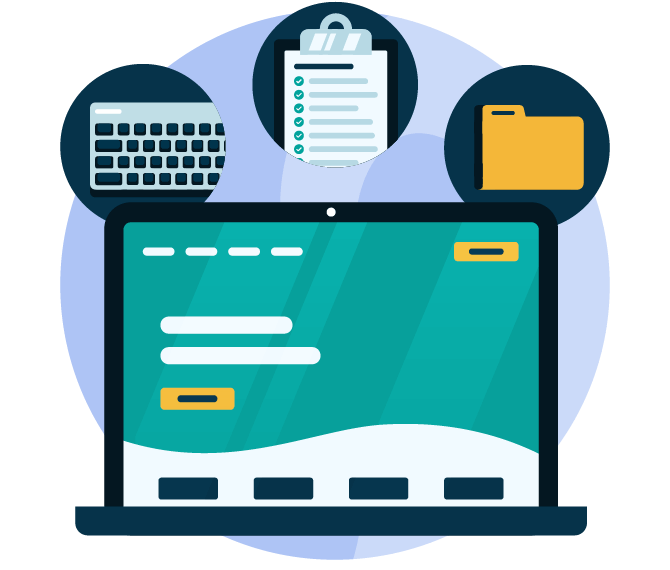
PDFs & downloadable documents
It’s not just on-page content that matters. Downloadable documents, including PDFs, also need to be made accessible. For example, accessible PDFs will require tagging, which adds information about the document’s content. It identifies the individual elements, including paragraphs, headings, lists, and tables.
This makes the document more accessible for visually impaired people. As with semantically-correct webpages, tagged PDFs allow screen readers to understand the content structure and read out the material in the correct order. It can also be used to add alt text to any images within the PDF.
Transcripts & captions for videos
Video content forms an important resource on government websites, such as public service announcements. So, it’s essential that these videos are accessible to people with hearing and visual impairments. On-screen captions provide a text alternative in-sync with the video content. Transcripts are downloadable documents that provide a similar purpose, but are accessed beneath the video or on a separate page.
To enable visually impaired people to enjoy the visual content in your videos, add an audio description. This reads out any important visual details between the dialogue of your video. When auditing video content, check for factors like audio and caption quality, synchronization, and font clarity.


Descriptive hyperlink text & buttons
Aside from alt text, hyperlink text (also known as anchor links) and buttons also need to be descriptive. These elements are interactive, so all web users should have the required information to know what they do. This is especially important for screen reader users, who may only want to skip through the available links on a webpage. They will rely on the link text alone to understand what they’re clicking on.
“Click here” provides no information about what “clicking here” will actually do. Descriptive text for links and buttons should describe the element’s purpose, along with the destination, where relevant. For example, “Visit our contact page” provides clear information about the link, with no extra context required.
Mobile accessibility
Mobile applications are also widely used, including by disabled people. For example, a survey from WebAIM found that screen reader users prefer to use mobile apps rather than a website for completing common online tasks, increasing to 58% in 2024. So, it’s essential for mobile app development to incorporate accessibility practices.
As mobile screens are much smaller than desktop monitors, you’ll need to ensure the elements are large and suitably distanced. Layout should also be consistent between pages so that users can predict where elements will be placed, making them easier to navigate. Websites should also feature responsive design, so that they display clearly on mobile devices.

Use automated auditing tools to streamline the process
Accessibility auditing can be a time-consuming process, particularly if you’re still familiarizing yourself with the requirements. Our automated web accessibility checker can conduct a site-wide audit, locating issues on your webpages, images, PDFs, links, and more. So, there’s no need to spend days trawling your webpages for potential issues.
It generates a report of any barriers that need to be addressed, with a prioritized list of the major issues. The tool also provides details of how to fix issues, and includes some AI autofixes, including for website code. Automated tools speed up and streamline the auditing process, so you can quickly improve your web accessibility.
Get a free automated ADA compliance audit of your website. This audit will highlight compliance violations and provide the recommendations needed to meet ADA compliance standards.

Governments should continuously test websites to ensure accessibility compliance
Conducting accessibility audits for your government website shouldn’t be a one-off. As new content is uploaded and updates are made to accessibility standards, your site can develop fresh accessibility barriers.

Continuous testing is required to ensure compliance over time. Fortunately, there are plenty of tools available to make this process easy, including:
- Audit dashboard: Our accessibility checker includes an intuitive dashboard to review your accessibility progress.
- Manual checklist: Alongside automated audits, you should always follow-up with manual checks. We also offer a free web accessibility checklist to help with this.
- Accessibility training: This is the best way to ensure key team members are familiar with best practices when updating your content. Plus, our web accessibility courses are free-of-charge.
Conclusion: Build website accessibility for your local citizens
Digital accessibility is essential for all websites to ensure a fairer internet. However, it’s especially vital for public entities, including the US government. Accessible government websites mean these services are available for all, regardless of their abilities. Conducting an accessibility audit allows you to pinpoint digital barriers, so you can resolve them before you face lawsuits, fines, and negative press.
Streamline the audit process with our web accessibility checker, or take a look through our online resources for further accessibility guidance. Alternatively, check out our assistive toolbar to find out how it can improve inclusivity on your website.
How to Audit a US government website for accessibility FAQs
Looking for a recap or quick summary? Here are a few of our most frequently asked questions to help you get to grips with the essentials:
What laws require US government websites to be accessible?
Section 508 of the Rehabilitation Act requires federal agencies to make their electronic and information technology accessible to disabled people. Additionally, Title II of the Americans with Disabilities Act (ADA) applies to state and local governments, mandating equal access to digital services and public-facing websites.
How to conduct a government website accessibility audit?
To conduct a successful government website accessibility audit:
- Leverage automated auditing tools like Recite Me’s web accessibility checker
- Review the prioritized list of potential violations
- Address popular webpages and major issues first
- Use a checklist for a manual follow-up
- Review your progress over time on the dashboard
Is ADA compliance mandatory for government websites in the USA?
Yes, state and local government websites are required to comply with Title II of the ADA. In April 2024, a final rule from the DOJ established a requirement for adherence to WCAG 2.1 Level AA. While federal websites follow Section 508, both laws aim to ensure accessibility.
Need more help becoming ADA compliant?
The following resources are packed full of actionable tips and expert advice for making your digital content compliant with the Americans with Disabilities Act:
Free ADA Accessibility Training
Take the first step to ADA compliance by completing our training course.
Free ADA Accessibility Guide
Ensure your organization is meeting the requirements for ADA compliance.