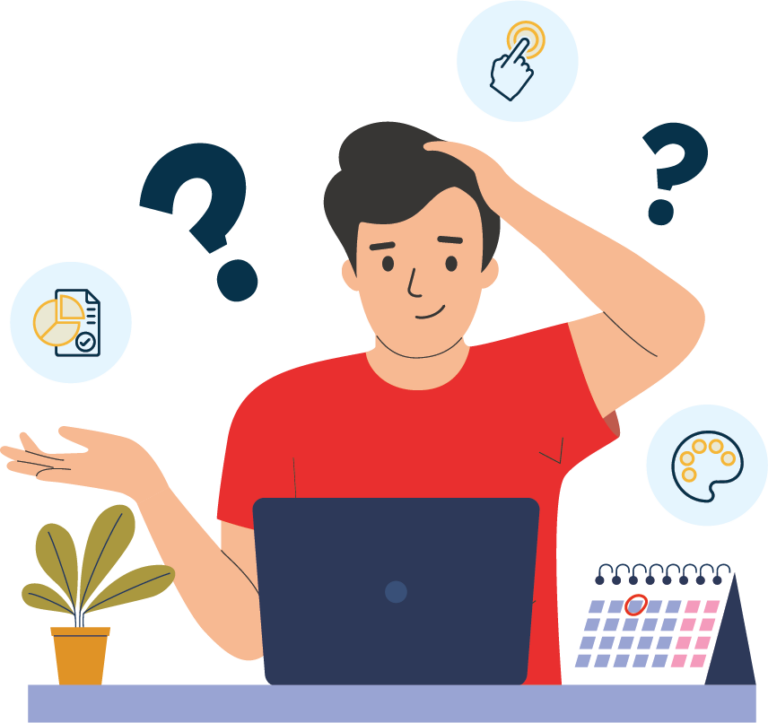Navigating the legal landscape of accessibility can be challenging, especially for small to medium-sized business owners, who often lack the resources and expertise of large multinational corporations. This guide simplifies Section 504, unpacking exactly how it impacts your online business in layman’s terms. We’ll explore who is protected, what is required of you, and offer actionable steps to compliance.
What is Section 504 of the Rehabilitation Act?
Section 504 is a civil rights law that prohibits discrimination against individuals with disabilities, ensuring that they have equal access to federally funded programs and activities. Enacted in 1973, this act was initially centered around ensuring physical access to buildings and services for disabled people, but as we enter further into the digital age, the law has expanded its scope to include online accessibility too.
In essence, Section 504 mandates that any organization receiving federal funds must be accessible to those with disabilities. This means access to their services, programs, and activities, such as your website, any digital products, and even your online customer service.
Who is protected by the Section 504 Act?
There is a very broad range of disabilities that exist, both physical and non-physical, and Section 504 covers all of them. Disabilities can be visible or invisible, temporary or permanent. They include mobility impairments, visual and hearing impairments, cognitive disabilities, and more. Under Section 504, all these individuals are protected.
Consider for a moment a talented graphic designer who is blind and uses screen reader software to navigate the web as part of their role. If a company’s website isn’t compatible with screen readers, our graphic designer is effectively barred from accessing that company’s information and services. As a result, they may not be able to perform their job to the best of their ability. Section 504 prevents this from happening, ensuring that this individual and millions like them are protected from inaccessibility.

In practice, this means that your online business must consider various accessibility needs. From providing alternative text for images to captioning videos, each small step contributes to a more inclusive digital environment.

Free Section 504 Compliance Check of your Website
Finding Section 504 compliance issues is now easier than ever. Recite Me offers a free automated scan of your website’s homepage to highlight non-compliance. You’ll get recommendations on how to fix them, helping to improve your accessibility score.
Compliance standards required by Section 504
Compliance might sound daunting, but it’s essentially about inclusivity. So, just think about the sort of things you would do to make your business inclusive, and you are probably already nearly there.
For brick and mortar businesses, this could mean providing things like wheelchair access for customers who have mobility issues or making toilets accessible. For online businesses, there are a plethora of different standards with which you must comply; below are some of the most important to consider.
- Web Content Accessibility Guidelines (WCAG): The WCAG are an international set of recommendations for making web content more accessible, and they form the basis of Section 504’s digital compliance. The guidelines focus primarily on making websites perceivable, operable, understandable, and robust (POUR). Following WCAG Level AA standards (mid-level compliance) is a good starting point.
- Accessible Design: Ensure your website design is navigable by keyboard alone, as some users cannot use a mouse. This includes clear headings, labels, and links.
- Alternative Text: Provide descriptive text for images, so that screen readers can convey the content to users who are visually impaired.
- Captioning and Transcripts: Offer captions for videos and transcripts for audio content, so that users with hearing impairments can still digest any media content.
- Color Contrast: Ensure sufficient contrast between text and background colors to aid users with visual impairments, as well as for general clarity.
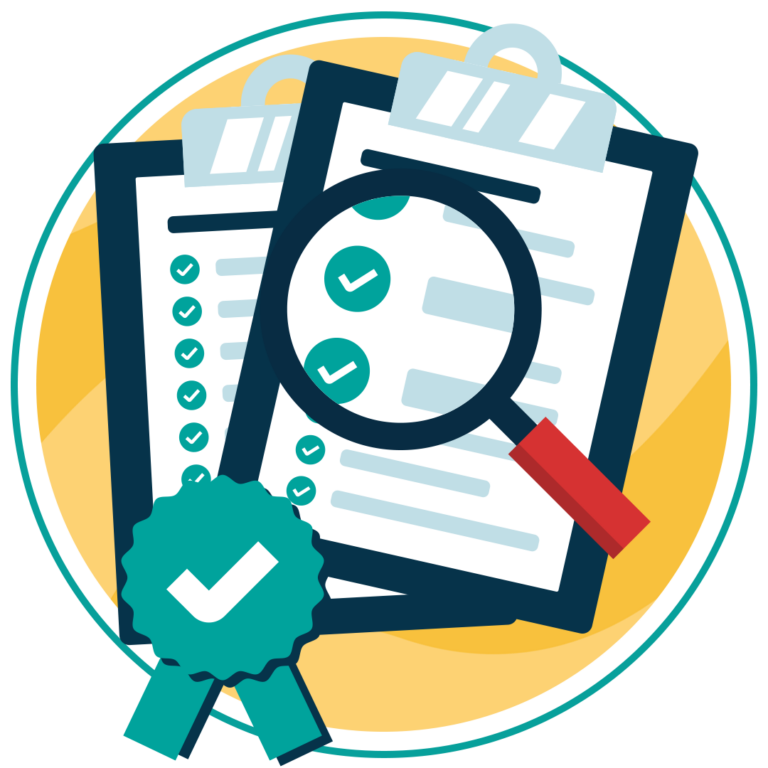
Businesses that need to comply with Section 504
You might be wondering if your business falls under the purview of Section 504. The answer to that question hinges on whether your business receives federal financial assistance. Crucially, this isn’t limited to direct federal grants; it can include contracts, loans, and other forms of federal funding.
For instance, if your company provides educational software to schools that receive federal funds, you’re required to comply with Section 504. Similarly, a healthcare app receiving federal grants for development must also adhere to these standards.
Even if your business operates purely online, as long as there is some sort of connection to federal financial assistance, compliance is non-negotiable. Ensuring accessibility not only keeps you on the right side of the law but also broadens your customer base and enhances your brand reputation, highlighting the business case for accessibility.
The differences between Section 504 and Section 508
It’s easy to confuse Section 504 with Section 508, as both address accessibility in similar ways. However, there are some key differences you should be aware of.
Firstly, the scope for each act is different. While Section 504 applies to any program or activity that receives federal financial assistance, Section 508 specifically targets federal agencies, such as government departments, and their electronic and information technology.

Application is another domain in which the two acts differ. For example, Section 504 covers a broad range of accessibility, including physical and digital environments, while Section 508 focuses on primarily making electronic and information technology accessible. Therefore, Section 504 may require a business receiving federal funds to have things like elevators and accessible toilets in their buildings, as well as a digital environment that is compatible with screen readers and keyboard navigation. On the other hand, Section 508 would require federal agencies to have PDFs and presentations that are accessible, complete with alt text and other similar features.
The two acts also differ in terms of enforcement. Section 504 is enforced through mechanisms such as complaints to the Office for Civil Rights (OCR). However, Section 508 compliance is monitored through the General Services Administration (GSA), and non-compliance can lead to mandatory corrective actions or potential sanctions.
Steps to complying with Section 504
Now that you are a bit more aware of what Section 504 is all about, it might seem like compliance is a bit of a mountain to climb. But breaking it down into manageable steps can make the process significantly easier. Below is a roadmap to meeting Section 504 requirements.
- Conduct an Accessibility Audit: Start by assessing your website and any digital products to identify areas that need improvement. Tools like Recite Me’s Accessibility Checker can be used to run a scan of your website to search for any non-compliant or inaccessible features.
- Develop an Accessibility Plan: Based on the audit, create a plan to address the issues. Set priorities, allocate resources, and establish timelines for implementation. For instance, make it a priority to add alt text to all images on your website within the next month.
- Implement Changes: Begin making the necessary modifications. This might involve redesigning your website, adding alt text to images, captioning videos, and ensuring keyboard navigability.
- Train Your Team: Accessibility isn’t a one-time project; it’s an ongoing commitment. Train your team on accessibility best practices to ensure that each piece of new content and any updates remain compliant with Section 504. This can be done through a series of workshops, each one covering different topics, like how to make PDFs more accessible or a run through of the key accessible web design principles.
- Engage with the Community: Involve individuals with disabilities in the testing of your website and digital products. Their feedback is an invaluable part of the improvement process.
- Monitor and Maintain: Regularly review your website for accessibility. Technology evolves, and so do accessibility standards. The U.S. has adopted WCAG version 2.1, but there is always a new version in development, so it is important to stay updated and make any necessary adjustments.
Stay ahead of the game when it comes to Digital Accessibility laws and compliance in the United States. Learn about all the different federal and state-level regulations, see real examples of web accessibility lawsuits in different regions and discover a 7-step action plan for building accessible websites.

Section 504 Compliance FAQs
1. What is the penalty for non-compliance with Section 504?
Non-compliance can lead to complaints being filed against your business, resulting in investigations and potential loss of federal funding. What’s more, it can damage your reputation and limit your customer base.
2. Do small businesses need to comply with Section 504?
If your small business receives any form of federal financial assistance, you must comply with Section 504. This includes grants, contracts, and loans from federal agencies. Small businesses are no exception.
3. How can I check if my website is accessible?
Use online tools like Recite Me’s accessibility checker to conduct an initial accessibility audit. Tools like this scan your website for any inaccessible features or areas of non-compliance, giving you numerous improvements to work on.
4. Is there a difference between ADA compliance and Section 504 compliance?
Yes, while both aim to prevent discrimination against individuals with disabilities, the ADA (Americans with Disabilities Act) applies broadly to public and private sectors, whereas Section 504 specifically applies to entities receiving federal financial assistance.
5. Where can I find more information about Section 504 compliance?
The U.S. Department of Education’s Office for Civil Rights (OCR) provides resources and guidelines for Section 504 compliance. Otherwise, consulting with accessibility experts or legal advisors is a good alternative, as they can offer tailored advice for your specific type of business.