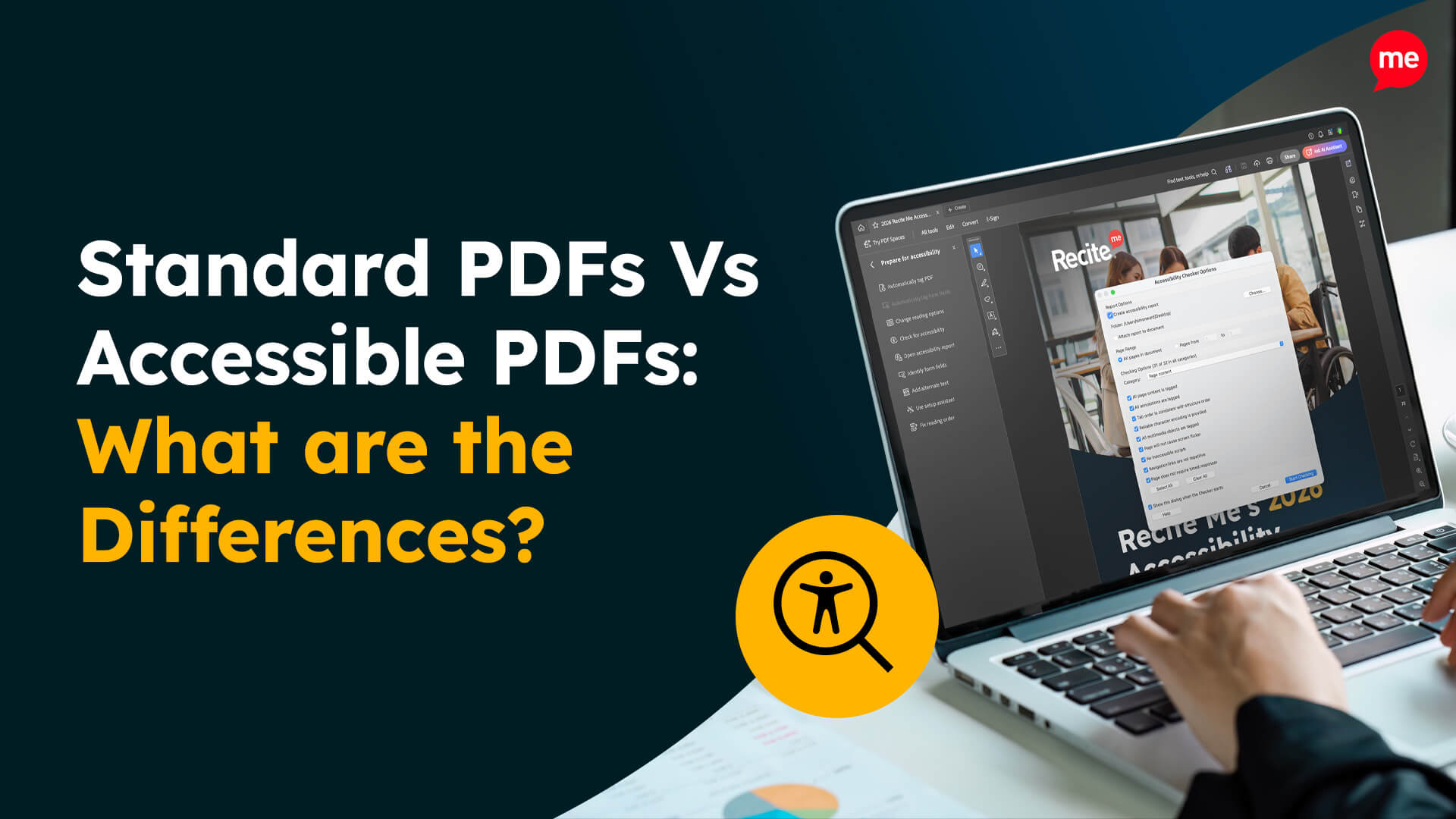Get A Free Accessibility Audit of your Website
Download NowBetween growing consumer demand and increasingly stringent accessibility legislation, ensuring your website is inclusive of everyone is no longer just good practice. It’s essential.
A thorough website audit helps create online journeys that support diverse audiences and meet legal requirements. Yet, despite the compelling business case for digital accessibility, many organisations struggle to design, build, and update in line with the required standards. In a recent survey, 89% of respondents reported encountering accessibility issues that make it challenging to interact with websites or other digital experiences offered by brands.
Whether you’re just getting started or looking to refine your existing efforts, this comprehensive website accessibility audit checklist will help you create an inclusive digital space that’s welcoming to all users.
Why are Accessibility Audits Used?
Website accessibility audits are crucial for identifying and removing online barriers that prevent people, and especially individuals with disabilities, from navigating, reading, and interacting with your site. A streamlined digital auditing process helps you identify existing barriers, pinpoint areas for improvement, and implement the necessary upgrades to ensure accessibility for all, regardless of ability.


What Guidelines Should You Follow When Auditing for Accessibility?
As the founding framework behind most pieces of digital accessibility legislation, the Web Content Accessibility Guidelines (WCAG) should be your primary reference. WCAG are globally recognised as the gold standard for making online content accessible. There are many iterations of the guidelines, and several levels of WCAG compliance. To avoid risk, it’s recommended you adopt version 2.2 Level AA as a minimum benchmark.
Your Comprehensive Website Accessibility Audit Checklist
Following a comprehensive website accessibility audit checklist helps you systematically identify the areas that require improvement. Below is a checklist of key elements to examine to ensure your website is truly accessible to a broad range of individual end users and assistive technologies.
1. Structure
Clear and well-structured content helps all users navigate your site more effectively. However, it is especially vital for users with cognitive impairments.
Accessibility criteria and auditing best practices:
- Utilise a consistent navigation structure across all pages.
- Organise content logically with headings, lists, and sections to facilitate easy navigation.
- Use hierarchical H tag structures (H1, H2, H3, etc.) correctly.
- Ensure interactive elements behave in predictable ways (e.g., links open in the same window).
- Include breadcrumb trails to help users understand their location.

2. Readability
The ultimate goal is that your site is easy to read for everyone, but it’s especially important to consider the needs of users with dyslexia and cognitive impairments.

Accessibility criteria and auditing best practices:
- Choose a dyslexia-friendly font.
- Ensure adequate line height (at least 1.5 times the font size), paragraph spacing (at least 1.5 times the line height), and avoid justified text alignment.
- Text should be resizable up to 200% without loss of content or functionality.
- Write descriptive link text that makes sense out of context.
- Use simple language and avoid jargon and complex sentences.
3. Colour Contrasts
All web copy body text must have sufficient contrast against the background to be legible for users with visual impairments.
Accessibility criteria and auditing best practices:
- Use colour contrast checkers to verify that your brand colour themes meet WCAG recommendations.
- Choose a colour palette that is accessible to colour blind users.
- Maintain a contrast ratio of at least 4.5:1 for normal text and 3:1 for large text (18pt or 14pt bold).
- Do not rely on colour alone to convey information.
- Avoid grey scaling, even if it’s for a just cause.

4. Alternative Text for Images
Images, logos, graphics, charts, etc., must include alternative text (alt text) to ensure accessibility for users with visual impairments.

Accessibility criteria and auditing best practices:
- Provide meaningful descriptive alt text for all non-decorative images.
- Use screen reader tools to verify that each image is accurately described.
- Ensure the alt text for complex images like infographics and charts provides an accurate summary, and provide links to more detailed information.
- Avoid using images of text.
- Wherever possible, ensure visual information is also available in plain text format.
5. Multimedia Accessibility
Multimedia content, including audio and video content, must be accessible to users with hearing impairments.
Accessibility criteria and auditing best practices:
- Provide closed captions for videos and transcripts for audio content.
- Ensure video players have accessible controls, including pause, play, and volume controls.
- Verify that video players are fully navigable using the keyboard.
- Test for synchronised captions.
- Check that videos do not rely on non-text elements for important information.

6. Keyboard Accessibility
Keyboard navigation is crucial for users with limited mobility or motor impairments who are unable to use a mouse, trackpad, or other pointing device.

Accessibility criteria and auditing best practices:
- All interactive elements, including links, buttons, forms, and navigation menus, must be operable using only the Tab, Enter, and Arrow keys.
- Embed skip links that allow keyboard users to bypass repetitive content and jump to the main content.
- Test for a logical tab order across all pages.
- Focus on areas like dropdown menus, forms, and media controls to ensure smooth functionality.
- Verify that focus indicators provide clear visual cues about the location on the page.
7. Accessible Forms
Online forms are one of the most critical components of your website, yet they are often overlooked in terms of accessibility.
Accessibility criteria and auditing best practices:
- All form fields must have proper labels.
- Labels must be correctly associated with their input fields.
- Forms should be fully navigable via keyboard.
- Users should receive clear and specific instructions and error messages.
- Error messages must be perceivable and read out correctly by screen readers.

8. Mobile Responsiveness
A significant portion of web traffic comes from mobile devices, so your website must be fully responsive and accessible across all screen sizes.

Accessibility criteria and auditing best practices:
- Ensure layout elements like menus and navigation bars stack or adjust to fit smaller screens without creating horizontal scrolling or hidden content.
- Buttons, text, images, and forms should resize and remain fully functional across all devices, screen sizes, and orientations.
- Touch gestures must work as expected, adapting to smaller screen layouts without losing functionality or content.
- Ensure touch targets are large enough and have sufficient spacing to prevent accidental taps.
- Test your site using mobile screen readers to ensure compatibility.
Our Website Accessibility Checklist guides you through the essential elements of an inclusive website with simple, actionable steps. Whether you’re just getting started or looking to improve your existing site, this checklist will help you create a better experience for all users.

Where to Start Your Accessibility Audit
Start with the pages that drive the most user engagement, where accessibility improvements will have the most significant immediate impact:

- High-traffic pages: Your homepage, product/service pages, and landing pages are typically the first point of contact for visitors, so accessibility barriers here will affect a large portion of your audience.
- Interactive pages: Pages with inaccessible forms, checkout processes, or other interactive features may prevent users from completing the desired actions.
- Content-heavy pages: Pages that feature how-to guides, product breakdowns, blog articles, or other essential knowledge bases should also be thoroughly tested as a matter of priority.
Once you’ve audited these key pages, strategically extend the process to the rest of your site until you have a list of results and actions for every page.
How Automated Accessibility Audits Can Fast-track Your Processes
Dedicated software tools like Recite Me’s Accessibility Checker can save you time by quickly scanning your website and identifying accessibility issues. Key benefits include:
- Speed: Automated tools can instantly detect common accessibility issues, allowing you to quickly identify areas for improvement.
- Ease of Use: Most tools are user-friendly and intuitive enough to be used by anyone, even those without technical expertise.
- Detailed guidance: Accessibility checkers provide specific details on the issues found, along with a priority-based fix queue to help you address them.

However, while automated testing is invaluable for providing an initial snapshot of your site’s accessibility status, there’s no tool out there that can catch every issue.
The Role of Manual Testing in Website Accessibility Audits
Yes, automated testing can quickly identify fundamental issues like missing alt text, low contrast, and broken links. However, automated scans can fall short when it comes to more complex user experience problems and issues related to specific interactions. For example, an alt tag may exist but lack a suitable description, rendering the image less meaningful to screen reader users.
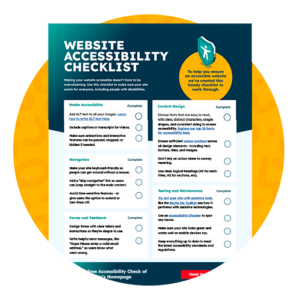
This example highlights a universal stumbling block that many organisations face: it’s entirely possible to build an accessible website that still falls short in terms of full inclusion. For this reason, manual testing and real-world user feedback remain essential components of a complete and accurate accessibility review. After all, accessibility isn’t just about ticking boxes. It’s about providing an inclusive, usable experience for every website visitor.
Implementing the Findings from Your Accessibility Auditing Checklist
Once your automated and manual audits are complete, it’s time to turn your findings into action. Here’s a step-by-step guide on how to implement your findings and bake accessibility best practices into your workflows going forward.
1. Prioritise the Most Impactful Issues
Issues that have the most significant impact on accessibility typically include elements like missing alt text, insufficient colour contrast, and keyboard navigation barriers. These are quick wins that will make a noticeable difference in usability and accessibility, so address them first to immediately improve your site’s accessibility score.

2. Collaborate with Developers and Experts on Complex Fixes
Some accessibility fixes require technical expertise, particularly when it comes to code and structure. By working closely with your development team and collaborating with experts, you can ensure that fixes are implemented correctly and are sustainable in the long run.

3. Monitor and Test Changes
It’s essential to re-test across all devices and user experiences to ensure each issue has been properly resolved. The best way to verify that accessibility improvements have been properly applied is to retest using the same automated and manual testing tools as before.
Ongoing Accessibility Auditing: How to Build A Continuous Process for Inclusion
Achieving optimum digital accessibility is not a one-off task. Regular audits are necessary to ensure continued compliance with updated accessibility standards and evolving user needs. Here’s how to build an ongoing accessibility auditing process:
- Set a schedule for periodic audits at least quarterly to ensure that your website remains accessible as you add new content, make design changes, or implement updates.
- Incorporate feedback from users with disabilities into your ongoing accessibility workflows. This may include surveys, user testing, or direct feedback channels that enable individuals to report accessibility issues they encounter.
- Stay up to date with accessibility standards by tracking WCAG updates, evolving legal requirements, and emerging best practices.
- Provide website accessibility training to all relevant team members, including your designers, developers, content creators, and marketing staff.
- Showcase your commitment to accessibility by displaying an accessibility statement that communicates your current accessibility status, the improvements you’re actively working on, and your long-term accessibility goals.

The key takeaway here? Don’t wait for issues to arise. Stay ahead of the curve and make accessibility an integral part of your website’s evolution.
The Benefits of Following an Accessibility Auditing Checklist
By conducting regular website accessibility audits and addressing issues promptly, you’ll enjoy several benefits:

- Broader reach: Making your website accessible to a wider range of users, including individuals with disabilities, enhances your reach and widens your customer base.
- Legal risk mitigation: Staying on top of legal requirements is essential if you’re to avoid costly fines, penalties, and lawsuits.
- Industry leadership: A website that not only meets compliance requirements but also leads the way in inclusivity sets you apart from your competition.
- Improved UX: Accessibility improvements benefit all users, not just those with disabilities.
- Enhanced brand reputation: Demonstrating a commitment to inclusivity strengthens your brand’s reputation and builds trust among users and customers.
- Better SEO results: Many accessibility best practices also help improve your site’s visibility in SERPs (search engine results pages), resulting in more traffic.
Get a free automated accessibility check of your websites homepage. This will identify and highlight any compliance issues on your website. Followed by recommendations on how to implement the necessary changes to make your website more accessible.

Unlock the Full Potential of Your Website Today
Accessibility isn’t just the right thing to do. It’s the smart thing to do. Prioritise your website’s accessibility today and enjoy a more inclusive, user-friendly, and legally compliant digital presence.
Download a free website accessibility check to get started.
Website Accessibility Audit Checklist FAQs
Have questions about running website accessibility audits? Here’s a quick list of a few that our team hear often to help you get off to a productive start.
How do I conduct a website accessibility audit?
Start by defining your scope and goals by determining which pages and features to audit and what level of WCAG compliance is required. Then, select your mix of automated and manual testing methods. Identify and document all accessibility issues found during your audit and create a remediation plan detailing how to fix them.
How often should I perform an accessibility audit?
It’s recommended to perform accessibility audits at least quarterly. However, you should consider an even more frequent schedule if you regularly make significant updates to your site. New content should always be checked immediately after it’s added.
Can automated tools replace manual audits?
No. Automated tools are excellent for identifying common issues quickly, but they cannot replace manual audits. As such, manual testing is also essential to ensure a comprehensive review, especially on websites with many complex and interactive elements.
How do I ensure my website is compliant with legal accessibility standards?
Follow the Web Content Accessibility Guidelines (WCAG) version 2.2 level AA as a minimum, and keep up-to-date with any additional legal requirements that affect your organisation.
Check out our Products & Services
Ready to take your first steps towards digital accessibility compliance? Then see how we can support your journey with our accessibility solutions:
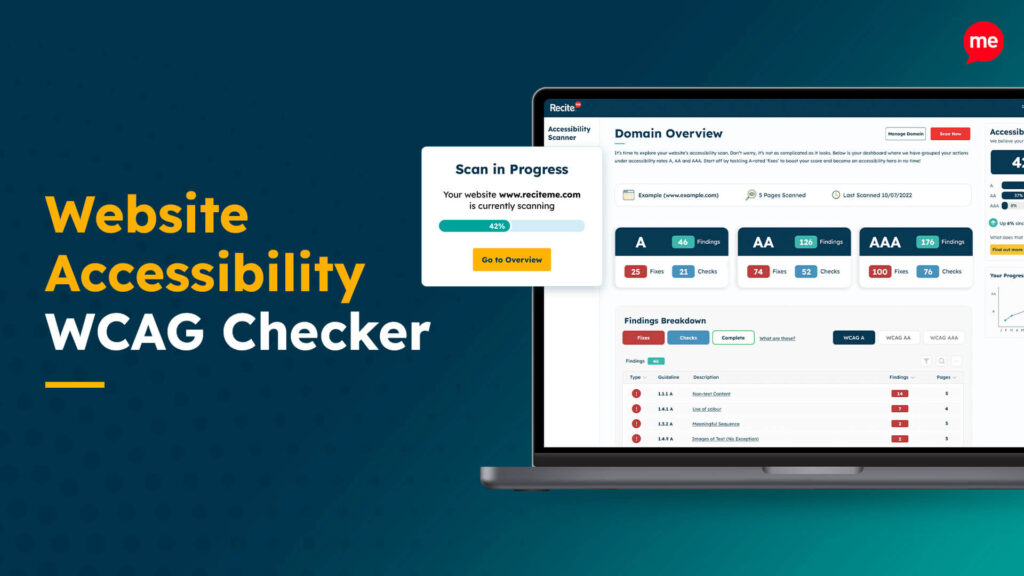
Web Accessibility Checker
Scan, detect, fix, and maintain accessibility compliance standards on your website.

Assistive Toolbar
Make your website an inclusive and customisable experience for people with disabilities.

PDF Accessibility Checker
Check your PDFs are compliant with accessibility standards and run automated fixes.