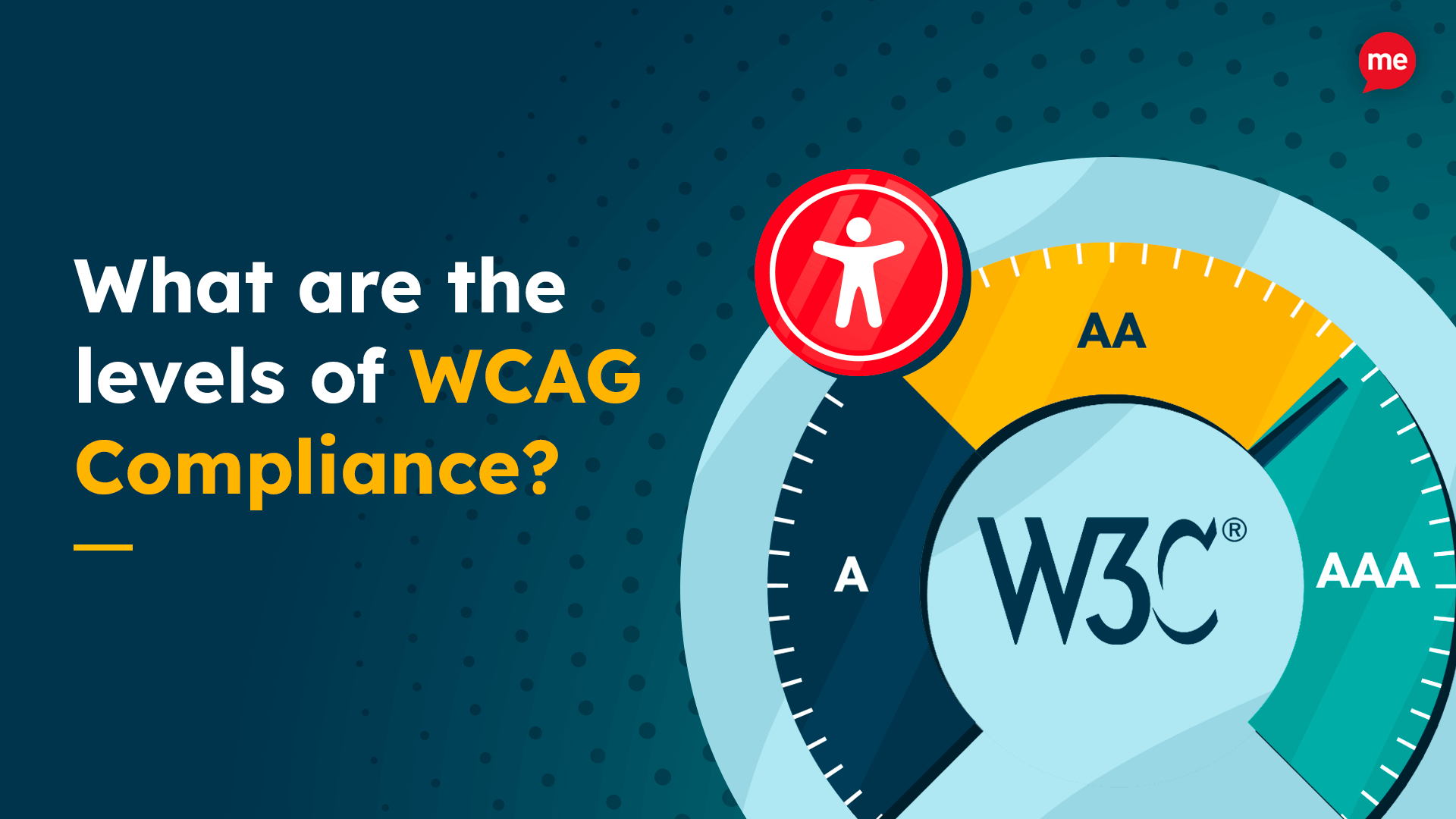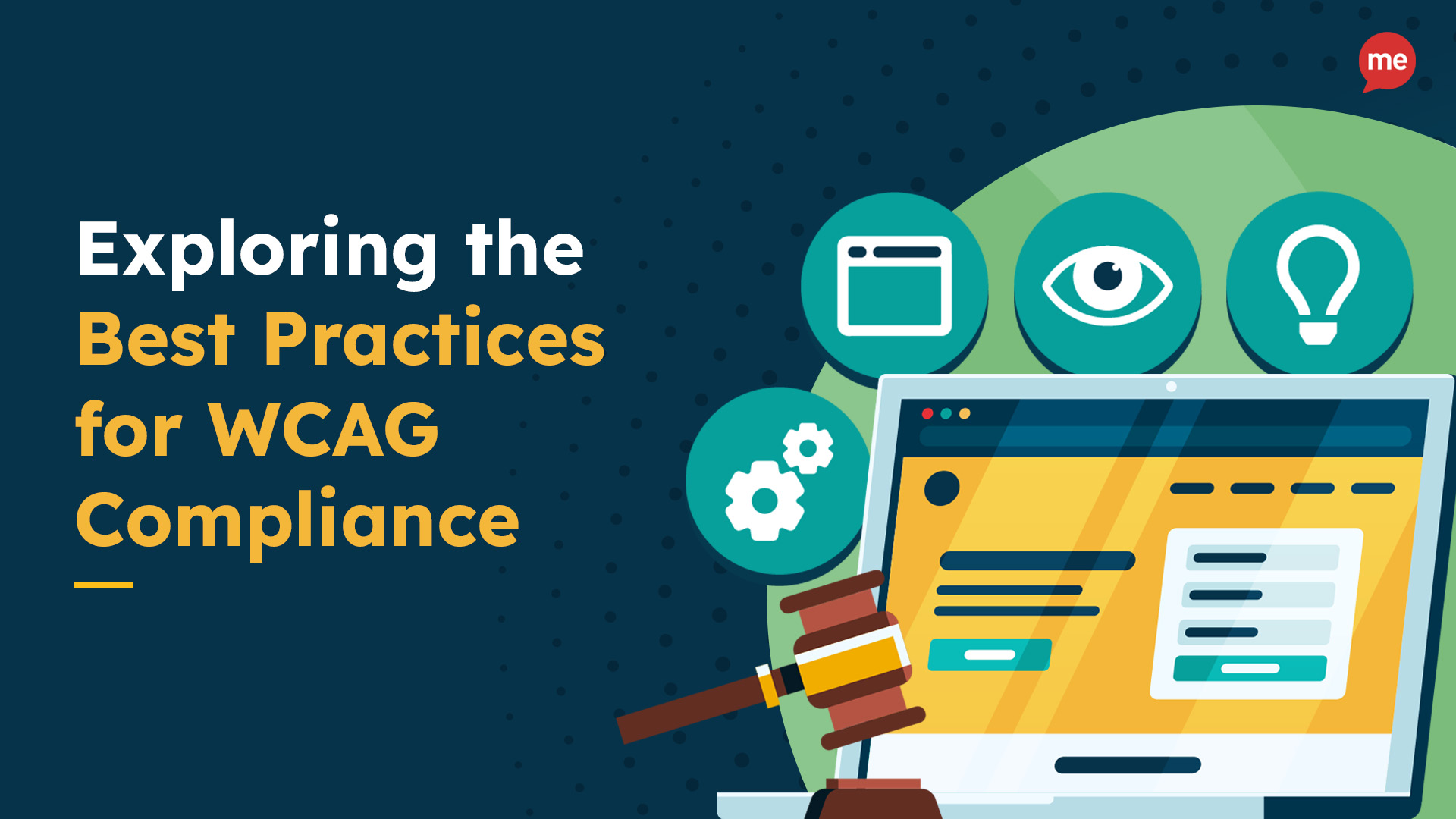Free Accessibility Compliance Check of your Website
Download NowWebsite accessibility refers to the design and development of a website that allows individuals with disabilities to access its content and features. In Australia, there are several laws that regulate website accessibility, including the Disability Discrimination Act (DDA) and the Australian Human Rights Commission Act 1986 (AHRC Act).
What is website accessibility?
Website accessibility is an inclusive practice of developing websites that can be used by people with disabilities. They must be able to navigate and interact with all relevant content on the site, including images, PDFs, and links.

To create an accessible website, you’ll need to make adjustments to the design and features, such as:
- Descriptive alt text for images
- Suitable colour contrast between the text and background
- Captions and transcripts for media content
- Navigation by keyboard and assistive technology
Globally-recognised standards like the Web Content Accessibility Guidelines (WCAG) are helpful for developing accessible websites. They provide clear methods and broader principles for improving inclusivity online. Website accessibility is an ongoing process that requires continuous checks and improvements.
Is website accessibility a legal requirement in Australia?
Website accessibility is a legal requirement for most organisations in Australia. It applies across corporate brands, federal agencies, and non-profits, but the relevant rules and enforcement practices depend on the type of organisation involved.
Get a free automated accessibility check of your websites homepage. This will identify and highlight any compliance issues on your website. Followed by recommendations on how to implement the necessary changes to make your website more accessible.

Australian website accessibility laws you need to know
When developing content for your website, it’s important to be aware of the relevant Australian web accessibility laws.
Disability Discrimination Act 1992 (DDA)
The Disability Discrimination Act 1992 (DDA) is an Australian law designed to protect people with disabilities from discrimination. It makes it unlawful to treat a person unfavourably because of a disability and promotes equal opportunities and inclusion. The DDA requires reasonable adjustments to be made to accommodate individuals with disabilities, both in the physical and online world.

This country-wide law prohibits disability discrimination across various areas of public life, including:
- Education
- Employment
- Access and usage of services
- Access to public buildings
- Buying or renting property
- Access to government programs
Websites and other online services are covered by the DDA. If customers are dissatisfied with your complaints process, they may go further to the Australian Human Rights Commission (AHRC), who can enforce DDA compliance.
Australian Human Rights Commission Act 1986 (AHRC Act)
The AHRC Act of 1986 established the Australian Human Rights Commission. The AHRC is an independent statutory organisation, advocating for human rights across Australia. It can investigate discrimination complaints, including those involving disabled people, and as mentioned, enforce compliance with the DDA.
How WCAG provides the fundamentals for Australian web accessibility laws
AHRC guidelines have referenced WCAG 2.2 Level AA as a minimum requirement. WCAG refers to the Web Content Accessibility Guidelines. Developed by the World Wide Web Consortium (W3C), these standards are used across the world. They provide clear accessibility criteria for businesses to implement into their websites and online content.
Along with web pages, it provides guidance for mobile applications, audio, videos, PDF documents, links, and other content elements. WCAG is underpinned by the “POUR” principles, which stand for:
- Perceivable – Can users “view” it in the way that suits them?
- Operable – Can users access the web content?
- Understandable – Can users understand the content?
- Robust – Will users be able to access and use the content as technology develops?

The consequences of ignoring website accessibility legislation
Poor website accessibility creates an unequal internet, making it difficult for disabled people to access the services they need online.
But this isn’t the only consequence. What about the impact on your business?
Legal Risks
If a disabled user complains about your inaccessible website and the issue is not resolved, they can take the matter to the AHRC, which will investigate. If unresolved, the user may file a lawsuit.

A notable example is Mesnage v. Coles, where a blind customer, Giselle Mesnage, struggled to place orders independently. In 2015, Coles settled and agreed to improve its online store’s accessibility.
Web accessibility lawsuits can have significant financial implications, including:
- Court and solicitor fees
- Remediation costs (tools, consulting)
- Potential settlement payments
Loss of revenue
If disabled users cannot access your website, they cannot purchase your products or services, directly reducing revenue. The global spending power of disabled people and their networks is $13 trillion, making this a significant market.
Inaccessible sites also deter ethical consumers, driving them to competitors. Companies lose an estimated $6.9 billion annually due to inaccessible digital experiences.


Damaged Brand Reputation
Website accessibility complaints or lawsuits can seriously harm your reputation. In the digital age, news of unethical practices spreads quickly, leading to negative reviews or boycotts.
This risk is significant in Australia: 85% of consumers surveyed by YouGov said they might boycott brands, with unethical practices being a major trigger. Failing to make your website accessible can therefore damage both your reputation and your bottom line.
Tools to support your accessibility journey
It can be challenging to know where to start on your web accessibility journey. Fortunately, there are lots of great tools to support you through each step of the process.
Run a free accessibility check of your website
Start your accessibility journey with a free audit from Recite Me. The automated accessibility checker scans your website, including pages, images, PDFs, links, and other content, for WCAG 2.2 violations in line with AHRC guidelines.
From the interactive dashboard, you can track progress in real time and apply AI-powered quick fixes, such as alt text and code updates. Team collaboration is simple with integrations for project management tools like Azure DevOps.

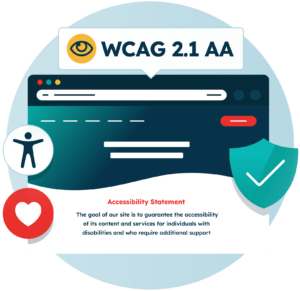
Publish an Accessibility Statement
While not required under the DDA, an accessibility statement is best practice. It builds trust and demonstrates your commitment to online inclusivity. Your statement should outline steps taken toward WCAG 2.2 compliance, current conformance status, and your dedication to equal digital access.
If creating one feels daunting, our free accessibility statement generator makes it quick and easy, ready to upload to your site immediately.
Provide Employees with Digital Accessibility Training
Web accessibility is a team effort. Developers, content creators, and administrators all influence your website’s inclusivity. But without proper training, updates can unintentionally introduce new accessibility issues.
Our free web accessibility training equips your team with knowledge of accessible design principles, relevant legislation, and practical strategies. The course takes just 90 minutes, split into 5–7 minute modules, allowing staff to learn at their own pace.


Support Inclusion with the Recite Me Assistive Toolbar
The Recite Me assistive toolbar enhances web inclusivity by giving users control over how they view and interact with content. Visitors can adjust font, text size, colour scheme, and language, while text-to-speech reads text and image alt text aloud for visually impaired users. Reading aids, such as a screen mask and reading ruler, help users with learning disabilities engage more easily.
The toolbar integrates with any website builder, including WordPress and Squarespace, and has already made over 43 million webpages more inclusive this year.
Our 40-page Digital Accessibility & Inclusion Toolkit helps businesses break down online barriers and make a real impact. It offers practical advice on all aspects of digital accessibility, from writing an accessibility statement to accessible website tips and inclusive hiring.
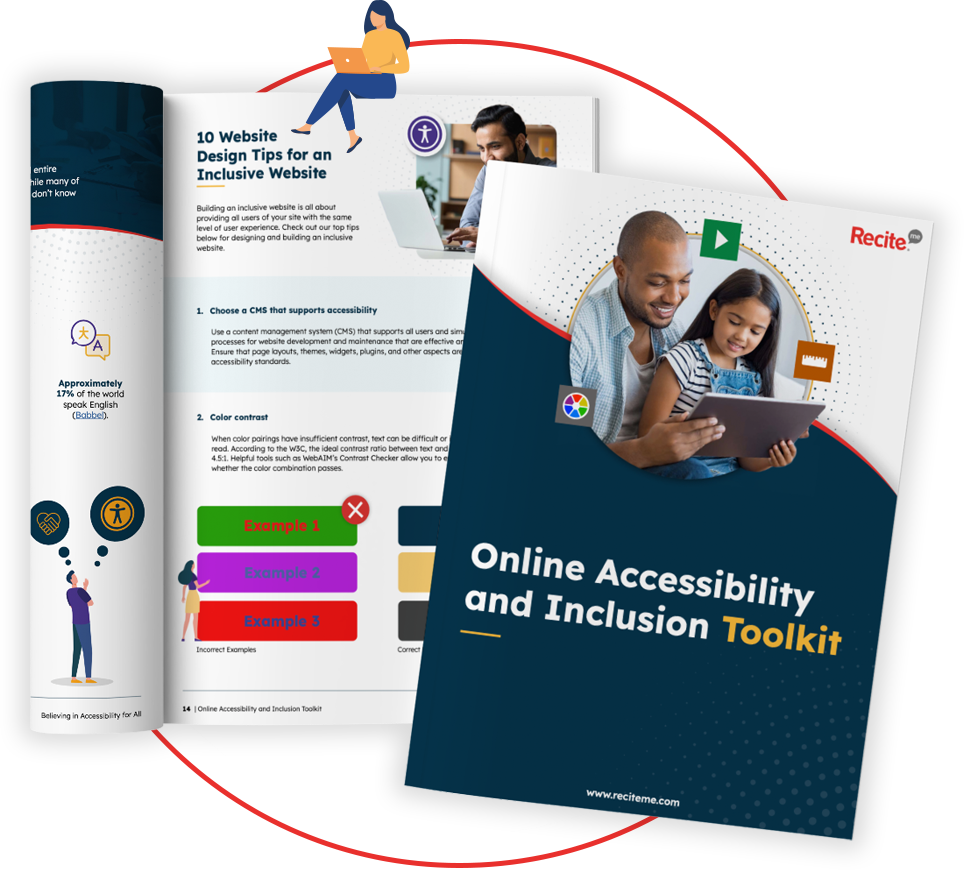
Conclusion: Build an accessibility compliant website
Businesses and organisations across Australia are legally required to ensure their websites are accessible. As this guide has explored, there are plenty of other reasons to make your website disability-friendly. Digital accessibility increases your brand reach and reputation, which can have a big impact on your profits.
So, if you’re ready to take the plunge into website accessibility, get started with a free automated web accessibility audit. This can help you to pinpoint the violations that need to be resolved. Or, if you want to get your team up and running, check out our free accessibility courses.
Australian Accessibility Laws FAQs
Looking for a recap or quick summary? Here are a few of our most frequently asked questions to help you get to grips with the essentials:
What are the accessibility laws in Australia?
The Disability Discrimination Act 1992 (DDA) is the primary Australian accessibility law. It prevents discrimination based on disability in several areas, including employment and accommodation. Another important law is the Australian Human Rights Commission Act 1986 (AHRC Act). This established the AHRC, which investigates discrimination claims and enforces the DDA.
Is WCAG 2.0 a legal requirement in Australia?
Although WCAG is not specifically mentioned in Australia’s Disability Discrimination Act, it has been referenced in accessibility lawsuits and is considered best practice. The Australian Human Rights Commission has released further (though not legally binding) guidance, which requires organisations to meet WCAG 2.2 Level AA, rather than 2.0.
What is the DDA accessibility in Australia?
In Australia, DDA accessibility refers to the Disability Discrimination Act 1992. This is Australia’s core disability rights legislation, serving a similar role to the ADA in the States and the Equality Act 2010 in the United Kingdom. It protects disabled Australians from discrimination in public life, including by online businesses.
Is web accessibility required by law in Australia?
Yes, it is required as part of the Disability Discrimination Act 1992 (DDA). The DDA requires businesses to ensure their products, programs and services are accessible to disabled people. This covers websites, mobile apps, and online content. Although not specified in the DDA, WCAG 2.2 Level AA is recommended.
What is the ADA equivalent in Australia?
The Australian equivalent to the ADA is the Disability Discrimination Act 1992 (DDA). This law protects disabled people from discrimination in their public lives. It covers diverse areas, including:
- Provision and access to services, including healthcare
- Employment
- Access to public spaces
- Accomodation, including renting property
- Websites and digital content