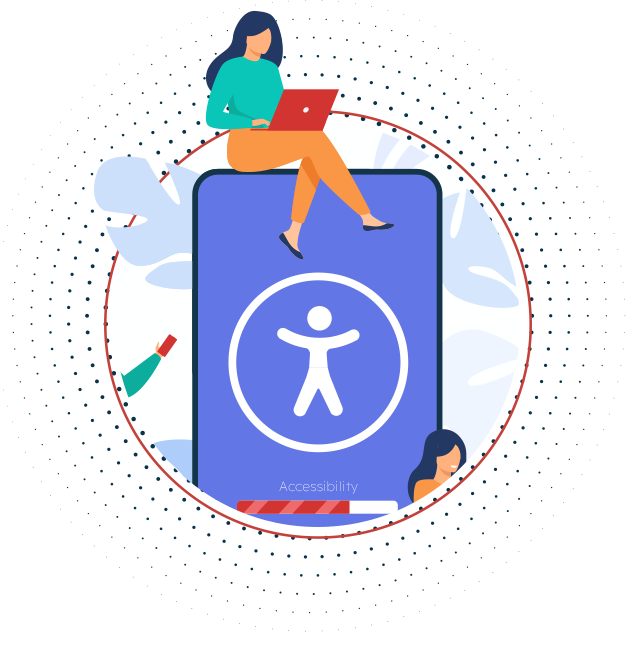2022 marks the 10th year of National Inclusion Week, which takes place between the 26th of September and the 2nd of October. Inclusion Week is the brainchild of Inclusive Employers and is designed to celebrate all forms of inclusion in the workplace. The theme of this year’s events is Time to Act: The Power of Now, and all Inclusion Week activities will be trending under the hashtag #ThePowerOfNow.
Recite Me is proud to list Inclusive Employers as one of our clients, and Inclusion Week presents a perfect opportunity to look at digital inclusion and the steps businesses can take to unite and support all of their employees.
Who is Excluded Online?

You can’t take steps to improve inclusion unless you know and understand the problems faced by those who struggle to access information.
Over 13 million people in the UK (around 20% of the population) have disabilities that make accessing online content challenging. This includes those with:
Decreased vision – Around 2 million residents have visual impairments.
Learning difficulties – At least 15% of the population has one or more learning difficulty.
Language/linguistic problems – 1 in every 5 households speaks English as a second language.
Attention disorders – 1.5 million people have ADHD, and around one in every hundred people are on the autism spectrum.
Neurodiversity – It’s estimated that around 15% of the population has mental or neurological conditions.
Physical disabilities – 1 in every 5 people have a permanent or temporary disability.
That’s a whole heap of people who face everyday access barriers in finding, navigating, and understanding information on websites.
4 Steps Your Business Can Take to Unite for Online Inclusion
Creating an inclusive work environment helps motivate staff, reduce absenteeism, and increase productivity while simultaneously ensuring the best practices for attracting, recruiting, developing, and retaining the best employees. Here’s our list of recommended steps to follow.
1. Know What is Expected
Become familiar with the Web Content Accessibility Guidelines (WCAG) and aim for WCAG AA level. This standard of accessibility compliance is legally required for certain sites and is typically the benchmark criteria used when discussing ‘making a website accessible’.
It is expected by law that businesses do not treat those with disabilities less favourably, and legislation demands that companies make reasonable adjustments to avoid discriminating based on accessibility. Examples include The Equality Act of 2010 (UK), The European Accessibility Act (Europe), and The Americans with Disabilities Act (USA).
2. Make Your Website Design Inclusive
Poorly designed websites make it difficult for people to access your information. Your website may look great, but if it’s not accessible to people with a range of access needs, then it will never be inclusive. These days, most good developers can help you optimise your website for accessibility. Key factors include:
Using a content management system that supports accessibility.
Using headings correctly to structure your content.
Including alt text for all images.
Giving descriptive names to your links.
Being mindful of colour use and colour contrasts.
Ensuring forms are designed for accessibility.
Ensuring responsiveness on all device types (mobile, tablet and desktop).
Being keyboard friendly.
3. Consciously Optimise for Inclusion
Become a Disability Confident Employer. Disability Confident schemes exist to help employers be more inclusive and explore the benefits of employing disabled people. Over 20,000 forward-thinking companies, including Recite Me, are currently registered as Disability Confident.
To tap into the biggest pool of talent, you need to develop an inclusive recruitment process. We invite you to download our guide to accessible online recruitment, compiled in partnership with Guidant Global.
Be proactive in regularly gathering employee feedback and ensure that employees with disabilities have a say in decision-making processes.
4. Utilise Assistive Technology
Accessibility software allows disabled people to access your website and job vacancies in the way that works best for them. Many organisations also use accessibility software on internal systems like intranets and learning platforms to ensure company information is fully accessible and inclusive to their employees.
“If you haven’t got the best talent, you’re not going to be the best. And if you’re not representing properly the available pool of talent, then you’re missing an opportunity.”
Alex Wilmot-Sitwell, EMEA President at Bank of America
The Benefits of Being Inclusive
By taking a visibly inclusive approach, you demonstrate to customers and other businesses that you are committed to equality in the workplace. But the benefits don’t stop there.
Recruitment and Retention
Data shows that employees with disabilities take less time off and tend to stay with companies for longer. Plus, inclusive HR processes allow you to:
Draw from the widest pool of talent available
Acquire the highest-quality staff
Improve innovation
Reduce staff turnover rates
Improve staff morale
Revenue
There is growing evidence that improved inclusion leads to increased revenue and profits. Recent statistics suggest that diverse companies:
Are 70% more likely to capture new markets
Are better at decision making
Can drive 2.3 times more cash flow
“According to Accenture’s 2018 study, The Disability Inclusion Advantage, companies that embrace best practices for employing and supporting people with disabilities outperform their peers with higher revenue (28%) and profit margin (30%).”
John Stern, Accessibility Advocate
Supporting Inclusion with Recite Me Assistive Technology
The Recite Me toolbar removes online access barriers in several ways by:
Accounting for differences in vision – Users can adjust the font size, font type, and use a screen reader for better focus and ease of reading.
Removing barriers for people with learning difficulties – Toolbar functions include options for changing colours and colour contrasts between background and foreground, the spacing between words, and stripping out distracting graphics.
Providing information in clear language – We provide text to speech in 35 languages, on-screen translation in 100 languages, and inbuilt spellcheck and thesaurus functions.
Making your website easier to navigate – Keyboard accessibility means users can navigate interactive elements more easily.
Providing accessible publications – Our DocReader means PDF documents on your webpage are also accessible.
What the Data Says
Recite me is now installed on over 4,000 websites, and over the last 12 months, our data shows that:
- The Recite Me assistive toolbar was launched over 4.2 million times
- Over 25.3 million web pages were made inclusive
- Over 7 million individual styling changes were made
- Over 50 million pieces of content were read aloud
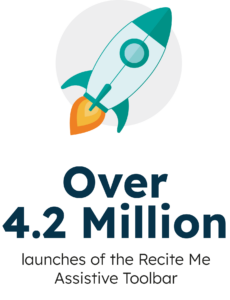
Learn More
Would you like to join the hundreds of companies that have already adopted our inclusive software? Recite Me is quick and easy to implement on your website, and can usually be installed in under an hour. If you’d like to learn more, you are welcome to contact our team or book a live demo.
If you’d like to register to take part in National Inclusion week, you can find more information and resources on the official website here.
Data Sources: WHO, United Nations, NHS, MarketWatch