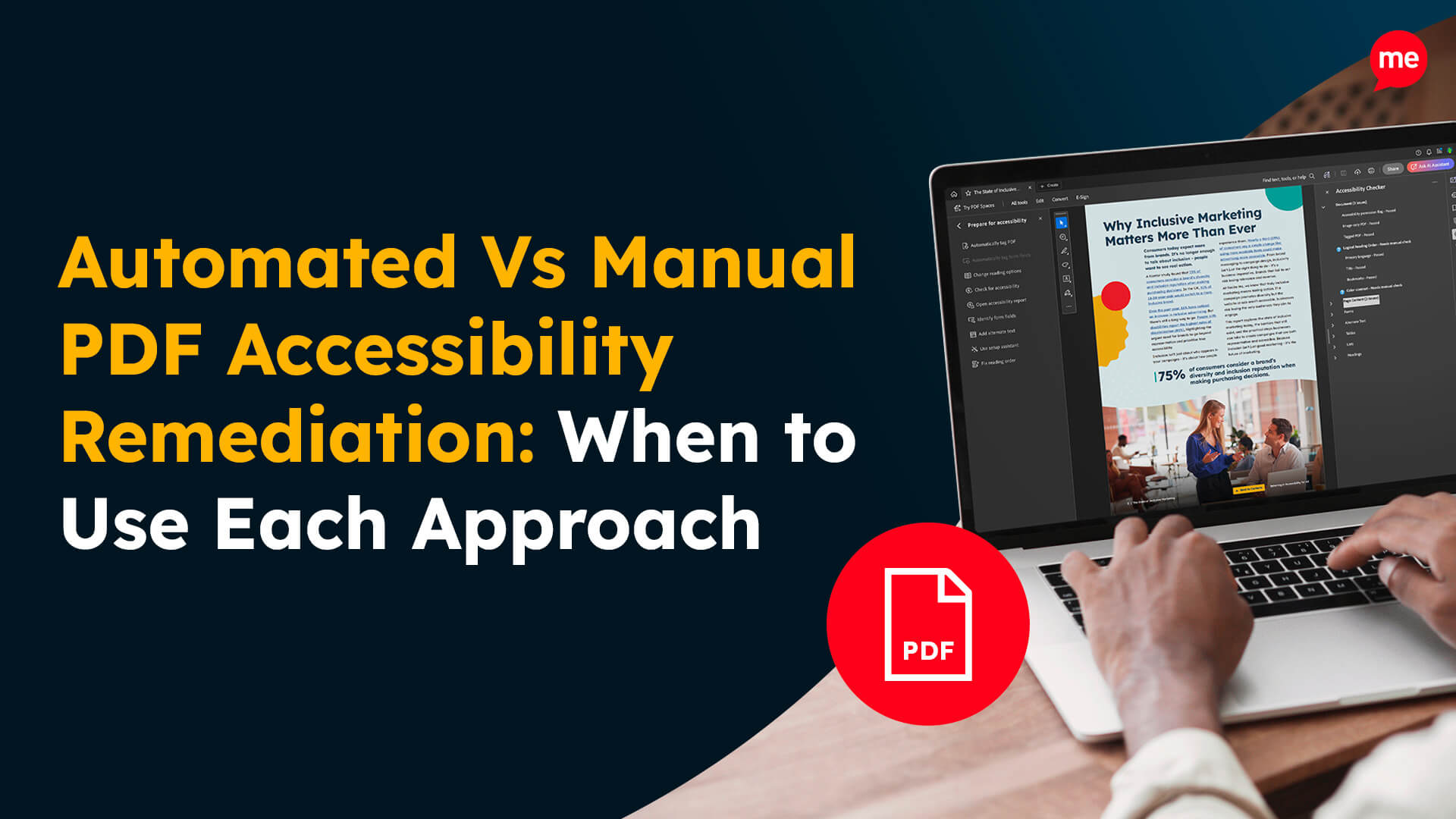Get A Free Accessibility Test Of Your Website
Run Test NowAccessibility testing is an indispensable part of launching and maintaining a modern website. It provides much needed context about where you are in your accessibility journey and where you need to be. But there is more to testing than meets the eye; one quick scan of your site’s web pages will not suffice. This guide brings together a series of best practices for implementing accessibility testing, so that you can get the most out of your audits.
What is accessibility testing?
Accessibility testing is the process of assessing a digital platform, such as a website, mobile application, or any other digital content, against accessibility standards. The reason for this is to ensure that users with disabilities—whether visual, auditory, motor, or cognitive—can access and interact with digital content effectively.
Accessibility testing can be separated into 3 different types:
- Automated testing: Software is used to perform rapid scans of digital code, assessing content against accessibility standards, and identifying areas of non-compliance.
- Manual testing: Web designers, developers, or accessibility experts use the human perspective to search for more nuanced accessibility issues that may be overlooked by automated methods.
- User testing: Disabled website users are asked to provide feedback on its usability, revealing subtle nuances that require someone with lived experience to identify.
No matter the type, all audits should be guided by internationally-recognised accessibility standards, such as the Web Content Accessibility Guidelines (WCAG). A successful accessibility test not only identifies WCAG failures, but addresses, or at least offers guidance on addressing, them.

Free Accessibility Test of your Website
Finding accessibility issues is now easier than ever. Recite Me offers a free automated scan of your website’s homepage to highlight non-compliance. You’ll get recommendations on how to fix them, helping to improve your accessibility score.
What are the best practices for accessibility testing?
By all means, you can purchase an automated testing software, perform a quick scan to highlight any obvious issues, and call it a day. But this won’t allow you to get the most out of accessibility testing — not even close. If implemented properly, the auditing process can be used to expose a plethora of deeply nuanced accessibility issues. It can also help ingrain a culture of accessibility into the workplace and maintain accessibility standards long into the future. Here are 10 best practices for getting the most out of accessibility testing.
1. Adopt WCAG Guidelines
WCAG guidelines offer a global standard for accessibility, covering principles of perceivability, operability, understandability, and robustness. Each level of WCAG compliance (A, AA, and AAA) outlines increasingly stringent requirements, with Level AA being the standard for most businesses. Adopting WCAG Level AA as your target sets the foundation for all your accessibility tests, giving you the knowledge of what to test for and what to aim at.
In this way, following WCAG guidelines provides structured criteria for testing; whether it be checking that colour contrast ratios meet the 4.5:1 minimum, or making sure every image is tagged with descriptive alt text.
2. Test responsiveness and mobile accessibility
These days, mobile devices account for 59% of global internet traffic. Therefore, checking that digital content remains accessible across different devices and screen sizes is an absolute necessity. A mobile-friendly design not only improves usability for those with disabilities but enhances the browsing experience for all mobile users. Test your site on various devices, checking that text is legible, buttons are large enough for touch interactions, and navigation is clear on smaller screens.

3. Implement a combination of automated and manual testing tools
While automated tools are invaluable for quickly identifying accessibility errors, they’re not infallible. Automated tools can efficiently flag missing alt text, colour contrast issues, and form input labels, but may miss nuanced issues like poorly structured navigation or insufficient alt text descriptions.
Pairing automated testing with manual testing and user testing introduces the benefits of human judgement into the auditing process. It allows you to achieve more comprehensive coverage over accessibility issues, identifying problems that might not be a technical WCAG failure but still impact the real user experience.

4. Test with real users
As previously mentioned, using a combination of different testing methods, both automated and manual, is how to achieve optimal coverage of accessibility. As you work your way from automated testing to user testing, the level of analysis becomes more granular and the results more nuanced.
Simply put, real user testing is the ultimate measure of accessibility, and is where you find out how accessible your site truly is. While tools and simulations are able to provide broad insights, there is no substitute for real feedback from existing users with disabilities.
Results from other testing methods are great indicators as to the accessibility of your site, but will always be trumped by feedback returned during user testing sessions. Participants may uncover hidden barriers that are overlooked by computer algorithms or non-disabled testers, such as unclear navigation paths or confusing button labels. Consider recruiting users who have a range of disabilities, then act on their feedback with little delay.
5. Provide training and awareness for employees
Accessibility isn’t solely the responsibility of website owners and developers; it should form a collective goal across all departments. By educating your team – whether in design, content creation, or development – on accessibility principles, you create the foundations for building accessible products long into the future. Consider hosting regular training sessions for your staff on topics that cover everything from WCAG requirements and inclusive design best practices, to hands-on screen reader tutorials and manual testing workshops.
Think of providing training as a form of future proofing. If team members remain informed and up to date on accessibility best practices, they are more likely to integrate inclusive practices into daily workflows, reducing the likelihood of accessibility issues cropping up further down the line.
6. Test compatibility with different assistive technologies
Users with disabilities often rely on different types of assistive technologies like screen readers, magnification software, or speech recognition tools. These are tools which help users overcome accessibility barriers so that they can navigate digital content without frustration.
Testing for compatibility with various assistive technologies often means using the technology as a typical user would, trying to expose any access barriers. Screen readers, for instance, should accurately read out page elements, ensuring that users who are visually impaired understand their contents.
Ensuring compatibility might involve ensuring content is properly structured with semantic HTML. It might also involve use of ARIA labels to help assistive technologies better understand website elements. Try running tests with popular screen readers, magnification software, and alternative input devices like switch controls. The more technologies with which your website is compatible, the more accessible your site is to a broad range of users.

7. Make accessibility testing a continuous process
Accessibility is not a one-off project; it’s an ongoing commitment. Regular testing helps maintain accessibility as you make updates, launch new content, or introduce design changes. Consider setting up periodic audits to track progress and identify new issues that may arise.
Keeping accessibility on your radar ensures that inclusion is integrated into the life cycle of your website, from initial creation to every subsequent design change and update long into the future.

8. Test as many individual errors as possible
Common accessibility failures should be regularly tested for as part of any accessibility audit. These include:
- Missing or incorrect alt text: Alt text is used by screen readers to convey the contents of images to visually-impaired users.
- Poor colour contrast: Elements that are poorly contrasted with their background pose readability issues for everyone, but especially those with visual impairments.
- Descriptive link text for clarity: Users of screen readers rely on link text to describe the destination of the link.
- Captions or transcripts for video content: Individuals who are deaf or hard of hearing depend on captions and transcripts for consuming multimedia content.
- Empty buttons that lack labels: Buttons without labels can be confusing for anyone, but especially those with cognitive impairments or those who rely on screen readers.
The above errors often go unnoticed, but they significantly affect usability for people with disabilities. Often they are easy to identify and fix, making them great targets for quick accessibility improvements; the low-hanging fruit of accessibility, if you will.
9. Integrate accessibility tests into the development process
Embedding accessibility checks into your development process saves time and resources. Incorporate accessibility testing at each stage – during design, development, and before launch. Running checks early ensures that accessibility becomes a seamless part of development, reducing the likelihood of needing extensive, and costly, fixes later.
10. Track accessibility issues and progress
Tracking progress is key to sustaining accessibility. Tools like Recite Me’s accessibility checker not only scan your website for inaccessible content but also offer a downloadable progress report which tracks how your accessibility score changes over time, from one audit to the next.
By monitoring your site’s accessibility standing, you can gauge the effectiveness of your efforts and demonstrate progress towards a fully accessible website. Tracking also provides tangible evidence of your commitment to accessibility and can serve as motivation to continue on your accessibility journey.
Our 40-page Digital Accessibility & Inclusion Toolkit helps businesses break down online barriers and make a real impact. It offers practical advice on all aspects of digital accessibility, from writing an accessibility statement to accessible website tips and inclusive hiring.
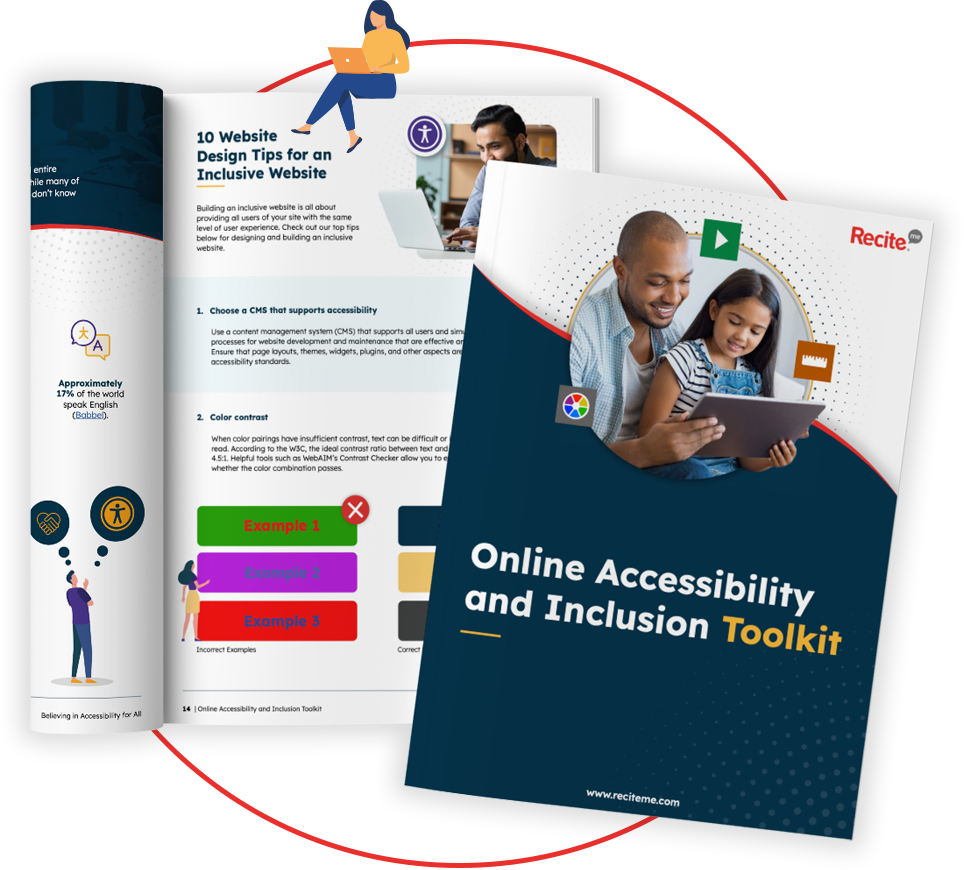
Why following accessibility test best practices is so important
Prioritising accessibility benefits everyone: users with disabilities, users without disabilities, your business, and the broader society. Testing is so inextricably linked with an accessible end product, that it is almost impossible to achieve accessibility without it.
Through testing, compliance with accessibility standards can be successfully achieved, broadening your reach, ensuring legal protection, and enhancing your brand reputation in the process. If regular testing is integrated into the development process and implemented throughout the lifecycle of your website, these business benefits will continue long into the future, compounding their impact.
But above all else, testing best practices help website owners adopt a systematic approach to an otherwise complicated process. It provides structure to accessibility audits and helps to embed them into workflows, making accessibility a natural by-product of your website’s growth.