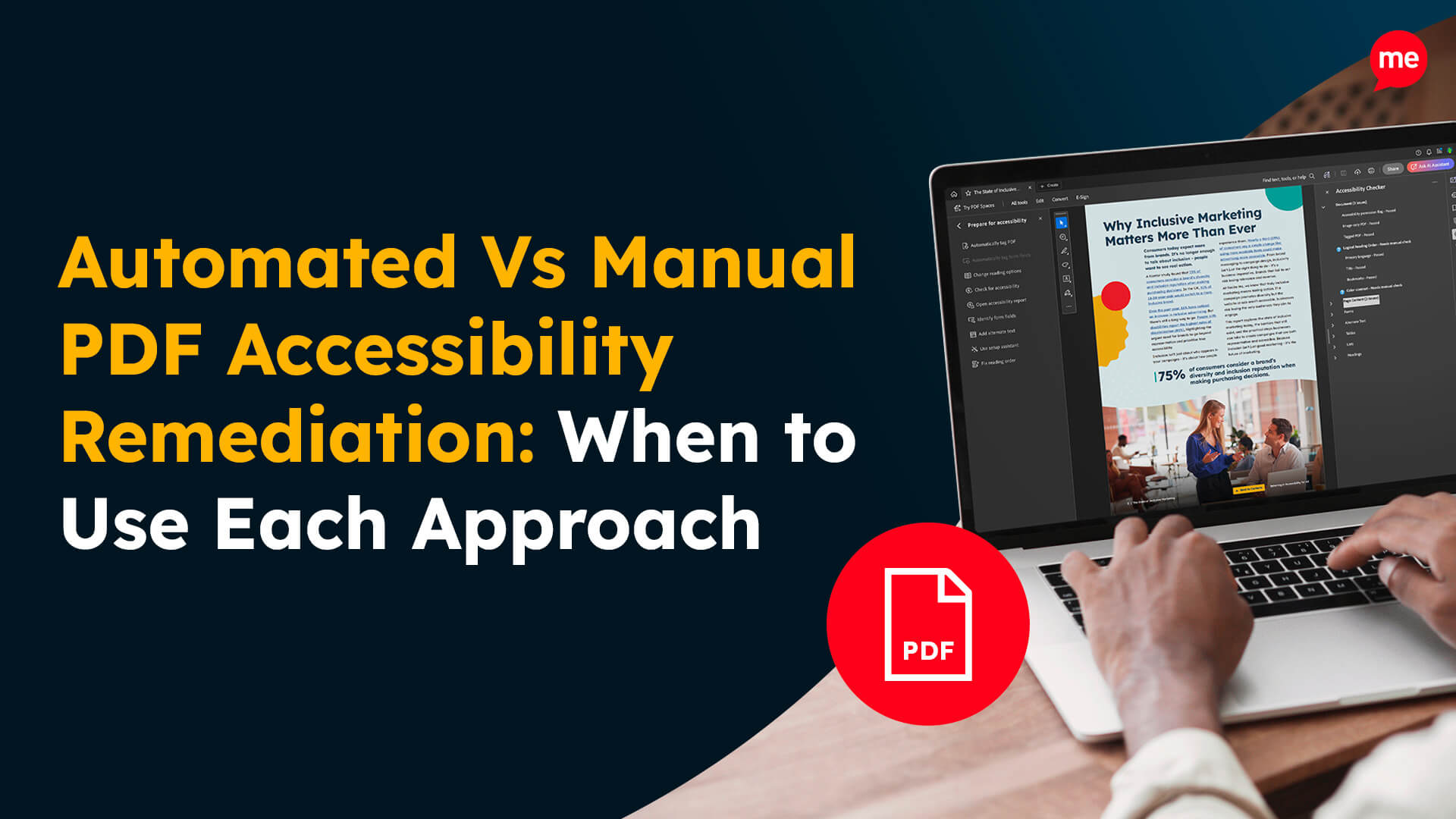Get Your Free Accessibility & Inclusion Toolkit
Download NowThe global ageing population is rapidly expanding at a rate of around 3.2% per year, quadrupling the average population increase of 0.8%. According to World Health Organization statistics, this means that:
- The total population of individuals aged over 65 outnumbers those aged 14 and under (WHO Europe).
- There will be over 1.4 billion seniors by 2030 and 2.1 billion by 2050 (WHO International).
While it’s a considerable step forward that generations are now living for longer, it’s essential to consider the additional technology needs of our seniors. After all, the rapid proliferation of new technologies in our increasingly digital world can be overwhelming – even to the most tech-savvy, let alone those prone to the disadvantages accompanying old age.
So, how do we ensure equity and inclusion for seniors in a society where the widespread use of online services and digital platforms for communication, commerce, and accessing information has become the norm?
The answer: Assistive technology.
What is Assistive Technology?
Assistive technology (AT) refers to a broad range of devices and services designed to enhance the independence and quality of life for individuals facing physical, cognitive, or sensory challenges. Assistive technology solutions mitigate limitations and empower users to engage with the world around them, with general AT benefits including increased autonomy, improved communication, and enhanced accessibility.
Assistive Technology can usually be divided in to three types; low-tech, mid-tech and high-tech assistive technology. Low-tech examples include simple tools like pencil grips and rulers. Mid-tech includes examples such as magnifiers, braille and adaptive seating. While high-tech is the most advanced form including examples such as screen readers, text-to-speech and more.
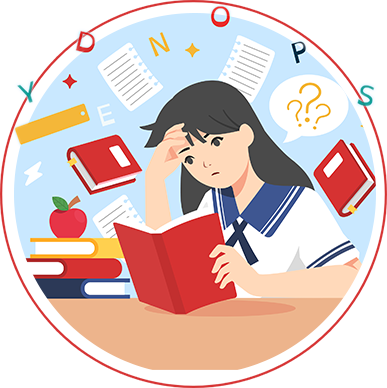
How Assistive Technology Benefits Seniors
The challenges faced by elderly individuals on a daily basis are multifaceted. A multitude of factors limit the ability of our ageing population to engage in routine activities like shopping, banking, and self-managing accounts. It’s also common for simple tasks like reading and communicating to become more difficult as we age, and a reduction in problem-solving and decision-making ability is also typical. Plus, social isolation becomes a prevalent concern, as seniors often face challenges staying connected with friends and family, leading to potential feelings of loneliness and depression.
Assistive technology solutions act as a crucial support system, improving overall quality of life by addressing a spectrum of issues, including:
- Memory Loss
- Alzheimer’s Disease
- Vision Deficits
- Hearing Problems
- Mobility Issues
- Cognitive Difficulties
- Social Connection
Types of Assistive Technologies that Can Help the Elderly
Stand-alone assistive technology tools are available to help with specific functions like reading and particular conditions like dyslexia, ADHD, and Autism. These can be helpful for any age group. However, the following assistive technology solutions are focused more on the unique needs of the elderly population. These innovations span various aspects of daily life, providing practical ways to enhance independence, accessibility, and overall well-being. Here are some examples of assistive technologies that can help elderly people:
Visual Aids
- Screen readers convert digital text into synthesised speech, enabling individuals with impaired vision to seamlessly navigate websites, emails, and documents, etc.
- Text-to-speech tools convert written text into audible speech, facilitating the consumption of digital content like e-books, articles, and messages.
- Website tools like screen masks, rulers, and customisation settings for font size and colour contrast help people with reduced vision to consume digital information according to their preferences.
Learn more about assistive technology for the blind & visually impaired.
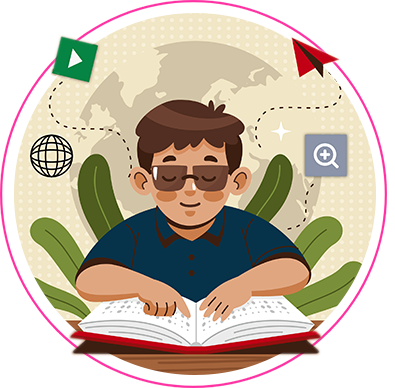
Communication Aids
- Text-to-speech technologies are just as helpful for general communication as for independent reading.
- Speech-to-text software converts spoken words into written text, helping seniors who face challenges with traditional written communication.
- Language translation tools are a necessity for seniors who speak English as a second language – and are becoming more essential in general as our society becomes increasingly diverse and multicultural.
You can learn more about the importance of assistive technology for communication here.

Hearing Aids
- Assistive listening devices amplify sounds in various environments, improving the clarity of speech and enhancing auditory experiences for seniors with hearing impairments.
- Written transcripts provide context for spoken content on videos and audio messages, offering an alternative for those facing auditory comprehension challenges.
- Closed captioning on videos allows seniors with hearing impairments to follow the content without relying solely on auditory cues.
Learn more about how assistive technology can help people with hearing impairments.
Mobility Aids
- Touchscreen appliances like tablets, fridges, and ovens make it easier for those with limited mobility to live independent lives.
- Smart canes equipped with sensors contribute to safer mobility, alerting seniors to obstacles and providing assistance to navigate unfamiliar environments.
- Home automation systems reduce physical barriers within living spaces by automating tasks like door opening, lighting control, and temperature adjustments.
Cognitive Support Aids
- Automated pill reminder systems help seniors adhere to prescribed medication regimens, ensuring better overall health management.
- Wearable personal alarms serve as immediate alert systems, aiding seniors in emergencies, and immediately alerting friends and family when an incident occurs.
- GPS-enabled locator devices track the whereabouts of seniors, providing peace of mind to caregivers and family members when individuals go out unaccompanied.
You can learn more about the importance of good cognitive accessibility here.

Our 40-page Digital Accessibility & Inclusion Toolkit helps businesses break down online barriers and make a real impact. It offers practical advice on all aspects of digital accessibility, from writing an accessibility statement to accessible website tips and inclusive hiring.
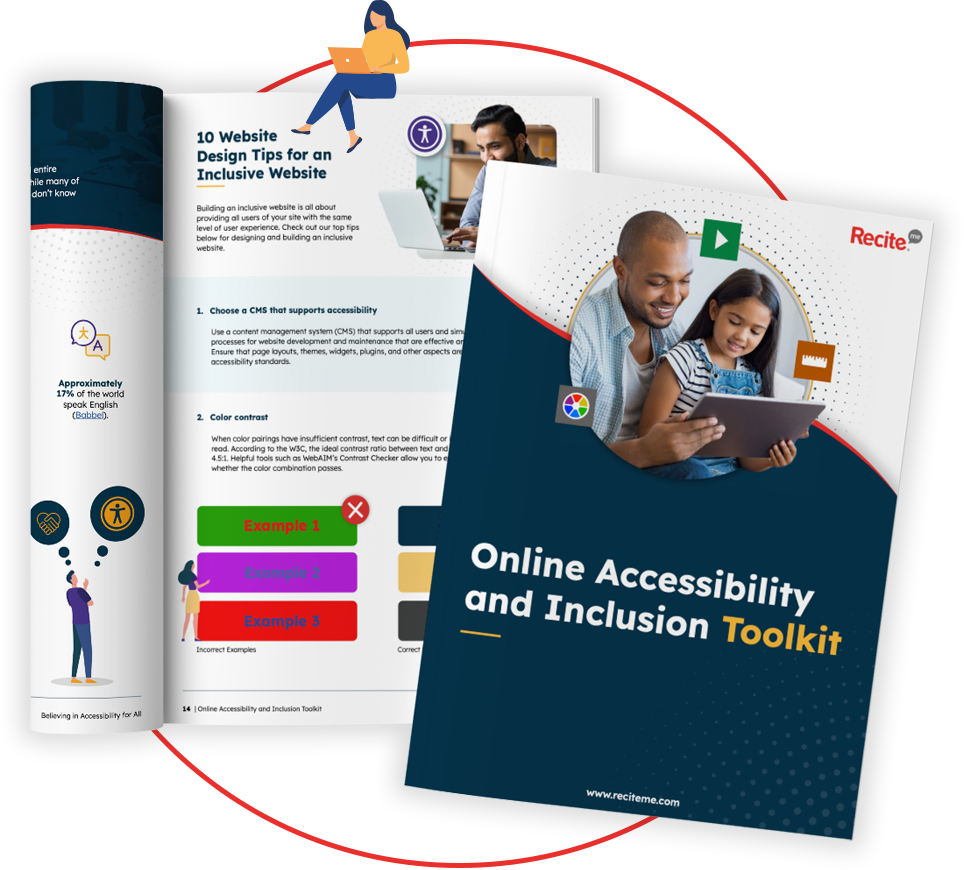
How Can Recite Me Help?
Research by the Pew Research Center shows senior citizens go online more often than you might think. So, if your website and online services are not accessible, you’re missing out on reaching a significant proportion of your potential audience:
- 87% of adults ages 50 to 64 are online
- 82% of those aged 65 to 69 are online
- 75% of 70–74 are online
- 44% of seniors aged 80+ are online
Recite Me Accessibility Toolbar
The Recite Me Assistive Toolbar promotes inclusivity by allowing elderly individuals with sight loss, cognitive impairments, learning difficulties, physical disabilities, and varying linguistic needs to access your website in the way that is best suited to them. Specific toolbar functions that benefit senior citizens include:
- Personalisation options for font size, type, and colour to make each web page easier to read.
- The ability to download content as an audio file, negating the need to read long sections of text.
- Content conversion into over 100 different on-screen languages, ideal for elderly citizens for whom English is not a first language
- Text-to-speech functionality in 65 different languages to support those with English literacy issues.
- On-screen mask and ruler tools to enhance focus and remove the distraction of adjacent content.
- A zoom function allowing users to hone in on specific graphics, icons, or sections of text.