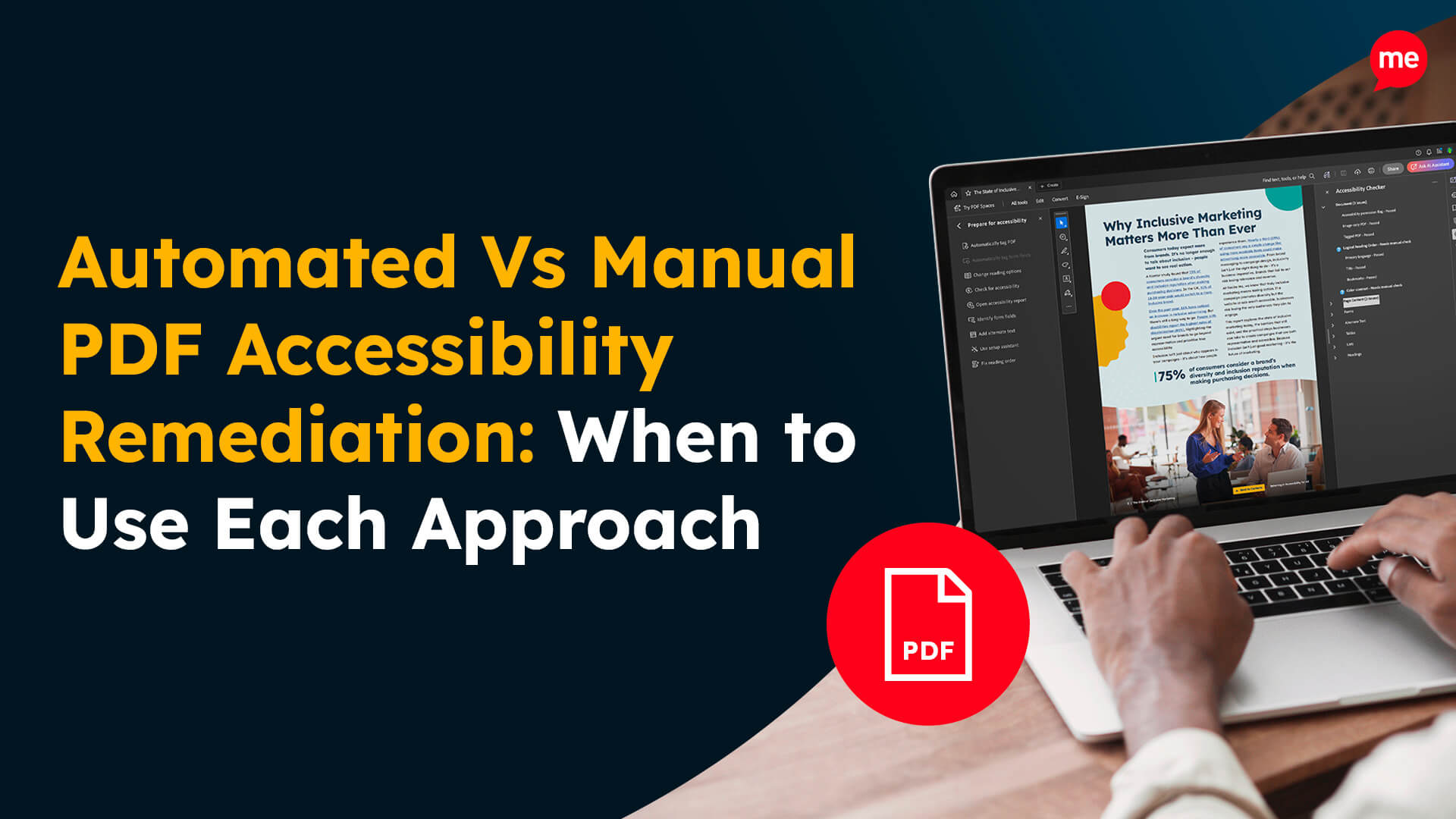Have you ever visited a website where text is difficult to read, the structure doesn’t make sense, or it is just impossible to navigate? Now imagine the same frustration but for someone who has a visual impairment or another disability. This is where the Web Content Accessibility Guidelines (WCAG) come into play. But what are they? And how does compliance work? This article is your one-stop guide for everything you need to know about the WCAG and its multiple levels of compliance.
What is WCAG?
WCAG stands for Web Content Accessibility Guidelines. These guidelines are developed by the World Wide Web Consortium (W3C), a community that works to develop international web standards for all. In particular, the WCAG focuses on making web content more accessible to people with disabilities, including those who are visually impaired, hard of hearing, or have cognitive disabilities.
Think of WCAG best practices as the rulebook for creating an inclusive online space. It’s about providing equality of opportunity, such that no one is denied access to the benefits, products, services, and facilities of a given enterprise. Non-compliance can bring about serious consequences, like fines, costly lawsuits, and expensive retroactive fixes, not to mention reputational damage.

Free WCAG Compliance Check of your Website
Finding accessibility issues is now easier than ever. Recite Me offers a free automated scan of your website’s homepage to highlight non-compliance. You’ll get recommendations on how to fix them, helping to improve your accessibility score.
What do the different levels of WCAG Compliance mean?
WCAG is structured into three levels of compliance: A, AA, and AAA. Each level builds on the previous one, adding more criteria and stricter standards.
Level A: Minimal Compliance
Level A compliance is the most basic level and represents the bare minimum requirements that web content must meet to be considered accessible. It addresses the utmost glaring and critical accessibility issues.
To put it another way, Level A compliance just makes sure everyone has a seat at the table, offering rudimentary access to the most important website features. However, it does not necessarily guarantee users a comfortable experience.
Examples of Level A criteria include:
- Text Alternatives: Providing text alternatives for non-text content (like images) so that it can be adapted into other accessible forms, such as large print, braille, speech, symbols, or simpler language.
- Keyboard Accessibility: Ensuring a website can be effectively browsed using only a keyboard. This is essential for users who cannot use a mouse.
- No Time Limits: Providing enough time for users to read and use content, such as when completing forms or using interactive content.
Level AA: Good Compliance
Level AA compliance is a step up from Level A compliance and is generally considered the acceptable standard for accessibility which most businesses should adhere to. It addresses a broader range of issues and aims to make web content more usable for a much wider audience.
If Level A compliance is about making sure everyone has a seat at the table, Level AA is about ensuring everyone can contribute effectively, and that most people can interact with content in their desired way, without major hindrance.
Examples of Level AA criteria include:
- Contrast (Minimum): Ensuring sufficient contrast between text and its background so that it is readable by people with moderately low vision.
- Resize Text: Allowing text to be resized up to 200% without losing functionality or readability.
- Navigation: Providing multiple ways to navigate through a website, such as a search function or a sitemap, making it easier for users to find what they need.
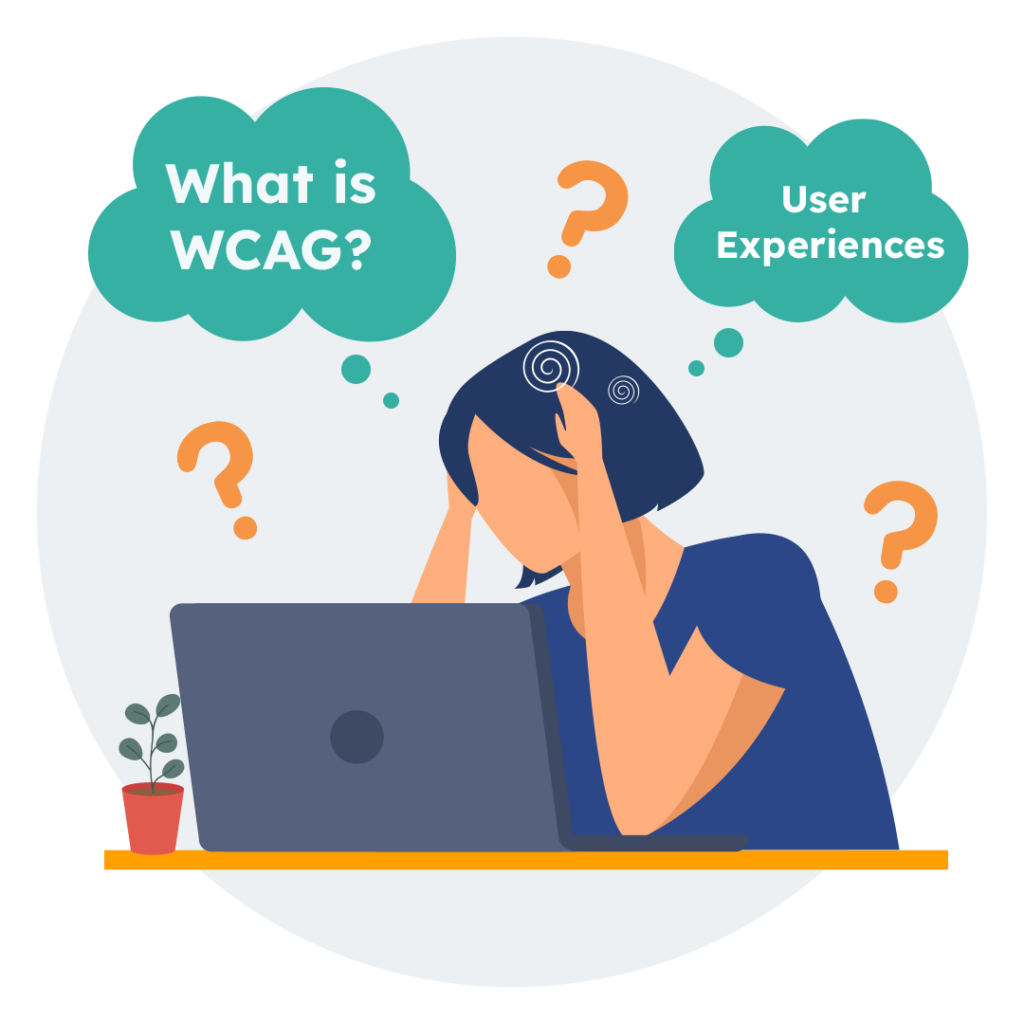
Level AAA: Exceptional Compliance
Level AAA compliance is the highest and most stringent level. It includes all Level A and AA criteria, plus additional measures to enhance accessibility even further. Achieving Level AAA compliance is often challenging and may not be feasible for all content. But once achieved, it provides ultimate peace of mind, knowing that anyone, regardless of their disabilities, can benefit from the full scope of your website’s offerings.
Level AAA compliance is akin to a restaurant offering options for every dietary restriction or food preference imaginable. Niche needs and complex demands are catered for, allowing everyone to interact effectively with content, and in their preferred way. Whilst this is, of course, what every online business or website owner should be striving for, it requires significant investment and commitment to accessibility.
Examples of Level AAA criteria include:
- Contrast (Enhanced): Requiring even higher contrast between text and background.
- Extended Audio Descriptions: Providing extended audio descriptions for all pre-recorded media.
- Sign Language: Offering sign language interpretations for all pre-recorded content, synchronised with audio.
Key differences between WCAG Levels A, AA and AAA
As discussed, the different WCAG levels cover different extents of accessibility compliance. Understanding the differences between them, in terms of their goals, legal compliance, and technical requirements, is crucial for determining which one you should set your sights on. Below is a table outlining these key differences.
Criteria | Level A | Level AA | Level AAA |
| Goal | Basic web accessibility | Addresses biggest and most common barriers for disabled users | Highest and most comprehensive level of web accessibility |
| Required for Legal Compliance | Often required by laws and regulations | Commonly required for more stringent compliance | Rarely required |
| Contrast Ratios | None specified | At least 4.5:1 | At least 7:1 |
| Text Alternatives | Provide text alternatives for non-text content | Same as Level A | Provide text alternatives for live audio content |
| Time-based Media | Provide alternatives for time-based media | Captions for live audio content, audio descriptions for pre-recorded media | Extended audio descriptions for video content |
| Keyboard Accessible | Ensure functionality via a keyboard interface | No timing for user input, exceptions provided for real-time events | No keyboard traps, user is informed of the trap and how to get out of it |
| Navigable Content | Provide ways to help users navigate, find content, and determine where they are | Multiple ways to locate content within a set of web pages | Additional help for navigation and orientation, such as providing a site map |
| Readable Content | Make text content readable and understandable | Reading level is no higher than lower secondary education level | Provide a mechanism for identifying specific definitions of words or phrases |
| Input Assistance | Help users avoid and correct mistakes | Labels or instructions when user input is required, errors are identified and described | Detailed error suggestions and prevention mechanisms for errors |
| Compatibility | Maximise compatibility with current and future user agents, including assistive technologies | Same as Level A | Same as Level A |
What level of WCAG Compliance should you aim for?
Deciding which level of WCAG compliance to target depends on several factors, including your audience, resources, and legal requirements. This section runs through some important considerations to help guide your decision.
Audience
If your website serves a general audience, aiming for Level AA is a solid choice. It ensures a good level of accessibility for a wide range of users without being overly burdensome to implement. However, if your audience includes many people with disabilities, consider striving for Level AAA to be sure that no one is excluded or has a negative experience.

Legal compliance
Regarding legalities, check the legal requirements in your region. Many countries mandate Level AA compliance for public sector websites, but may still have specific guidelines for private businesses too. Legal requirements will be what decide your minimum level of compliance. This is because, regardless of which level you think will be best for your business, legal compliance always takes precedence.
With that said, if legal mandates allow, Level A may be a good starting point for businesses who are new to accessibility or have limited resources or capabilities. However, even in this case, it is still advisable to aim for Level AA as soon as is reasonably possible. Level AAA should be your goal if and when everything else is in order. For instance, if you have achieved Level AA compliance, and you still have the resources and willingness to achieve higher, then you should absolutely strive for Level AAA. In an ideal world, this would be the end goal for any website owner.
Business goals
Finally, before committing to one particular level of compliance, consider how accessibility aligns with your business goals and values. There are many business cases for accessibility, as it can enhance your brand reputation, broaden your customer base, and improve user experience for all visitors. It is important to remember just how beneficial this can be to your business’s bottom line too.
Our 40-page Digital Accessibility & Inclusion Toolkit helps businesses break down online barriers and make a real impact. It offers practical advice on all aspects of digital accessibility, from writing an accessibility statement to accessible website tips and inclusive hiring.
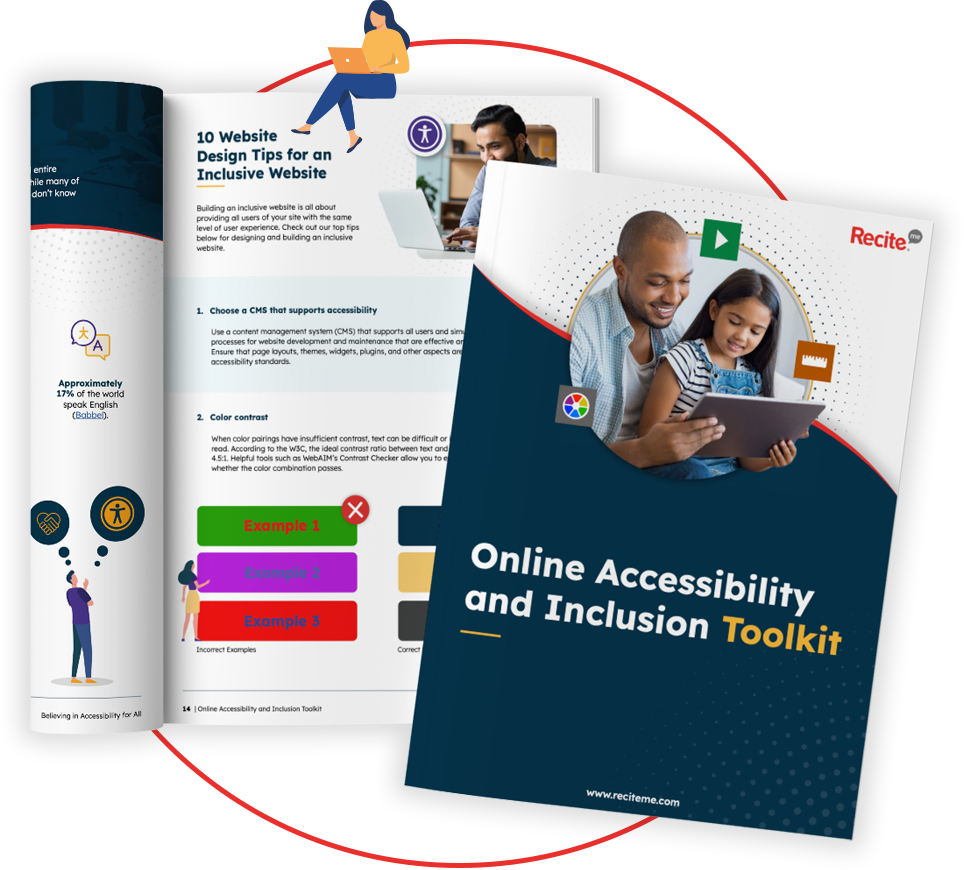
The Different Versions of WCAG
As technology evolves, so too does the WCAG. Over time, several versions have been released to address new technologies and accessibility challenges. This section gives an overview of each version.
WCAG 1.0
Released in May 1999, WCAG 1.0 was the first version of the Web Content Accessibility Guidelines and the first step toward making the web more inclusive for users with disabilities. It provided foundational guidelines, primarily around HTML content, which is the code used to structure a web page. It essentially laid the groundwork for accessible web design and included 14 initial guidelines.
WCAG 2.0
In December 2008, WCAG 2.0 was released, introducing a more robust set of guidelines. This version marked a significant update from WCAG 1.0, offering improved flexibility so that the guidelines continue to remain relevant as new technologies arise. Essentially, WCAG 2.0 took the initial 14 guidelines and refined them into 12 guidelines organised under four principles: Perceivable, Operable, Understandable, and Robust (POUR). Testable success criteria were provided along with the guidelines, making it easier for developers to verify the precise level of their web accessibility.
WCAG 2.1
Released in June 2018, WCAG 2.1 built upon the foundation of WCAG 2.0 by adding new success criteria to address emerging web technologies, such as web components. This version also focused specifically on improving mobile accessibility, catering to users with low vision, and supporting those with cognitive and learning disabilities. WCAG 2.1 is backward compatible with WCAG 2.0, meaning it includes all the same success criteria from the earlier version, ensuring a seamless transition for developers.
WCAG 2.2
Released in 2023, WCAG 2.2 introduces additional success criteria, aimed particularly at web users with cognitive and learning disabilities. It builds on all previous versions, adapting the guidelines in light of the latest technological advancements and user needs. This includes changes that relate to focus visibility, for example, which is the visual indication of selected elements on a web page, as well as other improvements that help cater to a broader range of disabilities.
WCAG 3.0
Currently in development, WCAG 3.0 represents a significant evolution in web accessibility guidelines. This upcoming version aims to create a more flexible, comprehensive, and user-friendly set of standards. It is designed to address emerging technologies and provide more detailed guidance on usability and user experience.
Core Principles of WCAG
The WCAG guidelines are rooted in four core principles known as POUR: Perceivable, Operable, Understandable, and Robust. These principles are used to guide how website owners or developers should approach web design.
Perceivable
Users must be able to perceive the information being presented to them. What does this mean exactly? Well, if users cannot see, hear, or otherwise digest the content, it is not accessible. Providing text alternatives for non-text media, such as images, is an example of how content can be made perceivable. It allows the images to be read aloud by screen readers for users who cannot see, making them perceivable without losing their meaning.
Operable
This principle states that users must be able to complete necessary functions on a website. This means the website cannot require an interaction to be performed which the user is unable to perform. Keyboard accessibility is the best example of this. Individuals with motor impairments are often unable to use a mouse effectively, meaning they rely on keyboard commands to navigate a website. By making websites fully workable with just a keyboard, it ensures sufficient operability for all users.
Understandable
Users must be able to understand the structure and content that is presented to them. In other words, a website needs to be simple to navigate and its content easy to comprehend. This includes making text readable and structuring your website in a logical format. It may even involve correcting user errors by predicting common mistakes; for example, by automatically inserting a ‘@’ symbol that is missing from an email address field in a contact form.
Robust
Content must be robust enough that it can be reliably interpreted by a wide variety of user agents, including many different types of assistive technologies. For example, your website should provide clear, consistent HTML code so that its content can be read by both current and future user tools, like screen readers.

Start your Journey to WCAG Compliance
Act today to ensure WCAG compliance and mitigate legal risk. Get started on your website accessibility strategy by working through the following action points:
- Contact our team for more advice about WCAG standards and Accessibility best practices.
- Find out more about the Recite Me web accessibility checker.
- Schedule a free demonstration to learn how our technology can help you.
- Run a free scan of your website for WCAG 2.1 AA compliance.