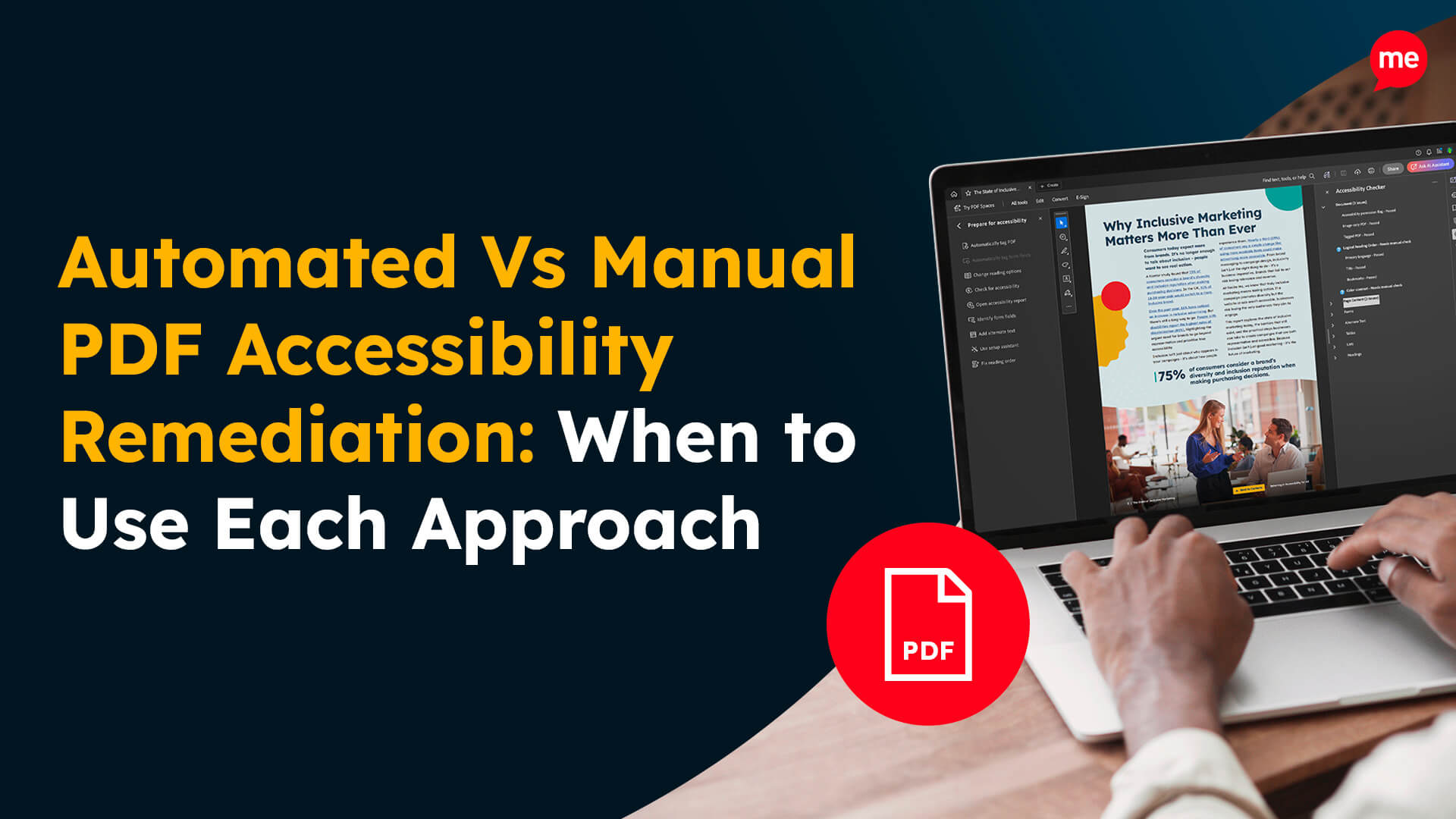Get Your Free Accessibility & Inclusion Toolkit
Download NowCreating a website that looks good is only half the battle. Ensuring it works well for every visitor is where true success lies. In today’s world, website usability testing is a vital component in building inclusive, efficient, and enjoyable online experiences. So in this guide, we’ll explore what website usability testing is, why it matters and how to do it effectively.
What is website usability testing?
Website usability testing is the process of evaluating how intuitive and easy a website is for real visitors to use. Testing can involve automated and manual testing of the interactive elements of your site, identifying pain points and then making informed improvements.

Usability testing focuses on aspects such as:
- Ease of navigation
- Clarity of content
- Accessibility of features
- Webpage speed and performance
- Overall user satisfaction
Types of usability testing
There’s no one correct way to evaluate website usability. Different testing approaches can uncover different types of issues, and the most effective strategy usually combines several methods. This multi-layered approach gives you a well-rounded view of your site’s usability and a clear roadmap for improvement. The three main types of usability testing are:
1. Automated Testing
Automated usability testing uses software tools to quickly scan your website for usability and accessibility issues. These tools can detect technical barriers such as:
- Low colour contrast
- Missing alt text
- Broken links
- Inaccessible form fields
- Poor heading structure

Automated testing offers a fast and scalable way to identify usability issues, particularly on larger websites where manual checks are time-consuming. Tools like our Accessibility Checker not only detect usability issues but also provide a specific roadmap to fix the issues.

2. Manual Testing
Manual usability testing involves systematically navigating and reviewing your site to identify potential problems that tools can’t catch, such as:
- Confusing navigation paths
- Inconsistent design patterns
- Vague calls to action
- Poor mobile experiences
Manual testing is particularly valuable for understanding context. For example, how intuitive your menu structure is, or whether important content is being overlooked.
3. User Testing
User testing means observing how real users interact with your website in practical scenarios. This type of testing answers key questions like: can users complete their intended tasks without hitting any barriers? Or do they understand the language and layout?
User testing can be done through:
- Moderated sessions (live observation and interviews)
- Unmoderated sessions (users test independently and provide feedback)
- Remote testing (users test on their own devices, providing natural context)
This is the most direct way to uncover usability pain points, because no matter how well-designed a feature is in theory, the user’s real-world experience is what truly matters.
Get a free automated usability scan of your websites homepage. This will identify and highlight any compliance issues on your website, including inaccessible forms. Followed by recommendations on how to implement the necessary changes to make your website more accessible.

What aspects of a website should you test for usability?
Usability testing covers a range of functional and aesthetic elements that influence how users interact with your site. These include:
Readability and clarity of text
Text is the foundation of communication on the web. If your content isn’t readable, your message won’t land. No matter how good your design is.

Test for:
- Legible font styles and sizes
- Adequate line spacing and paragraph structure
- Jargon-free, plain language that’s easy to understand
- Logical content flow and sentence structure
Clear, readable content supports usability by making it easier for users to process information and complete their goals quickly.
Clear colour contrast
Colour isn’t just a design element, it plays a crucial role in usability. Without sufficient colour contrast between text and background, your content may be unreadable to users with visual impairments, colour blindness, or those simply viewing your site in poor lighting.
Test for:
- Sufficient colour contrast ratios
- Readability of buttons and text on backgrounds
- Visibility of focus indicators and error messages
Page layout and heading hierarchy
A clear and consistent layout improves comprehension and navigation. Proper use of headings also makes content easier to scan, which is how most users interact with web pages.
Test for:
- Logical page flow (top-to-bottom, left-to-right)
- Proper use of heading tags (H1 for titles, H2/H3 for sections)
- Consistent placement of navigation, buttons, and CTAs
- Avoidance of clutter or cognitive overload
Good structure improves both usability and SEO. And for screen reader users, heading hierarchy is essential for orientation and navigation.

Mobile responsiveness and cross-device compatibility
More than 50% of global web traffic comes from mobile devices. If your site isn’t responsive, you risk alienating a significant portion of your audience.

Test for:
- Layout and content adjustment across screen sizes
- Clickability of buttons and links on touchscreens
- Mobile-friendly navigation menus
- Performance on different operating systems and browsers
Responsive design is now a usability standard not a bonus.
Accessible form functionality
Website forms are critical touch points whether users are signing up, contacting support, or completing a purchase. Poor form usability will lead to frustration and ultimately people abandoning their session.
Test for:
- Clear, descriptive labels for all input fields
- Easy-to-understand instructions and validation messages
- Logical tab order and keyboard accessibility
- Error prevention and user-friendly correction
Inclusive, well-tested forms reduce drop-offs and improve user trust.

Keyboard navigation
Not every user navigates your website with a mouse. Many rely on keyboards, switch devices, or assistive tech.

Test for:
- Ability to navigate all interactive elements using the keyboard
- Visible focus states (highlighted fields or buttons when selected)
- Logical tabbing sequence
- No keyboard traps (where users get stuck in a component)
Keyboard usability is a strong indicator of your site’s overall accessibility and user-friendliness.
Descriptive alt text
What key information could visitors miss if they can’t view your images? Descriptive alt text ensures that screen reader users and those with slow internet connections still understand the context.
Test for:
- Accurate and concise image descriptions
- Avoidance of redundant or vague phrases like “image of…”
- Functional alt text for icons, buttons, and graphics
- Absence of unnecessary alt text on decorative elements
Alt text contributes to both accessibility and usability by providing meaningful context where visual cues are unavailable.

Website speed and overall performance
Slow load times can kill usability, because these days users expect instant access. If your site is sluggish or unresponsive, they will quickly go somewhere else to find what they’re looking for.

Test for:
- Time to interactive/load (especially on mobile)
- Broken links or unresponsive buttons
- Code and image optimization
- Server response and caching performance
Improving performance is one of the easiest ways to enhance user satisfaction, reduce bounce rates, and increase conversions.
Our Website Accessibility Checklist guides you through the essential elements of an inclusive website with simple, actionable steps. Whether you’re just getting started or looking to improve your existing site, this checklist will help you create a better experience for all users.

Which tools can improve the usability of your website?
While manual testing and user feedback are essential for in-depth usability evaluation, using the right tools can significantly enhance your efficiency, identify issues faster, and ensure your website is as user-friendly as possible.
Accessibility checker
The Accessibility Checker goes beyond just testing for accessibility compliance. It helps identify common usability blockers that can disrupt the experience for all users, such as:
- Low contrast text that’s difficult to read
- Poor heading structure that confuses navigation
- Missing or inadequate alt text on key visuals
- Non-responsive or hard-to-use interactive elements

Addressing these issues not only brings your site closer to accessibility standards like WCAG but also improves clarity, navigation, and overall functionality for every visitor.
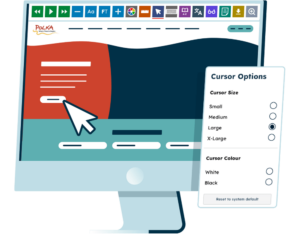
Assistive toolbar
An Assistive Toolbar enhances usability by giving users real-time control over how they engage with your website. This tool empowers diverse audiences by offering:
- Adjustable text size and font type for better readability
- Built-in screen reader functionality for audio browsing
- Colour contrast controls for improved visual clarity
- Translation into over 100 languages for global accessibility
By allowing users to tailor their experience based on their personal needs or preferences, you significantly boost your website’s usability.
User behaviour analytics
There are many tools that offer heatmaps, session recordings, and user feedback tools that help you understand how people interact with your website. You can visually identify where users click, how far they scroll, and which parts of your content are being ignored. This insight is invaluable for identifying usability barriers that might not show up in traditional testing.
How usability testing can provide tangible benefits to your website and business
There are a huge number of reasons for ensuring your website is user-friendly. Let’s take a closer look:
Increased conversion rates
Every point of friction on your website (a confusing form, a poorly placed call-to-action, or unclear content) can cause users to drop off before completing their goals. Usability testing helps you spot and remove these blockers, streamlining user journeys and improving your site’s ability to convert.

In practice, this might mean simplifying the checkout process for an e-commerce store, clarifying service options on a lead generation page, improving the visibility of important buttons, or reducing load times to lower bounce rates.
The more intuitive and fluid the experience, the easier it is for users to take action, whether they are signing up, making a purchase, or getting in touch.
Improved customer satisfaction and loyalty
A website that “just works” creates a positive, lasting impression. When users can quickly find what they need, complete actions without frustration, and feel that the site is built with their needs in mind, satisfaction rises.
Usability testing helps ensure that users can complete tasks easily, that accessibility features are present for a wider audience, and that navigation paths and help content are clear and logical. Satisfied users are more likely to return, build loyalty over time, and share their positive experiences with others.
Improves brand perception and trust
For many users, your website is the first experience they have with your brand. Even minor usability issues can create doubts about your professionalism and reliability. By investing in usability testing, you can deliver a polished, consistent visual experience, ensure that your content and design feel trustworthy, and demonstrate a commitment to accessibility and inclusivity.

Avoiding broken links, errors, or dead ends reinforces a positive perception. When users feel confident navigating your site, they’re more likely to see your business as credible, competent, and customer-focused.
Competitive advantage
In a competitive market, usability can be a major differentiator. While many websites still struggle with basic user experience flaws, those that prioritise usability testing stand out by delivering faster, smoother, and more accessible interactions.

This can lead to higher customer satisfaction compared to competitors, stronger search engine rankings thanks to better engagement, and more seamless experiences across devices. A well-optimised site also becomes more appealing to diverse user groups.
Ultimately, users will gravitate toward websites that are easier to use. This gives you a strategic advantage across marketing, sales, and retention.
Reduced support cost
A user-friendly website can act as a self-service hub, helping users find what they need without needing to contact support. Through usability testing, you can uncover confusing navigation or unclear terminology that often leads to unnecessary support queries.
It also helps you ensure that FAQs and help sections are easy to find and understand, and that processes like booking, returns, or form submissions are smooth and error-free. Reducing user confusion means fewer support tickets, lower costs, and a better overall experience for both your team and your customers.
Get a free automated usability scan of your websites homepage. This will identify and highlight any compliance issues on your website, including inaccessible forms. Followed by recommendations on how to implement the necessary changes to make your website more accessible.

Conclusion: Why you should ensure your website is easy to use
Website usability testing is not just about improving your site’s interface, it’s about ensuring every visitor can have a smooth, satisfying experience. At Recite Me, we believe accessibility is a fundamental part of usability, and our tools empower you to build websites that serve everyone better.
Making your website usable is not only a moral obligation, it’s a smart business move. Start testing today and unlock better results for your users and your organisation.
Website usability testing FAQs
Looking for a recap or quick summary? Here are a few of our most frequently asked questions to help you get to grips with the essentials:
What is the goal of website usability testing?
To identify barriers and improve how users interact with your site, ensuring a smooth, intuitive experience for all visitors.
How is usability different from accessibility?
Accessibility focuses on ensuring people with disabilities can use your site. Usability is broader but overlaps as accessible features make websites more usable for everyone.
How often should you perform usability testing?
Ideally during every major design or development phase, and regularly after launch to ensure ongoing improvement.
Can small businesses benefit from usability testing?
Absolutely. Even basic testing can reveal major insights and improve conversion rates, satisfaction, and brand perception.
How do I start usability testing?
Begin with an automated scan using a tool like an Accessibility Checker to quickly identify common usability issues. Then, follow up with manual testing by asking real users to complete typical tasks on your website.
Check out our Products & Services
Ready to take your first steps towards digital accessibility compliance? Then see how we can support your journey with our accessibility solutions:
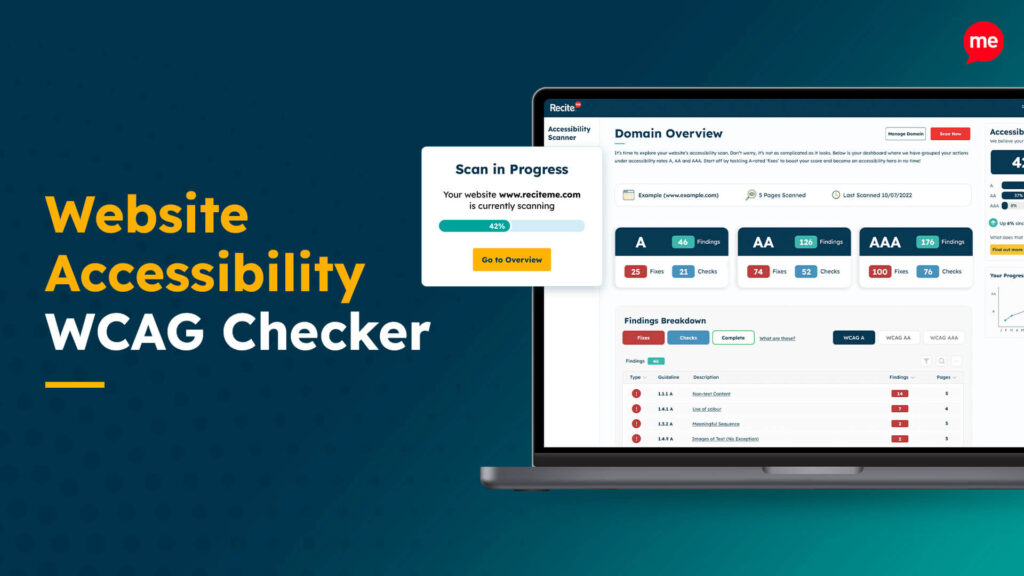
Web Accessibility Checker
Scan, detect, fix, and maintain accessibility compliance standards on your website.

Assistive Toolbar
Make your website an inclusive and customisable experience for people with disabilities.

PDF Accessibility Checker
Check your PDFs are compliant with accessibility standards and run automated fixes.