Get Your Free Website Accessibility Guide For Charities
Download NowCharities famously serve diverse audiences. Yet, surprisingly, many of them fail to design websites that cater to these very communities. According to a recent study, 78% of non-profit websites are still inaccessible to those with visual and hearing impairments.
Not only is this a legal matter, but it prevents vulnerable individuals from accessing the help they so desperately need. Such oversight can create a disconnect between charities and the communities they aim to serve. If you’re ready to bridge that gap, let this guide be your starting point.

What is website accessibility?
Website accessibility is all about removing barriers to entry for individuals with disabilities. This means making sure that your written content is legible, your navigation is simple, and all visual elements have text alternatives.
A blind user, for example, might rely on an assistive technology called a screen reader to read digital content aloud to them. To be considered accessible, your website has to be compatible with this technology.
Think of web accessibility like opening a locked door for someone. The more doors you open, the more people can browse and operate your website.
Why is web accessibility important for Charities?
Charities exist to support and serve people in need. These missions often lead them to target and serve disabled populations more directly than for-profit businesses. But what happens when the very people you’re trying to serve cannot access your services due to website inaccessibility?
Well, rather counter-intuitively, these people are excluded, prevented from getting the help they require. Consider someone with mobility issues attempting to request assistance. They go to fill out a form on your website, but are unable to complete the action as the form is not compatible with keyboard navigation. The individual is blocked from getting the help they need as a result. Web accessibility is ultimately the solution for avoiding scenarios like this.

Free Accessibility Audit of your Website
Finding accessibility issues is now easier than ever. Recite Me offers a free automated scan of your website’s homepage to highlight non-compliance. You’ll get recommendations on how to fix them, helping to improve your accessibility score.
Accessibility legislation for Charities
Charities operating in Australia must adhere to several key accessibility laws, all of which demand an accessible website. Compliance with these laws not only fosters equality but also helps avoid potential legal issues and the resulting fallout. Below are two key regulations that charities in Australia should be aware of.
Web Content Accessibility Guidelines (WCAG)
The Web Content Accessibility Guidelines (WCAG) are an internationally-recognised set of standards that provide a framework for making web content more accessible to people with disabilities. Featured in these guidelines are very specific, detailed criteria, which outline exactly how a charity, or any organisation for that matter, can go about creating a truly accessible website.
Charities in Australia are encouraged to follow these guidelines to ensure their websites and digital platforms are usable by individuals with visual, auditory, motor, or cognitive impairments. Implementing WCAG best practices ensures that all users, regardless of their abilities, can access information and services, helping charities better serve their communities.

While not legally binding in itself, WCAG serves as the foundation on which other accessibility regulations are based. So, by adhering to WCAG’s guidelines, you can go a long way to complying with accessibility regulations more broadly.
Disability Discrimination Act (DDA)
The Disability Discrimination Act (DDA) makes it unlawful for organisations to discriminate against individuals with disabilities. This includes the requirement for digital platforms to be accessible to all users.

While the DDA does include an exemption for some charities, the exemption does not apply broadly to all charitable organisations. Charities must ensure that their websites, apps, and online resources are navigable and usable by people with various disabilities.
Essentially, the DDA applies to both public and private sector organisations, and non-compliance can result in legal action or reputational damage. Charities should take proactive steps if they want to avoid the worst of it.
Tips to make your Charity website accessible
Now that we’ve explored the legal landscape surrounding website accessibility, let’s have a look at some practical tips that will help you stay compliant.
1. Implement keyboard navigation
Traditionally, websites have been designed for mouse users, but that excludes a significant portion of the disabled populace. Many individuals who suffer from mobility impairments rely on keyboards for online browsing.
This means that your website needs to be set up to maximise keyboard accessibility. Use proper tab indexing to be sure users can cycle through menus, forms, buttons, and links in a logical manner. And ensure focus indicators (visible markers which highlight the selected element) stand out.
2. Use descriptive alt text for all images
Many charity websites use images without providing alternative text, which prevents users who rely on screen readers from perceiving visual elements. To fix this, go through each image on your website, ensuring that descriptive alt text has been included.
Alt text should describe the image clearly and concisely, without unnecessary jargon. Once complete, try navigating your website using a screen reader to test the results for yourself. If an image is missing alt text, the screen reader will simply say “image” or “graphic”.

3. Make all forms accessible
Forms are a crucial means for users to take action, whether making a donation or expressing interest in volunteering. But inaccessible forms can lead to a build up of frustrated donors and volunteers, and a loss in support for your charity.
Attach appropriate labels to each form field to help both screen reader users, and those with cognitive impairments. Ensure the form can be seamlessly navigated and that error messages are visible and informative

4. Choose High-Contrast Colour Schemes
Poor colour contrast makes it hard for people with visual impairments or colour blindness to read text. In fact, really poor colour contrast makes it difficult for anyone to read text, even those without low vision.
As a minimum, charities should opt for text and background colours which meet WCAG’s Level AA requirements (4.5:1 for normal-sized text and 3:1 for large text). Don’t rely on your instincts for this, use colour contrast checkers to verify your compliance. Or, as a good rule of thumb, stick to classic, high contrast colour combinations, such as black on white, or dark green on light grey.
5. Make Content Simple and Clear
Simplifying language and breaking up dense text into smaller, manageable chunks makes content more accessible to a wider audience. It reduces cognitive load and visual clutter, while facilitating focus.
These kinds of adjustments are particularly beneficial to those with cognitive impairments, neurological challenges, or non-native English speakers; all of which are common among the audiences served by charities.
6. Provide transcripts for audio and video content
Transcripts are text versions of spoken content in videos or audio recordings, typically in the form of a separate PDF document or similar. Captions differ slightly in that they are live, text-based representations of spoken language in videos.
Transcripts bridge the communication gap for users who are deaf or hard of hearing, allowing them to access the same information as others. So, for the sake of your beneficiaries, donors, and volunteers who suffer from hearing impairments, you must ensure every video on your website has an appropriate text alternative. Digital tools and plug-ins can help with this.

7. Test for Accessibility Regularly
How do you know your charity’s website is accessible if you don’t test it? Conducting regular accessibility audits helps you to assess the current state of your website’s accessibility in reference to trusted benchmarks like the WCAG.
With tools like an accessibility checker, you can conduct quick scans of your website, flagging any accessibility issues or non-compliant features at the click of a button. This gives you a concrete start point and serves as demonstrable proof of your progression towards complete accessibility.
8. Provide Customisation Options
Everyone has slightly different needs, which makes accessibility slightly tricky. No matter how stringent you are in implementing accessibility best practices, there will always be someone for whom your website is not fully optimised.
But did you know that you can empower users to customise your website as they see fit? Tools like an accessibility toolbar allow users to customise text size, font styles, and website colours, as well as translate web pages and much more. You will never understand someone’s needs better than they understand their own, and with customisation tools, you don’t have to.
Our 40-page Digital Accessibility & Inclusion Toolkit helps businesses break down online barriers and make a real impact. It offers practical advice on all aspects of digital accessibility, from writing an accessibility statement to accessible website tips and inclusive hiring.
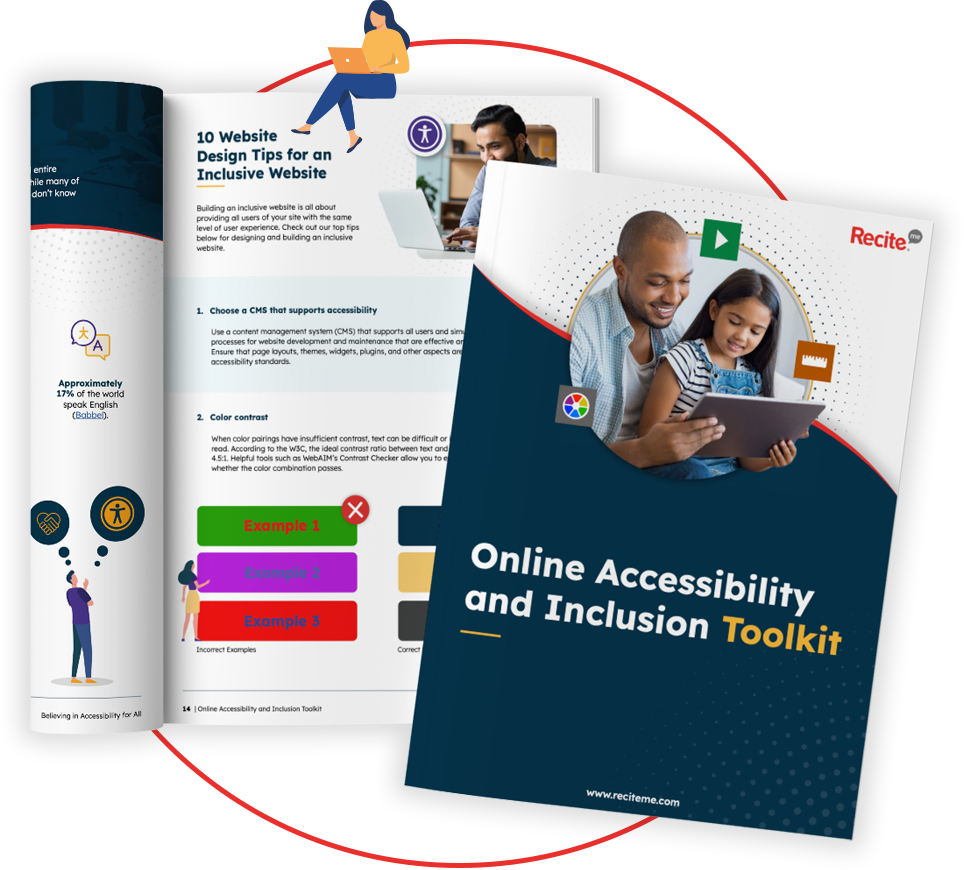
Glaucoma Australia: A case study for charity web accessibility
Glaucoma Australia is a leading charity focused on conducting research on, and raising awareness around, glaucoma, a chronic eye disease. But the charity had been struggling with something in recent years: how is an organisation that is dependent on communicating with a visually impaired audience supposed to do so inclusively?
Glaucoma Australia went in search of the answer, and found it in Recite Me’s award-winning accessibility toolbar. The toolbar offers a broad range of customisation options, such as colour adjustments, reading aids, text resizing, font style changes, and a screen reader. It even features a live translation tool with over 100 languages, which allows Glaucoma Australia to expand their reach even further.
In addition, the charity soon found a use for another of our tools – the accessibility checker – which ensures their digital content remains accessible according to regulatory standards.
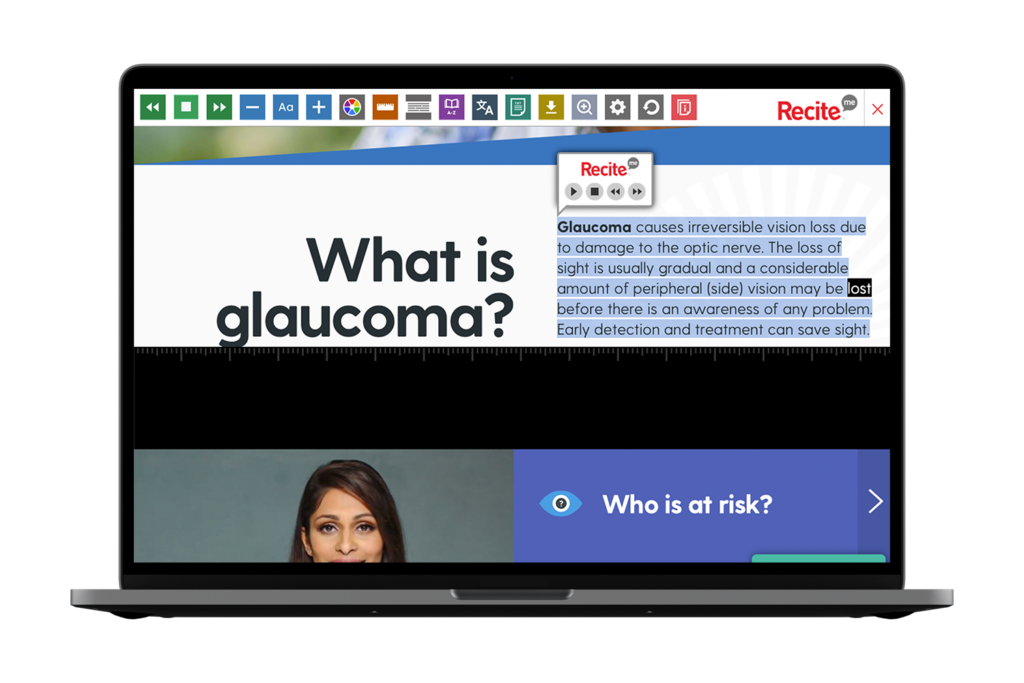
CEO Richard Wyie highlighted that Recite Me has not only improved their accessibility but also enabled them to share vital glaucoma information with more Australians. Through this partnership, Glaucoma Australia ensures that its resources are available to all, regardless of ability or language.
Click here to check out the full Glaucoma Australia case study.



