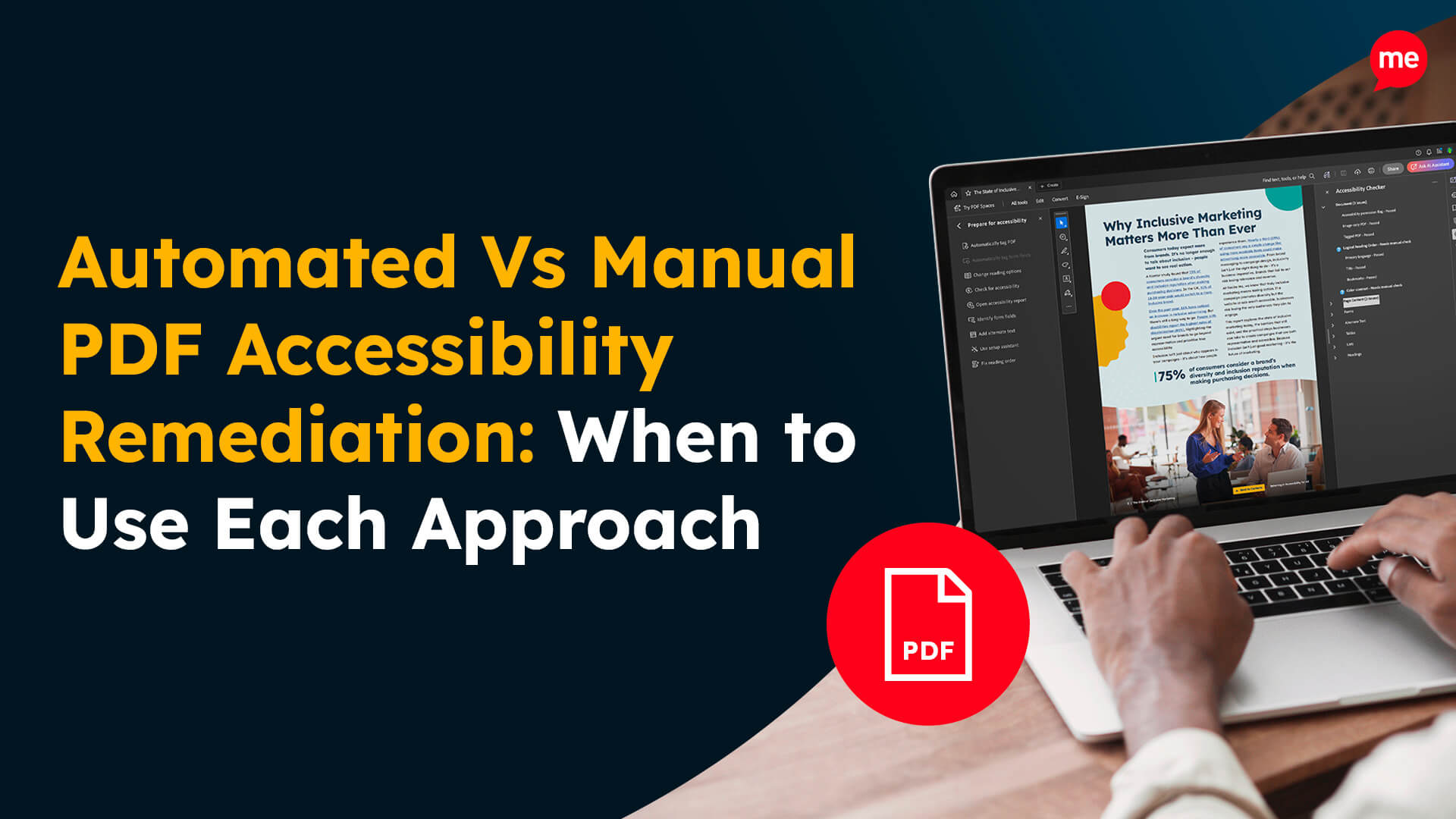Get Your Free Accessibility & Inclusion Toolkit
Download NowAccessibility is no longer a “nice to have”; it’s essential. As digital platforms become central to how we live, work, and do business, ensuring that your website is inclusive and usable for everyone is not just a legal obligation but a strategic advantage.
What is the New Zealand Web Accessibility Standard?
In New Zealand, 851,000 people (17% of the population) identify as having a disability (Stats NZ). This includes individuals with vision, hearing, cognitive, physical and neurological impairments, many of whom rely on assistive technology or accessible digital experiences to navigate online spaces.
With an ageing population, the number of New Zealanders experiencing impairments, temporary or permanent, is only expected to grow. Failing to make your digital platforms accessible means excluding a significant portion of your audience.
New Zealand Web Accessibility Standards
The New Zealand Government Web Accessibility Standard 1.2 came into effect on 17 March 2025, raising the bar for digital inclusion. It replaces the earlier Standard 1.1 and mandates that government agencies (and any organisations doing business with them) meet WCAG 2.2 Level AA compliance.
Developed by the World Wide Web Consortium (W3C), the Web Content Accessibility Guidelines (WCAG) provide internationally recognised best practices to ensure websites are perceivable, operable, understandable, and robust for users with disabilities.

This update includes improvements for people with cognitive and motor impairments, better mobile accessibility, and enhanced support for low-vision users. The move toward WCAG 2.2 reflects the government’s commitment to a more inclusive digital future and sets the tone for the private sector to follow suit.
Risks of non-compliance with NZ Web Accessibility Standards
For public sector agencies and private organisations that work with them, non-compliance carries significant risk:
- Legal and reputational consequences: Discrimination based on disability is unlawful under the New Zealand Human Rights Act 1993. Failing to provide equal access can lead to complaints, investigations, or litigation.
- Missed market opportunities: Excluding nearly a quarter of the population limits your potential reach and revenue.
- SEO and performance issues: Accessible websites often rank better on search engines and perform more effectively across devices and networks.
Business Benefits of Inclusion
Making your digital platforms accessible is not just about compliance—it’s smart business. Inclusive design helps you:
- Reach more customers: Including people with disabilities, older users, and those with temporary impairments (like a broken arm or poor internet).
- Enhance brand reputation: Consumers increasingly expect companies to be ethical and inclusive.
- Boost usability for everyone: Accessible websites tend to be cleaner, more user-friendly, and easier to navigate for all users.
Assistive Toolbar
One practical solution to these digital barriers is the Recite Me Assistive Toolbar, which allows users to customise web content to meet their individual needs. This is particularly valuable for people with ADHD, dyslexia, or limited vision, who may struggle to navigate traditional websites.
Here are some of the toolbar’s main features:
- Personalise font size, colour and type.
- Screen Mask & Ruler tools for reading.
- Download the written content as an audio file.
- Text-to-speech.
- Translation to over 100 languages.
- Customising PDF documents.


Accessibility Checker
Recite Me’s Accessibility Checker acts as an auditing tool, conducting a rapid scan of your online content, identifying any non-compliant or inaccessible features. The results of your scan are arranged into a concise, actionable list, complete with recommendations to help you resolve any accessibility issues.
The accessibility checker follows a 5-step process:
Step 1: Scan Your Domains
Step 2: Identify Accessibility Issues
Step 3: Fix Accessibility Errors
Step 4: Track Your Progress
Step 5: Download & Share and Accessibility Report
Get a free automated accessibility check of your websites homepage. This will identify and highlight any compliance issues on your website. Followed by recommendations on how to implement the necessary changes to make your website more accessible.

Ready to future-proof your digital presence? Talk to us about making your website more accessible, inclusive, and compliant with New Zealand’s evolving accessibility standards. Book a demo with a member of our team today.