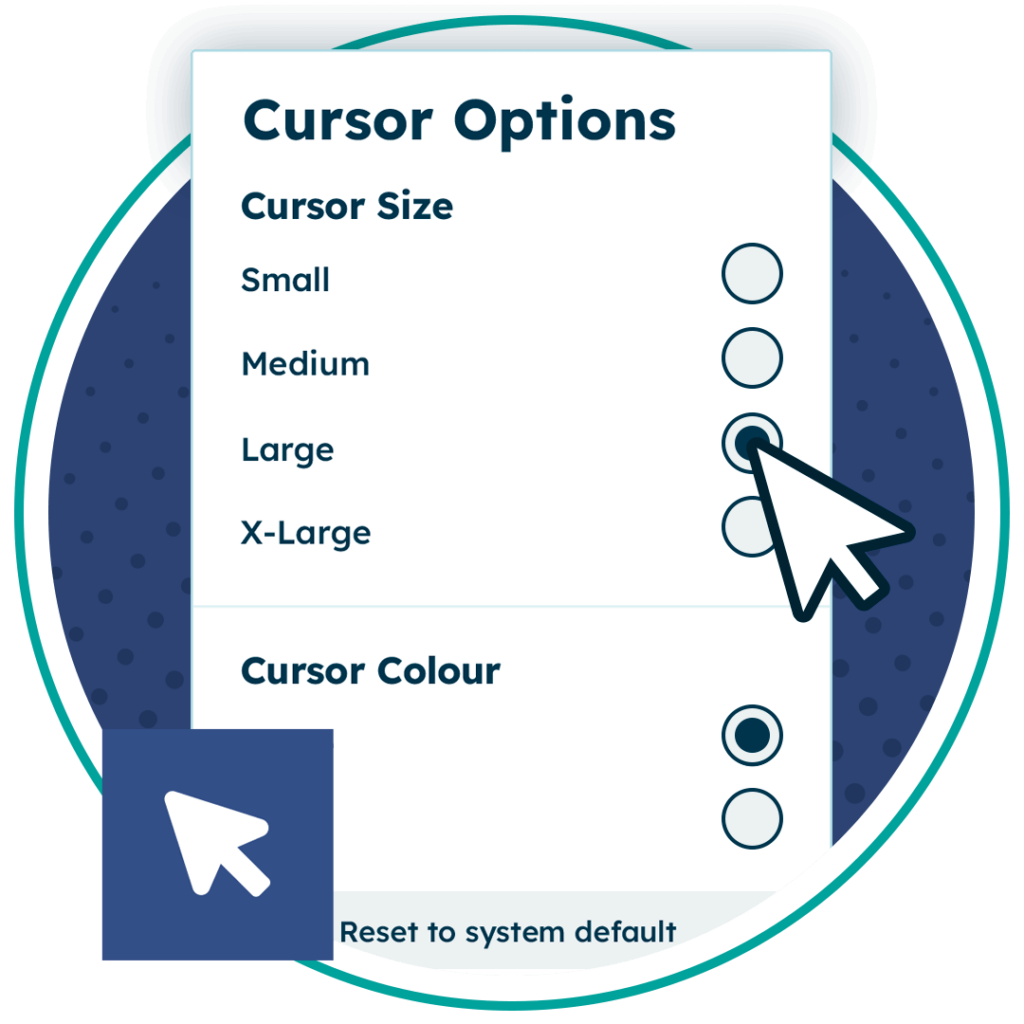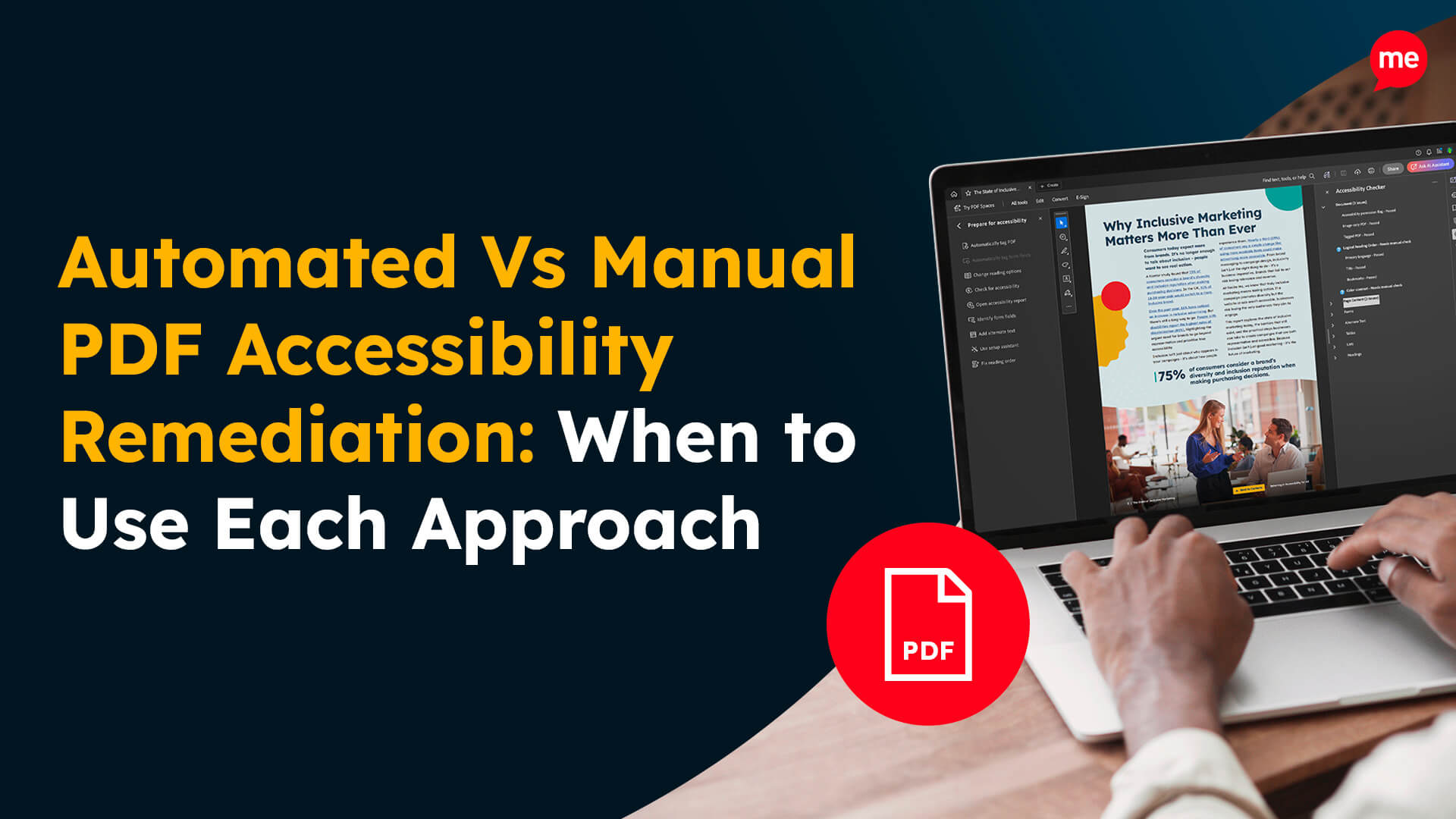Navigating websites should be easy for everyone, regardless of visual or motor abilities. To further improve online accessibility, Recite Me is excited to unveil our newest toolbar feature: “Cursor Options.”
This enhancement allows users to effortlessly track the cursor across the screen, reducing strain and making it easier to engage with content. By enabling individuals to customise the cursor size and colour, we aim to create a smoother, more inclusive online experience for all.
The Benefits of Customising the Mouse Cursor on a Website
Improved Visibility
For users with low vision or visual impairments, a small cursor can be difficult to see, particularly on websites with busy backgrounds or small text. Enlarging the cursor makes it significantly easier to locate and follow on the screen, helping users stay oriented while they navigate. Additionally, the ability to switch the cursor colour between black and white ensures even greater contrast, adapting to various website backgrounds for better visibility.
Reduced Strain
An enlarged cursor allows for smoother movement across the screen, decreasing the effort needed to track it. This can reduce eye strain and frustration for users who may struggle to locate or follow a standard-sized cursor. The ability to resize the cursor gives users more control over their experience, making it both easier and more comfortable to browse websites.
Enhanced Precision
For individuals with motor challenges, such as tremors or other conditions that affect hand coordination, a larger cursor makes it simpler to point, click, and select items on a webpage. This added precision improves overall usability, making websites more accessible to people who might otherwise find interacting with digital content cumbersome.
Customisable Experience
Not only does the “Cursor Options” feature offer better visibility and usability, but it also contributes to a personalised browsing experience. Users can choose the cursor size and colour that best meets their needs, helping them feel more in control and reducing frustration when navigating websites.
Creating a More Inclusive Online Experience
The “Cursor Options” feature is a crucial step in making websites more accessible to a broader range of users. It complements our suite of existing tools, including our screen reader and translation options, ensuring that everyone can enjoy a more user-friendly online experience, regardless of their abilities.
By empowering users to customise how they interact with digital content, we continue to create an inclusive and welcoming online space for all.
This new feature is now available as part of the Recite Me Assistive Toolbar.
Have Questions or Feedback?
Contact us today! Our team is always eager to engage with the web accessibility community, learn from your experiences, and continually improve our products to support as many people as possible.