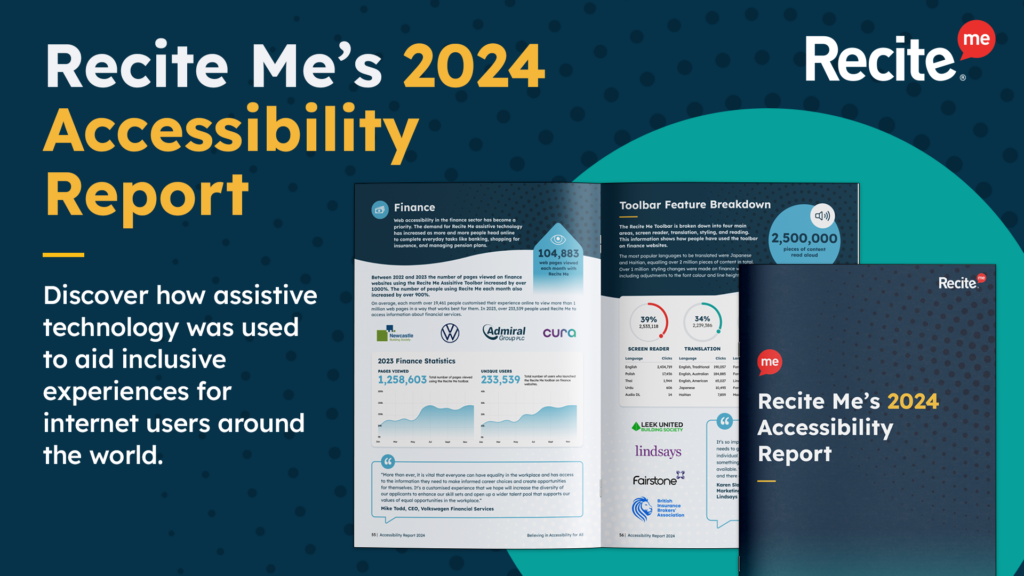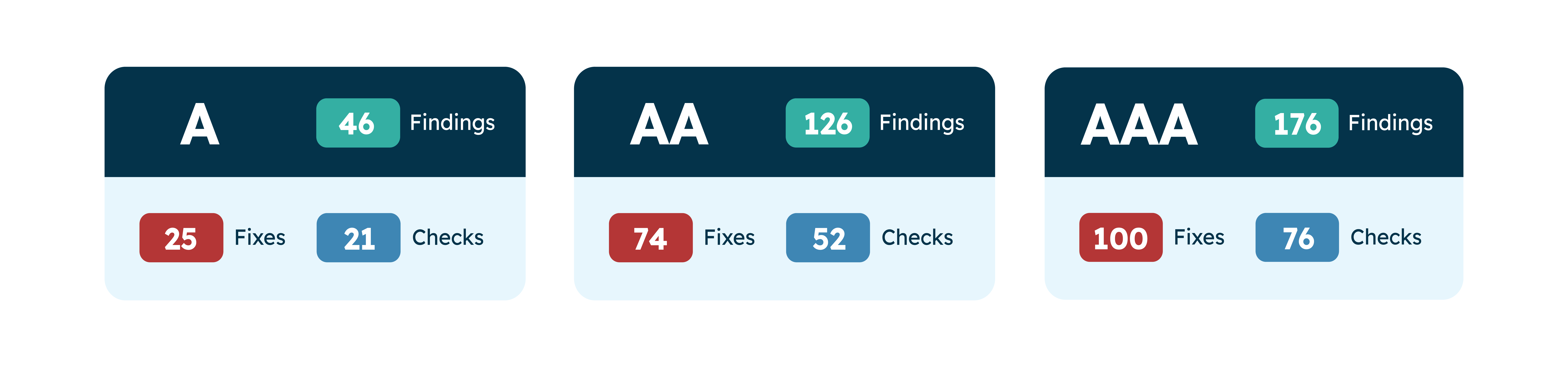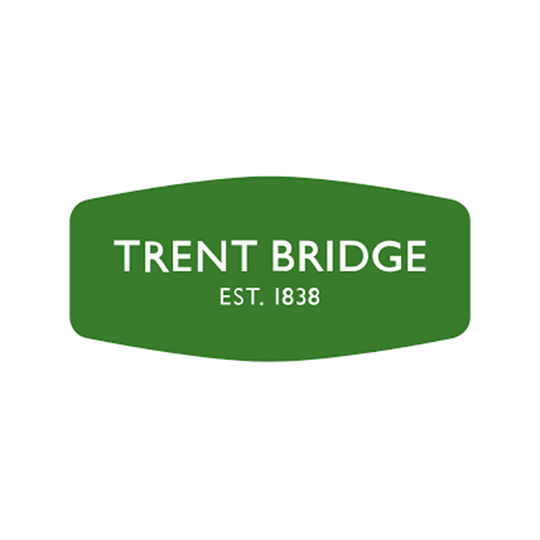- Charlotte Symonds
- Head of Customer, Nottingham Building Society

- “Here at Nottingham Building Society accessibility is extremely important to us and a core focus of our ESG (Environmental, Social and Governance) agenda. We are committed to ensuring all customers can access information and services in a way that best meets their individual needs. Diversity and Inclusion are at the forefront of our ESG plans in 2024, so we are incredibly proud to be able to provide Recite Me’s innovative assistive technology across our website.”
- Charlotte Symonds
- Head of Customer, Nottingham Building Society