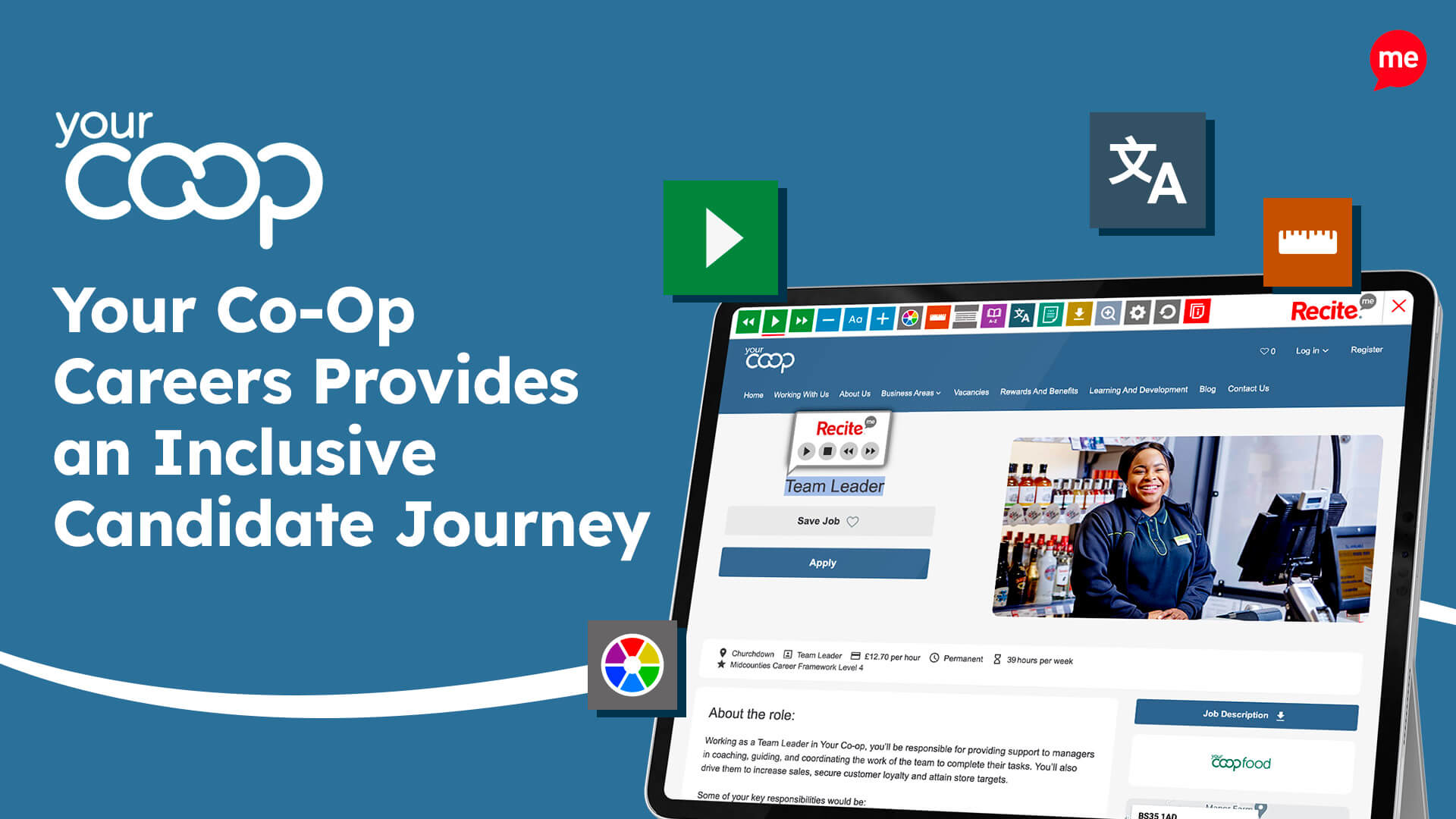The internet gives elderly people the ability to connect with relatives and friends on a regular basis, and is an important tool in general in assisting senior citizens to lead independent lives. Providing accessible websites is the best way to guarantee their inclusion and ensure they do not become more vulnerable or excluded from the information, services, and support networks they need.
Our Ageing Population
The global share of the population made up by those aged 65 and over rose from 6% in 1990 to 9% in 2019. As of this year, there are over 703 million people aged 65 years or over in the world, and this figure is projected to double to 1.5 billion by 2050.
As the ageing population increases, so does the percentage of the entire population with disabilities, visual impairments, and hearing loss. Plus, there are millions of older internet users who speak English as a second language, and millions more who struggle with learning difficulties or attention disorders that combine with the general barriers brought on by old age. So more often than not, multiple adjustments are required for older internet users to be able to use websites more easily.
The Elderly & Technology Use
Most older people use tablets and desktop computers to access the internet, although recent trends point to a year on year increase in smartphone usage. There is a general consensus among the younger population that older people are incapable or unwilling to embrace technology, but this is very much a misconception. Even the Queen of England, who is now 94, uses a smartphone and has Instagram and Twitter accounts!
Did you know that:
- 71% of elderly internet users go online every day
- 11 % of elderly internet users go online between 3 and 5 times per week
- 20% of grandparents use email to communicate with their families
How do Older People Use the Internet?
Like most people, senior citizens use the internet to access the information, products, and services they need the most:
- 66% use it to get information about healthcare and medical services
- 58% use it to access local businesses and government websites
- 55% use it for banking and financial activities
- 55% follow groups and organisations on social networks
- 40% use it to stay up to date with news and political/policy information that affects them
Given this information, it becomes vitally important that our older population is supported properly online. Covid-19 restrictions have made communication harder as wait times for customer service helplines are now significantly longer, and many brick and mortar customer service outlets remain closed.
This means that going online is often the only way to access information. Therefore, it is incredibly stressful for senior citizens looking for help with their health, banking, or paying bills etc., when websites are not accessible. Imagine dealing with all of the regular challenges of living through the Covid-19 pandemic, plus having to deal with accessibility barriers to essential information and services needed to keep you informed and safe. It is under these circumstances that vulnerability levels increase, as any inequality in access to information leads by default to inequalities in access to services and support.
In addition to obtaining everyday information online, older people also use the internet for shopping. In fact, seniors are the fastest-growing consumer age group in the world and the annual spending power of those aged 60 plus is estimated to be as high as 15 trillion. So, we strongly recommend that no business skips out on important accessibility steps that would prevent older users from being able to access their products and services.
How to Make Websites More Senior Citizen Friendly
We’ve all heard the phrase ‘respect your elders’, and these days, the ultimate respect we can give to the ageing population is to ensure that all the information they need is easily accessible to them online. If you manage a website that is important to the senior citizen market, the Web Content Accessibility Guidelines (WCAG) break down the recommendations and requirements to help you become more inclusive of older users.
However, simply ticking the box on accessibility doesn’t necessarily make your website inclusive. What makes a website truly inclusive is giving people as many choices as possible so they can customise your website and consume the information in a way that is tailored to their own individual needs. This is where Recite Me can help. Our assistive toolbar promotes inclusivity by allowing those with sight loss, cognitive impairments, learning difficulties, physical disabilities, and varying linguistic needs to access your website in a way that is best suited to them. Specific toolbar functions that benefit senior citizens include:
- Personalisation options for font size, type, and colour to make each web page easier to read
- The ability to download content as an audio file, negating the need to read long sections of text
- Text to speak functions in 35 different languages, thus supporting those with English literacy issues
- Additional tools like an on-screen mask and ruler, allowing those who find it difficult to focus not to be distracted by other content on the page
- A content converter that can translate text into over 100 different on-screen languages, which is ideal for all elderly citizens for whom English is not their first language
Want to Know More?
If you’re not sure whether your website is accessible or inclusive of the senior citizen market, feel free to contact our team to find out more, or book a demonstration of our assistive toolbar. Being inclusive of everyone in our society is the right thing to do, and you’d be joining over 500 happy companies who have already succeeded in making their websites accessible and inclusive of the ageing population, including:
- NHS trusts
- Healthwatch services
- Emergency services providers
- Local councils
- Disability rights groups
- Utility companies