Recite Me and workers unions are aligned in a mission to provide support and promote inclusion for all. Unions are often the first port of call for employees looking to maintain or improve their working conditions. And in today’s digital landscape, web accessibility is absolutely a part of that.
How Do Unions Work?
Unions are democratic organisations formed by groups of workers who use their collective strength to lobby managers and employers for improvements to pay, healthcare benefits, safety, unfair treatment, discrimination, etc. There are many unions spanning various industries and sectors, and more often than not, unions are legally recognised by employers. Savvy organisations welcome unions as a way of driving and managing change, and ensuring that their staff have a voice.
Unions and Disability
While unions support all of their members, some employees are open to more potential bias and discrimination than others. This includes disabled employees. In recent years, unions have developed new Equality Representative and Disability Champion roles with the specific aim of improving disability policies.
Disabled Employees
What do you think of when you hear the word disabled? Someone in a wheelchair? Someone who uses sign language? Someone who has a lifelong injury? Or something else entirely?
Disability can come in many forms, and aside from the stereotypical definitions of a physical disability, several hidden disabilities can cause disadvantages in the workplace. These include:
Visual impairments such as poor eyesight, deafblindness, and colour blindness.
Learning difficulties like dyslexia, hyperlexia, and dyspraxia.
Neurodevelopmental and neurological conditions like ADHD, autism, and epilepsy.
Language and literacy issues
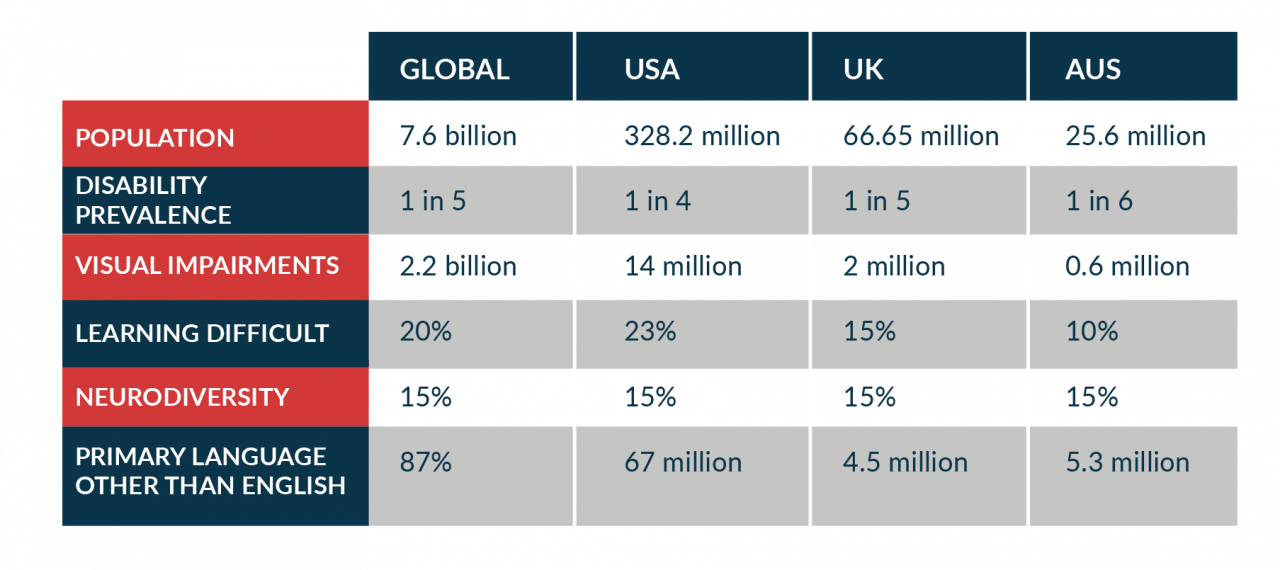
Sources: WHO, United Nation
Legislation and Workplace Best Practices
It’s not acceptable just to ‘check the box’ on hiring candidates with disabilities and simply hope for the best. Employees need to be supported, and it is expected by law that employers do not treat disabled staff less favourably.
Legislation
Various national laws prohibit discrimination and require employers to make ‘reasonable adjustments’ for disabled employees. Examples include:
- UK – The Equality Act of 2010
- Europe – The European Accessibility Act
- USA – The Americans with Disabilities Act (ADA)
- Australia – The Disability Discrimination Act (DDA)
Best Practices
Aside from legal considerations, employers should also consider adopting best practices to avoid union action. Businesses are encouraged to:
Create a culture of inclusion that promotes self-identification, authenticity, and drives innovation through disability inclusion.
Offer an Employee Assistance Program (EAP) to help employees resolve problems that are affecting their performance.
Conduct regular reviews, make accommodations, and provide the tools each employee needs to contribute and excel.
Online Barriers
So how does web accessibility fit in?
In today’s increasingly digital landscape, employees rely on websites, online training platforms, and staff intranets to stay up to date with company news and perform to the best of their abilities. Without equal access for all, employees with disabilities are excluded because they are unable to:
- Read the words due to font, size, text spacing, or poor colour contrasts between the background and the foreground.
- Understand the web copy because it’s not in their first language. (understand the language)
- Use a mouse or touchpad.
- Focus on the relevant section of text.
- Remove distractions presented by graphics and image carousels.
- Access PDFs or online forms due to missing fields and empty button errors.
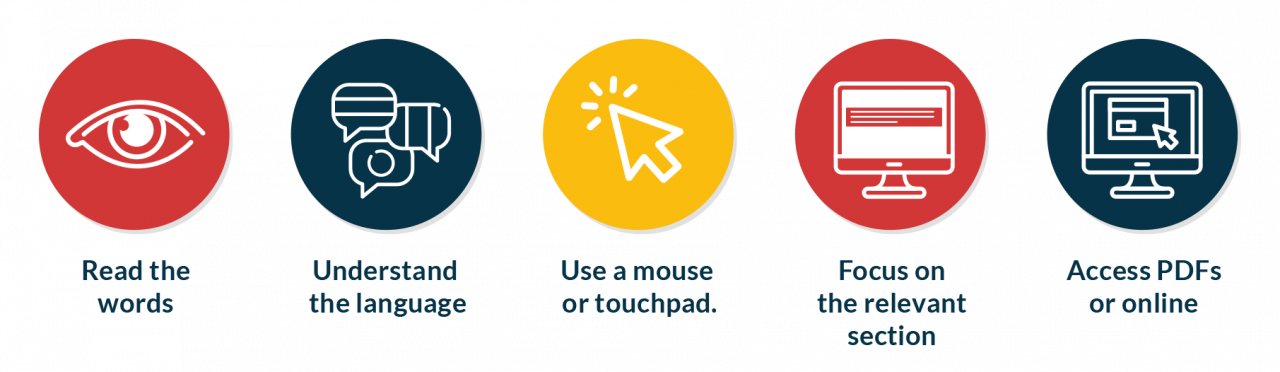
What is GMB Doing to Help?
GMB was the first workers union to adopt our accessibility software. GMB supports over 620,000 workers across various industries and many different walks of life. So it is essential that their website visitors can customise web pages to access the information they need in the way that works best for them.
“GMB is committed to making every workplace as accessible and inclusive as possible. We know many members can face barriers when trying to access digital resources. The Recite Me toolbar allows users to pick their own unique range of settings for font sizes, colours, styles, background colours, spacing, and more. Plus, vital features such as translation and text-to-speech in a range of languages has been described by our members as ‘a game changer’ in terms of accessibility and inclusion.”
Nell Andrew, National Equality and Inclusion Officer, GMB
How Can Recite Me Help?
Assistive technology is one of the easiest and lowest-cost solutions for inaccessible websites. The Recite Me assistive technology toolbar removes barriers in several ways by:
Accounting for differences in vision – Users can adjust the font size, font type, and use a screen reader for better focus and ease of reading.
Removing barriers for people with learning difficulties – Toolbar functions include options for changing colours and colour contrasts between background and foreground, the spacing between words, and stripping out distracting graphics.
Providing information in clear language – We provide text to speech in 35 languages, on-screen translation in 100 languages, and inbuilt spellcheck and thesaurus functions.
Making your website easier to navigate – Keyboard accessibility means users can navigate interactive elements more easily.
Providing accessible publications – Our DocReader means PDF documents on your webpage are also accessible.
What the Data Says
Our software is already installed on over 3500 websites, and every day we help thousands of internet users to enjoy accessible and inclusive online journeys. Our most recent 12-month stats show that:
- We supported over 2.2 million users
- Over 12 million pages were accessed with the Recite Me toolbar enabled
- Our accessibility features were used over 35 million times
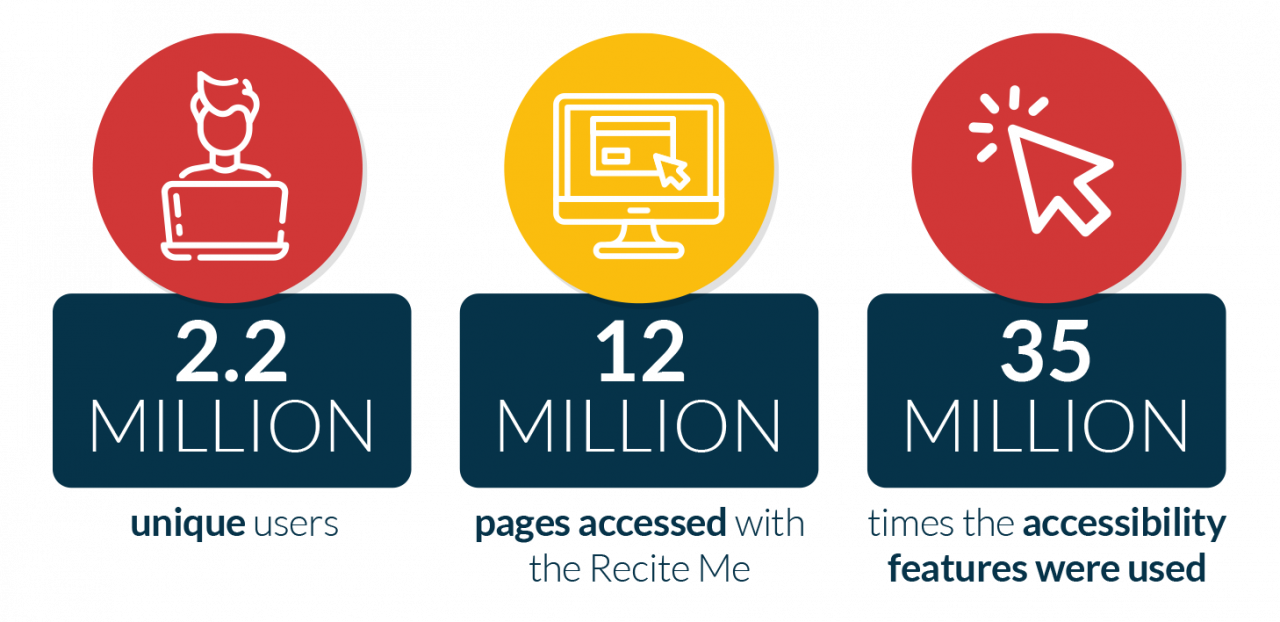
The Next Steps for Unions
Embracing disability can lead to many benefits for businesses, and the job of unions is to push for equality and fairness across the workforce. In modern-day operations, this means advocating for online inclusion as well as physical inclusion. By choosing not to make websites accessible, unions are creating access barriers to the very people many people who need help the most.
We recommend unions take following the steps below to ensure web content is fully accessible to everyone:
- Ensure your website build is up to date for accessibility best practices and the relevant legal requirements.
- Develop a thorough understanding of the Web Content Accessibility Guidelines (WCAG).
- Look into assistive technology solutions like the Recite Me toolbar that combine accessibility and usability to create an inclusive online experience for all users.
- Encourage all businesses with union members to follow the same steps to increase inclusion and online accessibility.
You can find out more about organisations that use Recite Me software on our sector pages. You can also speak to our team to book a demonstration of our assistive toolbar or try out our free wcag test for your website.






